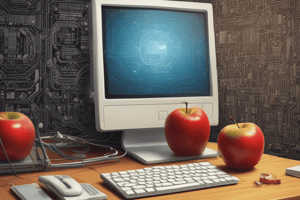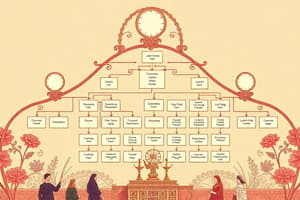Podcast
Questions and Answers
What is required to turn off Find My on a Mac?
What is required to turn off Find My on a Mac?
- WiFi connection
- Two-factor authentication
- Apple ID and password (correct)
- Bluetooth turned on
Which of the following features requires Bluetooth and WiFi to be active?
Which of the following features requires Bluetooth and WiFi to be active?
- Find My
- Remote Erase
- Screen Sharing (correct)
- AirDrop (correct)
Notify when left behind is available on which type of Macs?
Notify when left behind is available on which type of Macs?
- Apple Macs with Apple Silicon (correct)
- Any Mac with updated software
- All Mac models
- Macs using Intel processors
What must be enabled for two-factor authentication to turn on iCloud Keychain?
What must be enabled for two-factor authentication to turn on iCloud Keychain?
What options are included for AirDrop settings on a Mac?
What options are included for AirDrop settings on a Mac?
Flashcards are hidden until you start studying
Study Notes
Bluetooth and WiFi Requirements
- FindMy functionality requires Bluetooth to be turned ON.
- All Continuity Features necessitate both Bluetooth and WiFi to be active.
Network Dependency for Features
- Screen Sharing allows remote viewing and control but requires devices to be on the same network.
- Migration Assistant facilitates data transfer between devices on the same network.
- Phone Calls on Mac are enabled when connected to the same network as the iPhone.
Apple ID and Security
- Apple ID and password are needed to:
- Disable Find My.
- Erase or reactivate usage of a Mac.
- Make purchases from the App Store.
Compatibility with Apple Macs
- Notify When Left Behind is exclusive to Apple Macs utilizing Apple Silicon; not available on Intel-based Macs.
- Remote Erase feature is not supported on Intel-based Apple Macs.
iCloud Keychain Security
- Two-factor authentication must be activated to enable iCloud Keychain.
AirDrop and AirPlay Settings
- AirDrop settings can be configured to:
- Receiving Off
- Contacts Only
- Everyone
- AirPlay allows for streaming settings:
- Current User (for devices signed in with Apple ID)
- Everyone
- On Mac, an additional option for 'Anyone on Same Network' is available.
Studying That Suits You
Use AI to generate personalized quizzes and flashcards to suit your learning preferences.