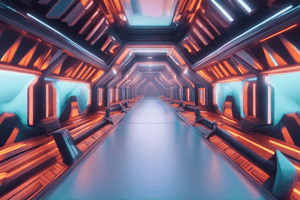Podcast
Questions and Answers
What is the recommended default layout for Android?
What is the recommended default layout for Android?
- RelativeLayout
- FrameLayout
- LinearLayout
- ConstraintLayout (correct)
Deeply nested layouts improve UI responsiveness.
Deeply nested layouts improve UI responsiveness.
False (B)
What does dp stand for in the context of Android layouts?
What does dp stand for in the context of Android layouts?
density-independent pixels
Views in Android are measured in ______.
Views in Android are measured in ______.
Which screen-density bucket is used for high density?
Which screen-density bucket is used for high density?
What are constraints in ConstraintLayout?
What are constraints in ConstraintLayout?
Match the screen-density buckets with their descriptions:
Match the screen-density buckets with their descriptions:
Flashcards are hidden until you start studying
Study Notes
Recommended Default Layout for Android
- The recommended default layout for Android is ConstraintLayout.
Deeply Nested Layouts and UI Responsiveness
- Deeply nested layouts can negatively impact UI responsiveness.
dp in Android Layouts
- dp stands for "density-independent pixels".
- "Density-independent pixel" means that the size of the pixel is independent of the screen density.
Android View Measurement Unit
- Views in Android are measured in pixels (px).
High Density Screen-Density Bucket
- The screen-density bucket used for high density is "hdpi".
Constraints in ConstraintLayout
- Constraints in ConstraintLayout are guidelines that define how a view should be positioned and sized.
Screen-Density Bucket Descriptions
- ldpi (low density): typically used for low-resolution screens.
- mdpi (medium density): the baseline screen density and the default for most Android devices.
- hdpi (high density): typically used for high-resolution screens.
- xhdpi (extra high density): used for very high-resolution screens.
- xxhdpi (extra extra high density): used for extremely high-resolution screens.
- xxxhdpi (extra extra extra high density): used for the highest-resolution screens.
Studying That Suits You
Use AI to generate personalized quizzes and flashcards to suit your learning preferences.