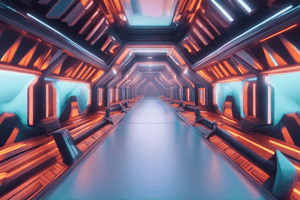Podcast
Questions and Answers
What is the primary purpose of using the findViewById(int resourceIdentifier) method?
What is the primary purpose of using the findViewById(int resourceIdentifier) method?
- To attach layouts at runtime
- To retrieve a view object by its ID (correct)
- To instantiate layout elements
- To declare UI elements in XML
Which unit of measurement is recommended for defining layouts to ensure consistency across different screen densities?
Which unit of measurement is recommended for defining layouts to ensure consistency across different screen densities?
- mm (millimeters)
- pt (points)
- px (pixels)
- dp (density-independent pixels) (correct)
What type of objects are View and ViewGroup in Android?
What type of objects are View and ViewGroup in Android?
- UI components (correct)
- Data containers
- Memory handlers
- Layout managers
What must be done before calling findViewById() to access UI elements in an Activity?
What must be done before calling findViewById() to access UI elements in an Activity?
What is the main difference between dp and sp in Android development?
What is the main difference between dp and sp in Android development?
What is the primary orientation options for a LinearLayout?
What is the primary orientation options for a LinearLayout?
Which attribute is used to control how much space a view should occupy within a LinearLayout?
Which attribute is used to control how much space a view should occupy within a LinearLayout?
In a FrameLayout, where are elements positioned by default?
In a FrameLayout, where are elements positioned by default?
Which class is NOT an example of a complex visual control in Android?
Which class is NOT an example of a complex visual control in Android?
What method is used to bind an adapter to a ListView?
What method is used to bind an adapter to a ListView?
What property of a ScrollView allows it to fill the entire available view?
What property of a ScrollView allows it to fill the entire available view?
Which of the following is an example of an adapter type that extends BaseAdapter?
Which of the following is an example of an adapter type that extends BaseAdapter?
What is the function of the android:layout_span attribute in a TableLayout?
What is the function of the android:layout_span attribute in a TableLayout?
What kind of data source can an ArrayAdapter utilize?
What kind of data source can an ArrayAdapter utilize?
Which layout allows you to specify the position of child elements relative to each other and the parent?
Which layout allows you to specify the position of child elements relative to each other and the parent?
Which control is specifically associated with displaying a list of items and allows selection?
Which control is specifically associated with displaying a list of items and allows selection?
What is the purpose of the android:scrollbars attribute in a ScrollView?
What is the purpose of the android:scrollbars attribute in a ScrollView?
Which adapter is specifically designed to work with a database cursor?
Which adapter is specifically designed to work with a database cursor?
Which layout is derived from LinearLayout and uses TableRows for organizing its children?
Which layout is derived from LinearLayout and uses TableRows for organizing its children?
What kind of view does a ListActivity provide access to?
What kind of view does a ListActivity provide access to?
Which method would you use to set an adapter for a ListFragment?
Which method would you use to set an adapter for a ListFragment?
What is a primary condition that can trigger an Application Not Responding (ANR) error in Android?
What is a primary condition that can trigger an Application Not Responding (ANR) error in Android?
Which method is NOT typically used for handling asynchronous operations in Android?
Which method is NOT typically used for handling asynchronous operations in Android?
What is one key issue that arises when implementing asynchronous operations?
What is one key issue that arises when implementing asynchronous operations?
What would be a potential consequence of performing a long calculation on the main thread?
What would be a potential consequence of performing a long calculation on the main thread?
What is essential when working with I/O related operations in Android’s main thread?
What is essential when working with I/O related operations in Android’s main thread?
What is the primary purpose of the doInBackground() method in the AsyncTask class?
What is the primary purpose of the doInBackground() method in the AsyncTask class?
What does the onProgressUpdate() method do in the context of an AsyncTask?
What does the onProgressUpdate() method do in the context of an AsyncTask?
Which method is executed right after initializing a call to AsyncTask?
Which method is executed right after initializing a call to AsyncTask?
How does the execute(params) method in AsyncTask handle its parameters?
How does the execute(params) method in AsyncTask handle its parameters?
What is the sequence of method calls when using an AsyncTask?
What is the sequence of method calls when using an AsyncTask?
What must be done inside the onPreExecute() method?
What must be done inside the onPreExecute() method?
In the HeavyTask class, what kind of arguments does the doInBackground() method accept?
In the HeavyTask class, what kind of arguments does the doInBackground() method accept?
What is the effect of calling publishProgress() within the doInBackground() method?
What is the effect of calling publishProgress() within the doInBackground() method?
What method is called before an activity is destroyed to save its intermediate state?
What method is called before an activity is destroyed to save its intermediate state?
Which of the following activity states indicates that the activity is currently running and visible to the user?
Which of the following activity states indicates that the activity is currently running and visible to the user?
What type of Intent requires a specific class name to launch an activity?
What type of Intent requires a specific class name to launch an activity?
Which of the following is NOT a basic component of an Android App?
Which of the following is NOT a basic component of an Android App?
What is the role of the android.app.Activity class?
What is the role of the android.app.Activity class?
What method would you use to retrieve a string extra from an Intent?
What method would you use to retrieve a string extra from an Intent?
What lifecycle method is called when an activity becomes partially visible to the user?
What lifecycle method is called when an activity becomes partially visible to the user?
Which of the following states signifies that an activity has been completely destroyed?
Which of the following states signifies that an activity has been completely destroyed?
How do you attach additional data to an Intent?
How do you attach additional data to an Intent?
What is the purpose of the android.content.Context class?
What is the purpose of the android.content.Context class?
Which method is used to start an activity that expects a result?
Which method is used to start an activity that expects a result?
What lifecycle method represents the state where an activity is about to become visible again after being stopped?
What lifecycle method represents the state where an activity is about to become visible again after being stopped?
What type of Intent is sent to all registered Broadcast Receivers without a specific target?
What type of Intent is sent to all registered Broadcast Receivers without a specific target?
Which method do you override to handle configuration changes such as device orientation?
Which method do you override to handle configuration changes such as device orientation?
Flashcards
UI element hierarchy
UI element hierarchy
All elements in the layout are built using a hierarchy of View and ViewGroup objects.
Widgets
Widgets
Widgets are individual UI elements like buttons, text views, and image views.
UI element declaration
UI element declaration
Declare UI elements in XML using the Android XML syntax found in the Android namespace.
UI element instantiation
UI element instantiation
Signup and view all the flashcards
dp vs. px
dp vs. px
Signup and view all the flashcards
Complex Visual Controls
Complex Visual Controls
Signup and view all the flashcards
AdapterView
AdapterView
Signup and view all the flashcards
Adapters
Adapters
Signup and view all the flashcards
ArrayAdapter
ArrayAdapter
Signup and view all the flashcards
SimpleCursorAdapter
SimpleCursorAdapter
Signup and view all the flashcards
Selection Event
Selection Event
Signup and view all the flashcards
Event Handlers
Event Handlers
Signup and view all the flashcards
Serialization
Serialization
Signup and view all the flashcards
Asynchronous Operation
Asynchronous Operation
Signup and view all the flashcards
Handler
Handler
Signup and view all the flashcards
ANR (Application Not Responding)
ANR (Application Not Responding)
Signup and view all the flashcards
Executor
Executor
Signup and view all the flashcards
Network Access
Network Access
Signup and view all the flashcards
Activity
Activity
Signup and view all the flashcards
Intent
Intent
Signup and view all the flashcards
What is AsyncTask?
What is AsyncTask?
Signup and view all the flashcards
What does onPreExecute() do in AsyncTask?
What does onPreExecute() do in AsyncTask?
Signup and view all the flashcards
onCreate()
onCreate()
Signup and view all the flashcards
What is the purpose of doInBackground() in AsyncTask?
What is the purpose of doInBackground() in AsyncTask?
Signup and view all the flashcards
onResume()
onResume()
Signup and view all the flashcards
What does onProgressUpdate() do in AsyncTask?
What does onProgressUpdate() do in AsyncTask?
Signup and view all the flashcards
onPause()
onPause()
Signup and view all the flashcards
onStop()
onStop()
Signup and view all the flashcards
What is the role of onPostExecute() in AsyncTask?
What is the role of onPostExecute() in AsyncTask?
Signup and view all the flashcards
What is publishProgress()?
What is publishProgress()?
Signup and view all the flashcards
onDestroy()
onDestroy()
Signup and view all the flashcards
onSaveInstanceState()
onSaveInstanceState()
Signup and view all the flashcards
How do you start an AsyncTask?
How do you start an AsyncTask?
Signup and view all the flashcards
onRestoreInstanceState()
onRestoreInstanceState()
Signup and view all the flashcards
Why can't I use basic data types (like int) in an AsyncTask?
Why can't I use basic data types (like int) in an AsyncTask?
Signup and view all the flashcards
startActivity()
startActivity()
Signup and view all the flashcards
Explicit Intent
Explicit Intent
Signup and view all the flashcards
Implicit Intent
Implicit Intent
Signup and view all the flashcards
Intent Characteristics
Intent Characteristics
Signup and view all the flashcards
startActivityForResult()
startActivityForResult()
Signup and view all the flashcards
Application Context
Application Context
Signup and view all the flashcards
LinearLayout
LinearLayout
Signup and view all the flashcards
android:layout_weight
android:layout_weight
Signup and view all the flashcards
FrameLayout
FrameLayout
Signup and view all the flashcards
ScrollView/HorizontalScrollView
ScrollView/HorizontalScrollView
Signup and view all the flashcards
TableLayout
TableLayout
Signup and view all the flashcards
RelativeLayout
RelativeLayout
Signup and view all the flashcards
android:layout_gravity
android:layout_gravity
Signup and view all the flashcards
android:layout_gravity within LinearLayout
android:layout_gravity within LinearLayout
Signup and view all the flashcards
Study Notes
Mobile Devices and Applications
- This unit covers Android basics, objectives, evaluation, and an agenda for the course.
Objectives
- Efficient use of mobile technologies in the information society context.
- Understanding the principles of mobile devices.
- Learning and achieving Android development skills.
Evaluation
- Course activity: 50%
- Final quiz exam: 50%
- Laboratory activity: 50%
- 2 Partial Evaluations: 30%
- Ongoing evaluation: 20%
- Final evaluation: January ???, 2023
- All evaluation activities must be passed with a minimum of 50% from the total number of points.
- Minimum 70% laboratory attendance.
- Minimum 2.5/5 points for attending the final exam.
Agenda
- Mobile devices
- Android framework
- Development instruments
- Android application structure
Learning Path
- Mobile devices (architecture, characteristics, limitations)
- Mobile OS (functions, user interfaces, applications)
- Mobile apps (life cycle, resources, components)
- Android developer skills
Mobile Devices
- Social networking (managing personal content, contacts, agenda, calendar)
- Internet browsing
- Entertainment & Multimedia (games, virtual books, movies, images, music)
- Communication (e-mails, messages, voice services)
- Navigation (GPS, localization)
- Financial transactions
- Characteristics of mobile devices (portability, usability, performance, communication, security)
- Mobile device limitations (dimensions, screen, keyboard, autonomy, battery life, performance, memory, bandwidth, user experience, form factor)
- Mobile devices trends (fast and reach full development, evolution of prices, hardware and software performances, increased usability)
- Hardware characteristics (processor, memory, screen, data gathering, connectivity)
Smartphone
- System on a Chip (SoC)
- Flash Memory
- RAM
- Power supply
- Communication Processor
- CPU
- GPU
- Screen
- I/O devices
- SIM
- Audio
SoC
- Application processor (CPU)
- Memory interface
- Graphic processor (GPU)
- USB controller
- Serial interface
- Bluetooth controller
- Wi-Fi controller
- Camera interface
- RISC architecture
- ARM and Intel
- 32/64 bits
- Working frequencies (around 2.7 GHz)
- One, dual, quad, or octa-core processor
- Low power consumption
- Marvell: PXA
- Texas Instruments: OMAP
- Samsung: S3C, S5C, S5P
- Qualcomm: MSM, QSD
- nVidia: Tegra
Memory
- Random Access Memory (RAM)
- Internal non-volatile memory (Flash, NOR, NAND)
- External memory (SD cards)
Screen
- Technology (LCD TFT, LCD IPS, OLED, AMOLED, Retina, Gorilla Glass)
- Resolution (1080 x 2340 pixels)
- Pixel density (432 ppi)
- Ratio (19.5:9)
- Number of colours (16M)
Data Input Solutions
- Touchscreens (virtual keyboard, numeric keyboard, mini-joystick, QWERTY keyboard, swiping, vocal commands, fingerprint, face recognition)
Connectivity
- Voice services
- Data connection
- Area coverage
- Small - NFC / Bluetooth
- Extended - Wi-Fi (802.11 a/b/g/n/ac)
- Wireless connectivity (WPAN, WLAN, WWAN)
Wireless Connectivity
- WPAN (9.6 Kbps – 3 Mbps)
- WLAN (1 – 300 Mbps)
- WWAN (8 Kbps – 300 Mbps)
WWAN (GSM)
- CSD (Circuit-Switched Data)
- HSCSD (High Speed Circuit-Switched Data)
- GPRS (General Packet Radio Services)
- EDGE (Enhanced Data Rates for Global Evolution)
- UMTS (Universal Mobile Telecommunications System)
- HSDPA (High Speed Downlink Packet Access)
- HSUPA (High Speed Uplink Packet Access)
- LTE (Long Term Evolution)
Studying That Suits You
Use AI to generate personalized quizzes and flashcards to suit your learning preferences.