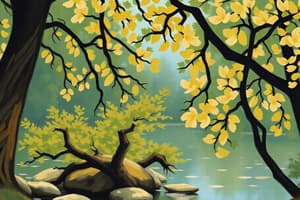Podcast
Questions and Answers
What is the main factor with three levels in the analysis?
What is the main factor with three levels in the analysis?
- Time
- Variable
- Model
- Condition (correct)
What should be highlighted and then clicked on 'Add' to specify variables in the model?
What should be highlighted and then clicked on 'Add' to specify variables in the model?
- Variable
- Condition (correct)
- Time
- Level
How many levels does the factor 'Condition' have in this analysis?
How many levels does the factor 'Condition' have in this analysis?
- 2
- 5
- 4
- 3 (correct)
In the SPSS output, what does a significant main effect of Condition indicate?
In the SPSS output, what does a significant main effect of Condition indicate?
What does a significant interaction term (Condition x Time) imply?
What does a significant interaction term (Condition x Time) imply?
Which step involves running the analysis in SPSS?
Which step involves running the analysis in SPSS?
What type of analysis is appropriate for within-subjects designs with three levels in SPSS?
What type of analysis is appropriate for within-subjects designs with three levels in SPSS?
What is the first step to prepare data for analyzing within-subjects designs in SPSS?
What is the first step to prepare data for analyzing within-subjects designs in SPSS?
What should be done after selecting 'General Linear Model' from the SPSS menu?
What should be done after selecting 'General Linear Model' from the SPSS menu?
What should be entered when defining factors in SPSS for repeated measures analysis?
What should be entered when defining factors in SPSS for repeated measures analysis?
How should data be organized in SPSS for within-subjects experiments with three levels?
How should data be organized in SPSS for within-subjects experiments with three levels?
What does each row represent in the example provided about data organization?
What does each row represent in the example provided about data organization?
Flashcards are hidden until you start studying
Study Notes
Analyzing Within-Subjects Designs with Three Levels Using SPSS
Within-subjects experiments involve measuring participants multiple times under each condition of interest. One common situation is when we have three conditions (levels) and want to analyze the data using SPSS. In such cases, we can use repeated measures ANOVA (Analysis of Variance), which is appropriate since our observations are dependent. Here's how you can perform this analysis within SPSS:
Step 1: Prepare Your Data
First, ensure your data is organized correctly. If necessary, rearrange it so that all measurements occur before their respective repeated measure(s).
In this example, each row represents one participant, and columns represent different time points where the measurement was taken. All measures from the same time point fall into the same column. Each person has had all three treatments.
Step 2: Set Up the Repeated Measures Analysis
After preparing your data, go to the menu bar and select "Analyze" -> "General Linear Model" -> "Repeated Measures". Then click on "Define Factors...".
Here, enter the names of the factors and the number of levels for each factor. Remember to put the name of the variable in the box labeled "Factor Name", and the numbers of levels in the boxes labeled "Number of Levels". Also, make sure the correct factor is highlighted.
In our case, we only have one factor called "Condition" with three levels. So, we will input "Condition" and "3" accordingly.

Step 3: Add Variables to the Model
Now, you need to specify the variables you want included in the model. Highlight the named factor (in our case, "Condition"), and then click on "Add". This will bring up a new window where you can specify the variables to include in the model.
For each level, choose the variables corresponding to that level. Since there are three levels (A, B, C), we will choose the variables associated with these levels.
Step 4: Run the Analysis
Once you have added the variables to the model, click "OK" to run the analysis. SPSS will now calculate the ANOVA table and display the results.
In our output, you can find the significant main effect of Condition, indicating there is a statistically significant difference among the three conditions. Additionally, the interaction terms (Condition x Time) are also significant, meaning the effects of condition vary across time.
Studying That Suits You
Use AI to generate personalized quizzes and flashcards to suit your learning preferences.