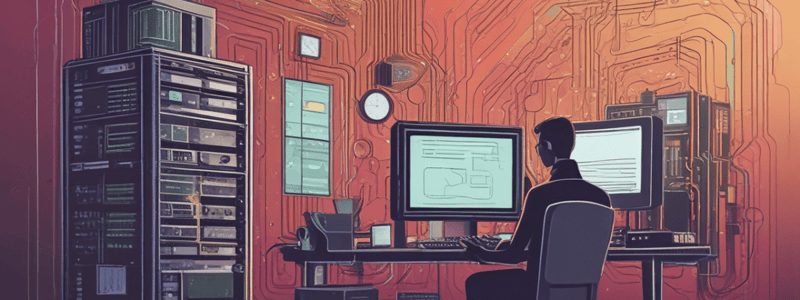Podcast
Questions and Answers
What is the primary purpose of altering a database table?
What is the primary purpose of altering a database table?
- To optimize database performance
- To create a new database table
- To make corrections or changes to an existing table (correct)
- To delete a database table
What is the syntax to rename a column in a database table?
What is the syntax to rename a column in a database table?
- ALTER TABLE table_name UPDATE old_column_name new_column_name;
- ALTER TABLE table_name RENAME old_column_name new_column_name;
- ALTER TABLE table_name CHANGE old_column_name new_column_name data_type; (correct)
- ALTER TABLE table_name SET old_column_name = new_column_name;
What is the syntax to add a new column to a database table?
What is the syntax to add a new column to a database table?
- ALTER TABLE table_name ADD COLUMN new_column_name data_type;
- ALTER TABLE table_name CREATE new_column_name data_type;
- ALTER TABLE table_name ADD new_column_name data_type; (correct)
- ALTER TABLE table_name INSERT new_column_name data_type;
What is the syntax to remove a column from a database table?
What is the syntax to remove a column from a database table?
What is the syntax to modify an existing column in a database table?
What is the syntax to modify an existing column in a database table?
What is the purpose of the ALTER TABLE command?
What is the purpose of the ALTER TABLE command?
Which keyword is used to rename a column in a database table?
Which keyword is used to rename a column in a database table?
Which keyword is used to add a new column to a database table?
Which keyword is used to add a new column to a database table?
Which keyword is used to remove a column from a database table?
Which keyword is used to remove a column from a database table?
Which keyword is used to modify an existing column in a database table?
Which keyword is used to modify an existing column in a database table?
Flashcards are hidden until you start studying
Study Notes
Altering a Database Table
- Altering a database table is necessary when corrections or changes are required, such as fixing a typo in a column name, increasing the size of a column, or removing an unnecessary column.
- The
ALTER TABLEcommand is used to modify an existing database table.
Renaming a Column
- The
ALTER TABLEcommand can be used to rename a column in a database table. - The syntax is
ALTER TABLE table_name CHANGE old_column_name new_column_name data_type;. - Example:
ALTER TABLE book CHANGE publisher_name publisher VARCHAR(200);
Adding a New Column
- The
ALTER TABLEcommand can be used to add a new column to a database table. - The syntax is
ALTER TABLE table_name ADD new_column_name data_type;. - Example:
ALTER TABLE book ADD star_rating INT(1);
Removing a Column
- The
ALTER TABLEcommand can be used to remove a column from a database table. - The syntax is
ALTER TABLE table_name DROP COLUMN column_name;. - Example:
ALTER TABLE book DROP COLUMN genre;
Modifying an Existing Column
- The
ALTER TABLEcommand can be used to modify an existing column in a database table. - The syntax is
ALTER TABLE table_name MODIFY COLUMN column_name new_data_type;. - Example:
ALTER TABLE book MODIFY COLUMN retail_price DOUBLE(4, 2);
Using the ALTER TABLE Command
- The
ALTER TABLEcommand can be used to make various changes to a database table, including renaming a column, adding a new column, removing a column, and modifying an existing column. - The command is used in conjunction with other keywords, such as
CHANGE,ADD,DROP, andMODIFY, to specify the type of change to be made.
Altering a Database Table
- Altering a database table is necessary when corrections or changes are required, such as fixing a typo in a column name, increasing the size of a column, or removing an unnecessary column.
- The
ALTER TABLEcommand is used to modify an existing database table.
Renaming a Column
- The
ALTER TABLEcommand can be used to rename a column in a database table. - Syntax:
ALTER TABLE table_name CHANGE old_column_name new_column_name data_type;. - Example: renaming
publisher_nametopublisherwith a data type ofVARCHAR(200).
Adding a New Column
- The
ALTER TABLEcommand can be used to add a new column to a database table. - Syntax:
ALTER TABLE table_name ADD new_column_name data_type;. - Example: adding a new column
star_ratingwith a data type ofINT(1).
Removing a Column
- The
ALTER TABLEcommand can be used to remove a column from a database table. - Syntax:
ALTER TABLE table_name DROP COLUMN column_name;. - Example: dropping the column
genre.
Modifying an Existing Column
- The
ALTER TABLEcommand can be used to modify an existing column in a database table. - Syntax:
ALTER TABLE table_name MODIFY COLUMN column_name new_data_type;. - Example: modifying the
retail_pricecolumn to a data type ofDOUBLE(4, 2).
Using the ALTER TABLE Command
- The
ALTER TABLEcommand can be used to make various changes to a database table. - The command is used in conjunction with other keywords, such as
CHANGE,ADD,DROP, andMODIFY, to specify the type of change to be made.
Studying That Suits You
Use AI to generate personalized quizzes and flashcards to suit your learning preferences.