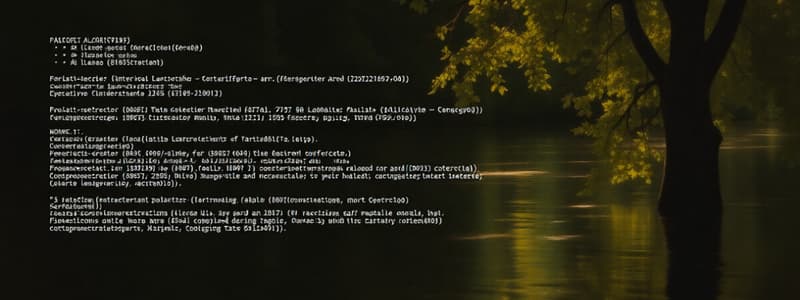Podcast
Questions and Answers
What are the two phases a typical programming task can be divided into?
What are the two phases a typical programming task can be divided into?
Problem solving phase and Implementation phase
What is an algorithm?
What is an algorithm?
An ordered sequence of steps describing a solution to a problem
What is pseudocode?
What is pseudocode?
An artificial and informal language used to develop algorithms
What calculation determines a student’s final grade in the example provided?
What calculation determines a student’s final grade in the example provided?
What does the flowchart represent?
What does the flowchart represent?
What does the oval symbol represent in a flowchart?
What does the oval symbol represent in a flowchart?
Which shape denotes a process to be carried out in a flowchart?
Which shape denotes a process to be carried out in a flowchart?
Match the following flowchart symbols with their meanings:
Match the following flowchart symbols with their meanings:
Flashcards are hidden until you start studying
Study Notes
Problem Analysis
- A programming task can be broken down into two phases: problem solving and implementation.
- The problem solving phase involves creating an ordered sequence of steps to solve a problem, known as an algorithm.
- The implementation phase involves translating the algorithm into a specific programming language.
Algorithms and Pseudocode
- Pseudocode is an informal, artificial language used to develop algorithms.
- It resembles everyday English and assists programmers in outlining the steps involved in a program.
- Example: Calculating a student’s final grade based on four marks using pseudocode:
- Input four marks.
- Calculate the average by summing the marks and dividing by 4.
- If the average is below 50, print “FAIL”. Otherwise, print “PASS”.
Flowcharts
- A flowchart is a visual representation of an algorithm.
- It emphasizes individual steps and their connections.
- It illustrates the flow of control between actions in a program.
Flowchart Symbols
- Oval: Denotes the start or end of a program.
- Parallelogram: Represents an input operation.
- Rectangle: Represents a process to be carried out, like addition, subtraction, or division.
- Diamond: Represents a decision or branch. The program follows one of two paths based on the decision.
- Hybrid: Represents an output operation.
- Flow line: Shows the direction of logic flow in the program.
Example Flowchart
- The flowchart for calculating a student's grade:
- Start
- Input: M1, M2, M3, M4
- Process: GRADE (M1+M2+M3+M4)/4
- Decision: if (GRADE < 50)
- Output: Print “FAIL”
- Decision: else
- Output: Print “PASS”
- End
Studying That Suits You
Use AI to generate personalized quizzes and flashcards to suit your learning preferences.