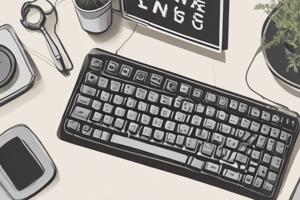Podcast
Questions and Answers
Shift + D يعمل على الإدخال النص التلقائي.
Shift + D يعمل على الإدخال النص التلقائي.
False (B)
Ctrl + P يستخدم لطباعة الملف الحالي.
Ctrl + P يستخدم لطباعة الملف الحالي.
True (A)
Shift + F5 يمكن المستخدم من الرجوع إلى الموضع الذي انتهى منه عند إغلاق الملف.
Shift + F5 يمكن المستخدم من الرجوع إلى الموضع الذي انتهى منه عند إغلاق الملف.
True (A)
Ctrl + Shift + L يغير نمط الخط إلى خط غامق.
Ctrl + Shift + L يغير نمط الخط إلى خط غامق.
Alt + F4 يغلق البرنامج الحالي.
Alt + F4 يغلق البرنامج الحالي.
Flashcards
Shift + E
Shift + E
إدخال الضمة في نص الكتابة.
Shift + X
Shift + X
إدخال السكون في نص الكتابة.
Shift + Q
Shift + Q
إدخال الفتحة في نص الكتابة.
Shift + A
Shift + A
Signup and view all the flashcards
ذ + Shift
ذ + Shift
Signup and view all the flashcards
Shift + Z
Shift + Z
Signup and view all the flashcards
Shift + W
Shift + W
Signup and view all the flashcards
Shift + S
Shift + S
Signup and view all the flashcards
Shift + R
Shift + R
Signup and view all the flashcards
Shift + T
Shift + T
Signup and view all the flashcards
Shift + G
Shift + G
Signup and view all the flashcards
Shift + Y
Shift + Y
Signup and view all the flashcards
Shift + H
Shift + H
Signup and view all the flashcards
Shift + N
Shift + N
Signup and view all the flashcards
Shift + B
Shift + B
Signup and view all the flashcards
Shift + V
Shift + V
Signup and view all the flashcards
Shift + C
Shift + C
Signup and view all the flashcards
Shift + F
Shift + F
Signup and view all the flashcards
Shift + D
Shift + D
Signup and view all the flashcards
Shift + J
Shift + J
Signup and view all the flashcards
Ctrl + C
Ctrl + C
Signup and view all the flashcards
Ctrl + X
Ctrl + X
Signup and view all the flashcards
Ctrl + V
Ctrl + V
Signup and view all the flashcards
Ctrl + Z
Ctrl + Z
Signup and view all the flashcards
Ctrl + A
Ctrl + A
Signup and view all the flashcards
Shift + U
Shift + U
Signup and view all the flashcards
Ctrl + ESC
Ctrl + ESC
Signup and view all the flashcards
Ctrl + Enter
Ctrl + Enter
Signup and view all the flashcards
Ctrl + Shift (يمين)
Ctrl + Shift (يمين)
Signup and view all the flashcards
Ctrl + Shift (يسار)
Ctrl + Shift (يسار)
Signup and view all the flashcards
Ctrl + 1
Ctrl + 1
Signup and view all the flashcards
Ctrl + 5
Ctrl + 5
Signup and view all the flashcards
Ctrl + 2
Ctrl + 2
Signup and view all the flashcards
Ctrl + G
Ctrl + G
Signup and view all the flashcards
Ctrl + END
Ctrl + END
Signup and view all the flashcards
Ctrl + F5
Ctrl + F5
Signup and view all the flashcards
Ctrl + F6
Ctrl + F6
Signup and view all the flashcards
Ctrl + F2
Ctrl + F2
Signup and view all the flashcards
= + Ctrl
= + Ctrl
Signup and view all the flashcards
F4
F4
Signup and view all the flashcards
Alt + Enter
Alt + Enter
Signup and view all the flashcards
Ctrl + Y
Ctrl + Y
Signup and view all the flashcards
Ctrl + F9
Ctrl + F9
Signup and view all the flashcards
Shift + F10
Shift + F10
Signup and view all the flashcards
F12
F12
Signup and view all the flashcards
Shift + F12
Shift + F12
Signup and view all the flashcards
Ctrl + Home
Ctrl + Home
Signup and view all the flashcards
Ctrl + End
Ctrl + End
Signup and view all the flashcards
Shift + F1
Shift + F1
Signup and view all the flashcards
Ctrl + U
Ctrl + U
Signup and view all the flashcards
Ctrl + F4
Ctrl + F4
Signup and view all the flashcards
Ctrl + N
Ctrl + N
Signup and view all the flashcards
Ctrl + H
Ctrl + H
Signup and view all the flashcards
Ctrl + I
Ctrl + I
Signup and view all the flashcards
Ctrl + K
Ctrl + K
Signup and view all the flashcards
Ctrl + P
Ctrl + P
Signup and view all the flashcards
Ctrl + O
Ctrl + O
Signup and view all the flashcards
د + Ctrl
د + Ctrl
Signup and view all the flashcards
ج + Ctrl
ج + Ctrl
Signup and view all the flashcards
Alt + S
Alt + S
Signup and view all the flashcards
Alt + J
Alt + J
Signup and view all the flashcards
[ + Alt
[ + Alt
Signup and view all the flashcards
] + Alt
] + Alt
Signup and view all the flashcards
Alt + U
Alt + U
Signup and view all the flashcards
Alt + P
Alt + P
Signup and view all the flashcards
Alt + L
Alt + L
Signup and view all the flashcards
“ + Alt
“ + Alt
Signup and view all the flashcards
Alt + Q
Alt + Q
Signup and view all the flashcards
Ctrl + E
Ctrl + E
Signup and view all the flashcards
Ctrl + F
Ctrl + F
Signup and view all the flashcards
Ctrl + B
Ctrl + B
Signup and view all the flashcards
Ctrl + Shift + P
Ctrl + Shift + P
Signup and view all the flashcards
Ctrl + Shift + S
Ctrl + Shift + S
Signup and view all the flashcards
Ctrl + D
Ctrl + D
Signup and view all the flashcards
Ctrl + Shift + K
Ctrl + Shift + K
Signup and view all the flashcards
Shift + F3
Shift + F3
Signup and view all the flashcards
Ctrl + Shift + L
Ctrl + Shift + L
Signup and view all the flashcards
Ctrl + Alt + E
Ctrl + Alt + E
Signup and view all the flashcards
Ctrl + Alt + R
Ctrl + Alt + R
Signup and view all the flashcards
Ctrl + Alt + T
Ctrl + Alt + T
Signup and view all the flashcards
Ctrl + Alt + C
Ctrl + Alt + C
Signup and view all the flashcards
Ctrl + Alt + I
Ctrl + Alt + I
Signup and view all the flashcards
Shift + F7
Shift + F7
Signup and view all the flashcards
Ctrl + Alt + F1
Ctrl + Alt + F1
Signup and view all the flashcards
Ctrl + Alt + F2
Ctrl + Alt + F2
Signup and view all the flashcards
Ctrl + J
Ctrl + J
Signup and view all the flashcards
Ctrl + L
Ctrl + L
Signup and view all the flashcards
Ctrl + Q
Ctrl + Q
Signup and view all the flashcards
Ctrl + M
Ctrl + M
Signup and view all the flashcards
Shift + F5
Shift + F5
Signup and view all the flashcards
= + Ctrl + Alt
= + Ctrl + Alt
Signup and view all the flashcards
F3
F3
Signup and view all the flashcards
F9
F9
Signup and view all the flashcards
F10
F10
Signup and view all the flashcards
F1
F1
Signup and view all the flashcards
F5
F5
Signup and view all the flashcards
F7
F7
Signup and view all the flashcards
F8
F8
Signup and view all the flashcards
ctrl+a
ctrl+a
Signup and view all the flashcards
ctrl+c
ctrl+c
Signup and view all the flashcards
ctrl+v
ctrl+v
Signup and view all the flashcards
ctrl+x
ctrl+x
Signup and view all the flashcards
ctrl+z
ctrl+z
Signup and view all the flashcards
ctrl+p
ctrl+p
Signup and view all the flashcards
ctrl+o
ctrl+o
Signup and view all the flashcards
ctrl+w
ctrl+w
Signup and view all the flashcards
ctrl+d
ctrl+d
Signup and view all the flashcards
ctrl+f
ctrl+f
Signup and view all the flashcards
ctrl+b
ctrl+b
Signup and view all the flashcards
ctrl+s
ctrl+s
Signup and view all the flashcards
ctrl+shift (يسار)
ctrl+shift (يسار)
Signup and view all the flashcards
ctrl+shift (يمين)
ctrl+shift (يمين)
Signup and view all the flashcards
alt+f4
alt+f4
Signup and view all the flashcards
alt+esc
alt+esc
Signup and view all the flashcards
alt+tab
alt+tab
Signup and view all the flashcards
alt+shift (يسار)
alt+shift (يسار)
Signup and view all the flashcards
alt+shift (يمين)
alt+shift (يمين)
Signup and view all the flashcards
f2
f2
Signup and view all the flashcards
Study Notes
اختصارات لوحة المفاتيح
- Shift + E: الضمة
- Shift + X: السكون
- Shift + Q: الفتحة
- Shift + A: الكسرة
- ذ + Shift: الشدة
- Shift + Z: المدة
- Shift + W: تنوين فتح
- Shift + S: تنوين كسرة
- Shift + R: تنوين ضم
- Shift + T: لإ
- Shift + G: لأ
- Shift + Y: إ
- Shift + H: أ
- Shift + N: آ
- Shift + B: لآ
- Shift + V: {
- Shift + C: }
- Shift + F: ]
- Shift + D: [
- Shift + J: تمديد الحرف
اختصارات تحكم
- Ctrl + C: نسخ
- Ctrl + X: قص
- Ctrl + V: لصق
- Ctrl + Z: تراجع
- Ctrl + A: تعليم الملف
- Shift + U: فاصلة معكوسة
- Ctrl + ESC: قائمة المهام
- Ctrl + Enter: ابتداء صفحة جديدة
- Ctrl + Shift (يمين): لغة عربية
- Ctrl + Shift (يسار): لغة إنجليزية
- Ctrl + 1: مسافة مفردة
- Ctrl + 5: مسافة سطر ونصف
- Ctrl + 2: مسافة مزدوجة
- Ctrl + G: الانتقال إلى صفحة
- Ctrl + END: الانتقال إلى نهاية الملف
- Ctrl + F5: تصغير نافذة الملف
- Ctrl + F6: الانتقال بين الملفات
- Ctrl + F2: معاينة الصفحة قبل الطباعة
- = + Ctrl: تكبير وتصغير درجة واحدة
- F4: تكرار أخر عملية
- Alt + Enter: تكرار أخر عملية
- Ctrl + Y: تكرار أخر عملية
- Ctrl + F9: فتح قوسين جاهزين
- Shift + F10: تعداد نقطي ورقمي
- F12: حفظ بأسم
- Shift + F12: حفظ الملف
- Ctrl + Home: أول المستند
- Ctrl + End: أخر المستند
- Shift + F1: معلومات عن نوع التنسيق
- Ctrl + U: سطر تحت النص
- Ctrl + F4: خروج من الملف
- Ctrl + N: ملف جديد
- Ctrl + H: استبدال
- Ctrl + I: خط مائل
- Ctrl + K: تنسيق المستند
- Ctrl + P: طباعة
- Ctrl + O: فتح منطقة
- د + Ctrl: تكبير النص
- ج + Ctrl: تصغير النص
- Alt + S: قائمة تنسيق
- Alt + J: قائمة تعليمات
- [ + Alt: قائمة جدول
- ] + Alt: قائمة أدوات
- Alt + U: قائمة عرض
- Alt + P: قائمة تحرير
- Alt + L: قائمة ملف
- “ + Alt: قائمة إطار
- Alt + Q: تعديل مسطرة
- Ctrl + E: توسيط النص
- Ctrl + F: بحث
- Ctrl + B: خط أسود
- Ctrl+Shift + P: حجم الخط
- Ctrl+Shift + S: نمط
- Ctrl + D: خط
- Ctrl+Shift + K: تحويل الحروف - Capital
- Shift + F3: تحويل الحروف - Capital
- Ctrl+Shift + L: وضع نقطة عند بداية النص
- Ctrl+Alt + E: حواشي سفلية ترقيم روماني
- Ctrl+Alt + R: وضع علامة ®
- Ctrl+Alt + T: وضع علامة ™
- Ctrl+Alt + C: وضع علامة ©
- Ctrl+Alt + I: معاينة الصفحة قبل الطباعة
- Shift + F7: قاموس المرادفات
- Ctrl+Alt + F1: معلومات النظام
- Ctrl+Alt + F2: فتح الدلائل
- Ctrl + J: تسوية النص من الجانبين
- Ctrl + L: بداية النص من الجانب الأيسر
- Ctrl + Q: بداية النص من الجانب الأيمن
- Ctrl + M: تغيير المقاس الأعلى للفقرة
- Shift + F5: رجوع إلى الموضع الذي انتهيت منه عند إغلاق الملف
- = + Ctrl + Alt: تخصيص
- F3: إدخال نص تلقائي
- F9: تدقيق حقول
- F10: تحريك إطار لفتح النوافذ
- F1: تعليمات
- F5: الانتقال إلى
- F7: تدقيق إملائي
- F8: تعليم منطقة
- ctrl+a : تحديد الكل للنص او الكائن
- ctrl+c : نسخ الذي تم تحديده
- ctrl+v : لصق المنسوخ
- ctrl+x : قص الذي تم تحديده
- ctrl+z : التراجع عن اي امر
- ctrl+p : امر الطباعة
- ctrl+o : فتح ملف
- ctrl+w : اغلاق نافذة
- ctrl+d : حفظ الصفحة كمفضلة
- ctrl+f : بحث في البرنامج
- ctrl+b : ترتيب ملف المفضلة
- ctrl+s : حفظ العمل
- ctrl+shift (يمين/يسار) : تحريك مؤشر الكتابة
- alt+f4 : إغلاق النوافذ
- alt+esc : التنقل بين النوافذ
- alt+tab : اختيار نافذة من بين نوافذ كثيرة
- alt+shift (يمين/يسار): تحويل اللغة
- f2 : تغيير اسم الملف
- f3 : بحث عن ملف
- f4 : عرض عناوين الإنترنت
- f5 : تحديث محتويات الصفحة
- f11 : عرض الشاشة كاملة
- enter : الذهاب للرابط المختارة
- esc : إيقاف تحميل الصفحة
- home : الانتقال لبداية الصفحة
- end : الانتقال لنهاية الصفحة
- ctrl+tab : التنقل بين الإطارات
- ctrl+insert : نسخة للكائن المحدد
- alt+tab : التنقل بين النوافذ المفتوحة
- alt + السهم الأيمن : الصفحة السابقة
- alt + السهم الأيسر: الصفحة التالية
- alt + d : نقل المؤشر إلى شريط العنوان
- alt + space : قائمة التحكم في النافذة
- alt + enter : عرض خصائص العنصر
- alt + esc : التنقل بين النوافذ
- shift + alt (يسار) : عربي الى انجليزي
- shift + alt (يمين): انجليزي الى عربي
Studying That Suits You
Use AI to generate personalized quizzes and flashcards to suit your learning preferences.