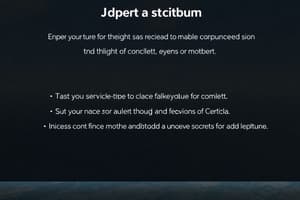Podcast
Questions and Answers
What is the primary purpose of the elevator in an aircraft?
What is the primary purpose of the elevator in an aircraft?
- To control the yaw of the aircraft
- To enhance lift during takeoff and landing
- To manage the aircraft's airspeed
- To control the pitch of the aircraft (correct)
What should you focus on when practicing stall recovery procedures in a T-tail aircraft in the simulator?
What should you focus on when practicing stall recovery procedures in a T-tail aircraft in the simulator?
- The effect of flap settings on stall recovery
- The importance of coordinating aileron and elevator inputs
- The need for more aggressive rudder input to overcome a deep stall
- The potential need for more aggressive elevator input to overcome a deep stall (correct)
What is the primary function of spoilers in an aircraft?
What is the primary function of spoilers in an aircraft?
- To control lift and drag (correct)
- To control the pitch of the aircraft
- To enhance lift during takeoff and landing
- To manage the aircraft's airspeed
What should you pay attention to when practicing rudder input in the simulator?
What should you pay attention to when practicing rudder input in the simulator?
What should you observe when deploying and retracting flaps at various airspeeds and configurations in the simulator?
What should you observe when deploying and retracting flaps at various airspeeds and configurations in the simulator?
What is the primary benefit of practicing elevator control in the simulator?
What is the primary benefit of practicing elevator control in the simulator?
What should you focus on when practicing crosswind takeoffs and landings in the simulator?
What should you focus on when practicing crosswind takeoffs and landings in the simulator?
What is the primary purpose of practicing stall recovery procedures in the simulator?
What is the primary purpose of practicing stall recovery procedures in the simulator?
What should you note when adjusting the elevator to climb and descend in the simulator?
What should you note when adjusting the elevator to climb and descend in the simulator?
What should you understand when practicing flap deployment and retraction in the simulator?
What should you understand when practicing flap deployment and retraction in the simulator?
When engaged, the autopilot system can maintain a steady descent but not a steady climb.
When engaged, the autopilot system can maintain a steady descent but not a steady climb.
Spoilers are used to increase lift during takeoff.
Spoilers are used to increase lift during takeoff.
Trim systems are used to relieve the pilot of maintaining constant control pressure during turbulent flight.
Trim systems are used to relieve the pilot of maintaining constant control pressure during turbulent flight.
The autopilot system can be engaged during takeoff and landing sequences.
The autopilot system can be engaged during takeoff and landing sequences.
Practice with trim systems in the simulator can help reduce pilot workload during emergency procedures.
Practice with trim systems in the simulator can help reduce pilot workload during emergency procedures.
The primary purpose of practicing with spoilers in the simulator is to familiarize oneself with their impact on aircraft performance during climb.
The primary purpose of practicing with spoilers in the simulator is to familiarize oneself with their impact on aircraft performance during climb.
The autopilot system can be set to maintain a specific altitude and heading simultaneously.
The autopilot system can be set to maintain a specific altitude and heading simultaneously.
Regular practice in a flight simulator can help improve a pilot's reaction time during emergency situations.
Regular practice in a flight simulator can help improve a pilot's reaction time during emergency situations.
Trim systems can be used to compensate for discrepancies in aircraft performance during various phases of flight.
Trim systems can be used to compensate for discrepancies in aircraft performance during various phases of flight.
The autopilot system can be disengaged by simply switching it off.
The autopilot system can be disengaged by simply switching it off.
What is the main benefit of using trim systems in the simulator, and how does it affect the pilot's workload?
What is the main benefit of using trim systems in the simulator, and how does it affect the pilot's workload?
How do spoilers affect the aircraft's glide path and speed during simulated descent and landing sequences?
How do spoilers affect the aircraft's glide path and speed during simulated descent and landing sequences?
What is the primary function of autopilot systems, and what modes can they operate in?
What is the primary function of autopilot systems, and what modes can they operate in?
Why is it essential to practice using trim systems in the simulator, and how does it improve overall airmanship skills?
Why is it essential to practice using trim systems in the simulator, and how does it improve overall airmanship skills?
What should pilots observe when engaging the autopilot system in the simulator, and how do they recognize its engagement and performance?
What should pilots observe when engaging the autopilot system in the simulator, and how do they recognize its engagement and performance?
What is the primary benefit of practicing with autopilot systems in the simulator, and how does it improve pilot skills?
What is the primary benefit of practicing with autopilot systems in the simulator, and how does it improve pilot skills?
How do spoilers and autopilot systems affect the aircraft's performance during simulated descent and landing sequences?
How do spoilers and autopilot systems affect the aircraft's performance during simulated descent and landing sequences?
What should pilots focus on when practicing with trim systems in the simulator, and how does it improve their overall performance?
What should pilots focus on when practicing with trim systems in the simulator, and how does it improve their overall performance?
What is the main benefit of using the simulator for practicing aircraft control systems, and how does it improve pilot skills?
What is the main benefit of using the simulator for practicing aircraft control systems, and how does it improve pilot skills?
What should pilots reflect on when practicing with spoilers, trim, and autopilot systems in the simulator, and how does it improve their overall performance?
What should pilots reflect on when practicing with spoilers, trim, and autopilot systems in the simulator, and how does it improve their overall performance?
Study Notes
Simulator Training: Basic Controls
- Flight simulators are remarkable training tools that replicate the experience and environment of flying an aircraft, providing a risk-free setting to practice responses to various flight conditions and develop essential muscle memory for maneuvers.
- There are three primary controls: ailerons, rudder, and elevators, which play a vital role in aircraft attitude and directional management.
- Ailerons control roll movements, tilting the wings left or right, and are essential for precise control during banked turns and leveling.
- The rudder, located on the tail, manages the yaw, or side-to-side orientation of the aircraft, and coordinating ailerons and rudder prevents adverse yaw, ensuring smoother turns.
- Secondary flight controls, such as flaps, spoilers, and slats, are crucial during specific phases of flight, like takeoff and landing, for performance adjustments.
Simulator Training: Advanced Maneuvers
- Adverse yaw is a tendency for an aircraft's nose to swing outward in a turn, counter to the intended direction, and can be minimized by timely and proportional use of the rudder in sync with aileron inputs.
- Understanding the principles of T-tail aircraft designs provides valuable insight for preventing flutter, a dangerous oscillation that can lead to structural failure.
- Spoilers can be deployed to disrupt lift on one wing, causing it to drop and aiding in the roll motion, and the timing of spoiler input is crucial.
- Safeguarding against potential errors and correcting them promptly is essential in simulator training.
Effective Use of Flight Simulators
- To make the most of flight simulator training, it is essential to approach each session with a clear understanding of the flight controls and systems you will be working with.
- Understanding elevator and pitch control is crucial for controlling the pitch of an aircraft, and practice adjusting the elevator to climb and descend, noting how these changes affect the aircraft's attitude and airspeed.
- Rudder and yaw control is critical during crosswind takeoffs and landings, and practice coordinating rudder and aileron inputs to achieve smooth, balanced turns.
- T-tail design and stall recovery characteristics may differ from conventional tails, and simulator training is an excellent opportunity to experience stall recovery procedures in different aircraft.
- Flaps are vital for enhancing lift during takeoff and landing phases, and practice deploying and retracting flaps at various airspeeds and configurations, observing the changes in lift and drag.
- Spoilers play a dual role in controlling lift and drag, and practice deploying spoilers to disrupt lift on one wing, causing it to drop and aiding in the roll motion.
Simulator Training: Mastering Aircraft Control Systems
- Adverse yaw is a tendency for an aircraft's nose to swing outward in a turn, counter to the intended direction, and can be prevented by timely and proportional use of the rudder in sync with aileron inputs.
Basic Flight Controls
- Ailerons, elevators, and rudder are primary flight controls that are frequently manipulated during flight.
- Coordinating ailerons and rudder prevents adverse yaw, ensuring smoother, more controlled turns.
- Practice is critical for developing muscle memory and intuitive flight management.
Secondary Flight Controls
- Flaps, spoilers, and slats are secondary flight controls that are crucial during specific phases of flight, like takeoff and landing, for performance adjustments.
- Flaps can be deployed to enhance lift during takeoff and landing phases.
- Spoilers can be used to disrupt lift on one wing, causing it to drop and aiding in the roll motion.
Advanced Maneuvers
- T-tail aircraft designs provide valuable insight for preventing flutter, a dangerous oscillation that can lead to structural failure.
- Coordinating control inputs is essential for mastering complex maneuvers like crosswind landings and steep turns.
- Understanding the impact of control inputs on aircraft performance and stability is crucial for developing pilot proficiency.
Simulator Training Guidelines
- Approach each simulator session with a clear understanding of the flight controls and systems being used.
- Practice elevator and pitch control to climb and descend, noting the effects on aircraft attitude and airspeed.
- Use the rudder to manage yaw, especially during crosswind takeoffs and landings.
- Practice T-tail design and stall recovery procedures, focusing on specific techniques required for T-tails.
- Understand how flap settings correlate with recommended speeds and angles of descent during approaches.
- Use spoilers to control lift and drag during simulated descent and landing sequences.
- Practice using trim to maintain straight-and-level flight or steady climbs and descents.
- Engage with autopilot system functionalities to assist in maintaining level flight, adhering to set courses, or executing precision approaches.
Effective Simulator Training
- Regular practice in a flight simulator builds familiarity with the aircraft's control systems and enhances overall airmanship skills.
- Pay attention to the simulated aircraft's response to inputs and take time to reflect on the experience, noting any discrepancies between expected and actual performance.
Module 4: Mastering Aircraft Control Systems
- Module 4 focuses on practical application of aircraft control systems, with a hands-on approach using simulator training.
Simulator Training: Basic Controls
- Flight simulators replicate the experience and environment of flying an aircraft, providing a risk-free setting for pilots to practice responses to various flight conditions.
- Simulators allow pilots to develop essential muscle memory for maneuvers they'll perform in the sky.
Primary Controls
- The three primary controls are:
- Ailerons: control roll movements, tilting the wings left or right.
- Rudder: manages the yaw, the side-to-side orientation of the aircraft.
- Elevators: control pitch, the up and down movement of the aircraft's nose.
Coordinating Primary Controls
- Coordinating ailerons and rudder prevents adverse yaw, ensuring smoother, more controlled turns.
- Efficient flight involves coordination of all primary controls.
Secondary Controls
- Secondary controls include:
- Flaps: used for performance adjustments during takeoff and landing.
- Spoilers: control lift and drag.
- Slats: used for lift enhancement.
- These controls are not as frequently manipulated as primary controls, but are crucial during specific phases of flight.
Hands-on Practice
- Practice using the simulator to maneuver the aircraft using basic controls.
- Pay attention to how each control input affects the aircraft's behavior.
- Developing muscle memory through practice is critical for effective flight management.
Importance of Practice and Theoretical Knowledge
- Simulator training should be coupled with in-depth theoretical knowledge from course materials.
- Practice is essential for developing the skills and habits necessary for safe and proficient flight.
Upcoming Lecture and Additional Materials
- The next lecture will cover complex maneuvers, such as crosswind landings and steep turns.
- Additional materials will provide further guidance on mastering aircraft control systems.
Flight Simulator Handbook
- The "Flight Simulator Handbook" will provide a thorough overview of how to maximize the benefits of flight simulator training.
- Reviewing and understanding the handbook is essential for effective flight simulator training.
Guidelines for Effective Flight Simulator Training
- Approach each simulator session with a clear understanding of the flight controls and systems being used.
- Practice adjusting elevator and pitch control to climb and descend, noting the effects on aircraft attitude and airspeed.
- Use the rudder to manage yaw, especially during crosswind takeoffs and landings.
- Practice coordinating rudder and aileron inputs to achieve smooth, balanced turns.
- Use the simulator to experience stall recovery procedures in different aircraft.
- Practice deploying and retracting flaps at various airspeeds and configurations, observing the changes in lift and drag.
- Use spoilers to control lift and drag, and understand their impact on aircraft performance.
- Practice using trim to maintain straight-and-level flight or steady climbs and descents.
- Engage the autopilot in the simulator and experiment with its various modes, such as altitude hold, heading mode, or approach mode.
- Reflect on the simulator experience, noting any discrepancies between expected and actual performance.
Studying That Suits You
Use AI to generate personalized quizzes and flashcards to suit your learning preferences.
Related Documents
Description
Get hands-on experience with aircraft control systems through simulator training. Learn about primary pilot tools and master basic controls.