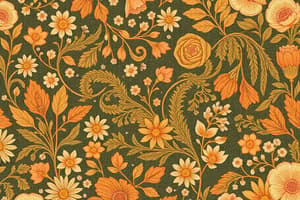Podcast
Questions and Answers
What is one key feature of Adobe Acrobat Reader DC?
What is one key feature of Adobe Acrobat Reader DC?
- Offline access without internet connection (correct)
- Integration with social media platforms
- Advanced photo editing capabilities
- Cloud-based gaming services
Which Acrobat subscription plan is suitable for small to medium businesses?
Which Acrobat subscription plan is suitable for small to medium businesses?
- Acrobat Reader DC
- Acrobat Pro DC (correct)
- Acrobat Standard DC
- Acrobat Pro DC for teams
What is one of the main purposes of Adobe Acrobat?
What is one of the main purposes of Adobe Acrobat?
- Creating and editing Excel spreadsheets
- Creating and editing Word documents
- Creating and editing PDF files (correct)
- Creating and editing PowerPoint presentations
What is a key security feature offered by Adobe Acrobat Pro DC?
What is a key security feature offered by Adobe Acrobat Pro DC?
Which feature makes Adobe Acrobat Reader DC a convenient tool for form filling?
Which feature makes Adobe Acrobat Reader DC a convenient tool for form filling?
Which feature of Adobe Acrobat allows users to add security to PDF files?
Which feature of Adobe Acrobat allows users to add security to PDF files?
How does Adobe Acrobat integrate with other applications for collaboration?
How does Adobe Acrobat integrate with other applications for collaboration?
What is one way in which Adobe Acrobat integrates with other applications?
What is one way in which Adobe Acrobat integrates with other applications?
What capability does Adobe Acrobat Pro DC for teams offer to larger businesses?
What capability does Adobe Acrobat Pro DC for teams offer to larger businesses?
Which version of Adobe Acrobat builds upon the existing document services offered by Adobe?
Which version of Adobe Acrobat builds upon the existing document services offered by Adobe?
What key feature does Adobe Acrobat DC offer to improve business productivity?
What key feature does Adobe Acrobat DC offer to improve business productivity?
Which action can users perform on PDFs using the desktop version of Adobe Acrobat?
Which action can users perform on PDFs using the desktop version of Adobe Acrobat?
Flashcards are hidden until you start studying
Study Notes
Adobe Acrobat
Overview of Adobe Acrobat
Adobe Acrobat is a software suite developed by Adobe Systems that helps users create, edit, manipulate, store, view, share, print, and collaborate on PDF files. It provides various features such as converting documents into PDFs, signing forms, creating fillable forms, editing and commenting capabilities, adding security, managing accessibility, and integrating with other applications like Microsoft Office Suite and Google Drive for collaboration.
The desktop version of Adobe Acrobat allows users to easily print and convert their work to PDFs from within applications without leaving them. Users can also interact with PDFs to make comments and add highlights. In addition, they can password-protect PDFs or restrict access to certain information by encrypting individual files.
Adobe Acrobat DC
Adobe Acrobat DC, often referred to simply as Acrobat DC, builds upon the existing portfolio of document services offered by Adobe. Adobe Acrobat DC is designed to help businesses of all sizes work better together, providing tools for managing and sharing PDF files more securely and efficiently. This includes user authentication, encryption, document tracking, and collaboration capabilities.
Features of Adobe Acrobat DC
Acrobat DC offers several key features aimed at improving business productivity:
- Convert files: Convert any file type to PDF or extract text and images from PDFs.
- Secure PDFs: Protect sensitive data using document-level, password-based security and permissions.
- Edit and collaborate: Edit PDF content directly within Acrobat DC, and collaborate on revisions with comments and track changes.
- Sign: Sign and send documents for electronic signatures using a variety of methods, including mobile devices.
- Integrate: Integrate with other applications such as Microsoft Office Suite and Google Drive for seamless collaboration.
- Accessibility: Ensure your files are accessible through features like text reflow and built-in accessibility checker.
Adobe Acrobat Reader DC
Adobe Acrobat Reader DC is the free desktop reader application that allows you to view, print, search, sign, and securely share PDFs across platforms from anywhere. It includes enhanced security, better fill & sign capabilities, and cloud services integration.
Key Features of Adobe Acrobat Reader DC
Some key features of Adobe Acrobat Reader DC include:
- View and print: Open, view, print, and save PDFs.
- Fill & sign: Fill out and sign interactive forms quickly and easily, using the built-in Adobe Sign feature.
- Work offline: Work offline, without the need for an internet connection.
- Enhanced security: Protect sensitive data with advanced security features like document encryption and password protection.
- Cloud services: Integrate with cloud services like Google Drive and Dropbox to access and share files.
Adobe Acrobat Subscription
Adobe offers several subscription plans for Acrobat, allowing users to choose the most suitable plan based on their needs. The different subscription levels include Acrobat Standard DC, Acrobat Pro DC, and Acrobat Pro DC for teams.
Acrobat Standard DC
Acrobat Standard DC is designed for individuals and small teams who need to edit, collaborate on, and manage PDFs. It offers features like converting files to PDF, editing and commenting on PDFs, and adding security.
Acrobat Pro DC
Acrobat Pro DC is ideal for small to medium businesses that require advanced PDF management and editing capabilities. It offers all the features of Acrobat Standard DC, along with advanced features like form creation, advanced security, and advanced collaboration.
Acrobat Pro DC for Teams
Acrobat Pro DC for teams is suitable for larger businesses that require more advanced collaboration tools. It offers features like team sharing, centralized user management, and advanced PDF security.
Acrobat Mobile Applications
Acrobat offers mobile apps for iOS, Android, Windows, and Linux devices, allowing users to create, edit, collaborate on, and manage PDFs while on the go. These apps offer many of the same features available in their desktop counterparts, providing flexibility and convenience in managing PDFs.
Studying That Suits You
Use AI to generate personalized quizzes and flashcards to suit your learning preferences.