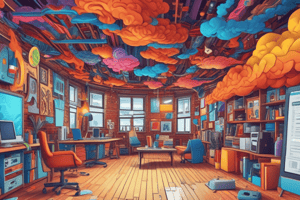Podcast
Questions and Answers
What is one of the steps to enable offline mode in Google Drive?
What is one of the steps to enable offline mode in Google Drive?
- Enable cookies in the browser
- Don't sign in to Google Drive
- Visit Google Drive in a regular browsing window
- Click on 'Settings' after signing in (correct)
Where can you find the option to enable offline access for Google Docs, Sheets, Slides & Forms?
Where can you find the option to enable offline access for Google Docs, Sheets, Slides & Forms?
- By refreshing the Google Drive page
- Under 'Languages' in Google Drive settings
- In the browser's Incognito mode settings
- Within the 'Offline access' section of Google Drive settings (correct)
How can conflicts be avoided when enabling offline access on Google Drive?
How can conflicts be avoided when enabling offline access on Google Drive?
- Never sign in to Google Drive
- Share your account with multiple users
- Enable private browsing mode (correct)
- Use public browsing mode
Which browsing mode is recommended to access files offline on Google Drive?
Which browsing mode is recommended to access files offline on Google Drive?
What action should you take to make your documents accessible without an internet connection?
What action should you take to make your documents accessible without an internet connection?
Why is it important to close the browser window after enabling offline access in Google Drive?
Why is it important to close the browser window after enabling offline access in Google Drive?
What is the first step to upload a file to Google Drive?
What is the first step to upload a file to Google Drive?
Which of the following is NOT a file type that can be stored in Google Drive?
Which of the following is NOT a file type that can be stored in Google Drive?
What is the second step to create a new folder in Google Drive?
What is the second step to create a new folder in Google Drive?
What is the main benefit of enabling offline access for Google Drive files?
What is the main benefit of enabling offline access for Google Drive files?
Which of the following is a key step in sharing a document on Google Drive?
Which of the following is a key step in sharing a document on Google Drive?
What is the main advantage of collaborating on files using Google Drive?
What is the main advantage of collaborating on files using Google Drive?
How can you further categorize your files in Google Drive?
How can you further categorize your files in Google Drive?
What is a requirement for accessing files offline in Google Drive on desktop computers?
What is a requirement for accessing files offline in Google Drive on desktop computers?
How can users grant permission to others for accessing and collaborating on documents in Google Drive?
How can users grant permission to others for accessing and collaborating on documents in Google Drive?
What feature of Google Drive allows users to work simultaneously on shared files?
What feature of Google Drive allows users to work simultaneously on shared files?
What communication tool is available for users to exchange suggestions or feedback when collaborating on documents in Google Drive?
What communication tool is available for users to exchange suggestions or feedback when collaborating on documents in Google Drive?
What type of environment does Google Drive aim to foster through its collaboration features?
What type of environment does Google Drive aim to foster through its collaboration features?
Flashcards are hidden until you start studying
Study Notes
Accessing Files Offline on Google Drive
Accessing files offline on Google Drive is possible with several methods, allowing users to work without an internet connection for extended periods. While the primary focus of Google Drive is storing files in the cloud, the service provides offline capabilities for its productivity apps. Here's a step-by-step guide to accessing files offline on Google Drive:
Enabling Offline Mode
To enable offline mode, follow these steps:
- Open Google Chrome.
- Visit Google Drive in a private browsing window. Private browsing ensures that your local data state is cleared after each session. This avoids conflicts that can occur when multiple users share a device.
- If you haven't already signed in to Google Drive, sign in now. Click on your avatar in the top right corner of the screen and then click "Sign in" if prompted.
- Once signed in, click on "Settings."
- In the Settings menu, enable offline access by checking the box next to "Sync Google Docs, Sheets, Slides & Forms."
- Close the browser window.
Accessing Offline Files
To view files while not connected to the internet:
- Open Google Chrome.
- Visit Google Drive in private browsing mode.
- Sign in to your account.
- Click on your avatar in the top right corner of the screen and select "Settings".
- Check the box next to "Offline access".
- Your documents will now be accessible even without an Internet connection. To see all the available offline files, log out of your current Google Drive session. Then, reopen Google Drive from the same link in a new incognito window. You will prompted to download the offline version of Google Drive. Download the app and launch it after the installation process. Now, navigate through all your Google Drive folders and find any file you want to make available offline. Select the file and click on the three vertical dots in the upper left corner, then choose "Make Available Offline." As long as these steps are followed, your Google Drive documents should be available for use whenever you're offline.
Studying That Suits You
Use AI to generate personalized quizzes and flashcards to suit your learning preferences.