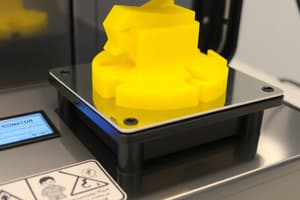Podcast
Questions and Answers
What should be done before inserting filament into the hotend?
What should be done before inserting filament into the hotend?
- Preheat the hotend (correct)
- Cool down the hotend
- Check for tangles
- Cut the filament to size
What is necessary to ensure proper filament flow during printing?
What is necessary to ensure proper filament flow during printing?
- Maintain a temperature above 180-190°C (correct)
- Use a thicker filament material
- Level the print bed before each print
- Choose a lower voltage setting
What voltage setting should be used if a local voltage rating is 110V?
What voltage setting should be used if a local voltage rating is 110V?
- 200V
- 230V
- 220V
- 110V (correct)
What is an important step to take when installing filament?
What is an important step to take when installing filament?
What should be ensured before starting the print job?
What should be ensured before starting the print job?
What is the factory default voltage setting for the printer?
What is the factory default voltage setting for the printer?
What is a potential issue when inserting filament if the tip is not cut off?
What is a potential issue when inserting filament if the tip is not cut off?
What tool can customers use to remove extruded filament at the nozzle tip?
What tool can customers use to remove extruded filament at the nozzle tip?
What is the recommended diameter of the nozzle used in printing?
What is the recommended diameter of the nozzle used in printing?
Which of the following is a feature of the 'Layers' mode in view settings?
Which of the following is a feature of the 'Layers' mode in view settings?
Why is it advised to reduce the print speed of the outermost layer?
Why is it advised to reduce the print speed of the outermost layer?
Which file name format should be avoided for the Gcode file to ensure printer recognition?
Which file name format should be avoided for the Gcode file to ensure printer recognition?
What should be checked after reopening the Gcode file in Cura?
What should be checked after reopening the Gcode file in Cura?
What is the typically recommended printing speed range?
What is the typically recommended printing speed range?
What action should be taken if the nozzle is too high above the platform?
What action should be taken if the nozzle is too high above the platform?
Which action should be performed first when setting up for online printing?
Which action should be performed first when setting up for online printing?
If the COMx does not appear in the device manager after installing the driver, what should be done?
If the COMx does not appear in the device manager after installing the driver, what should be done?
Which file types can be loaded into Cura?
Which file types can be loaded into Cura?
What should be done after rotating a 3D model in Cura?
What should be done after rotating a 3D model in Cura?
What is the purpose of the 'Lay Flat' option in Cura?
What is the purpose of the 'Lay Flat' option in Cura?
How can the viewing angle of a model in Cura be changed?
How can the viewing angle of a model in Cura be changed?
What is the first step after loading a 3D model file in Cura?
What is the first step after loading a 3D model file in Cura?
What adjustment should be made to the nuts under the platform?
What adjustment should be made to the nuts under the platform?
What is the correct action if the nozzle is lower than the platform?
What is the correct action if the nozzle is lower than the platform?
What could cause gaps or hollows on the top layer of a printed model?
What could cause gaps or hollows on the top layer of a printed model?
Which of the following is NOT a reason for wire drawing in 3D printing?
Which of the following is NOT a reason for wire drawing in 3D printing?
What is a potential cause of printing model melting due to high temperature?
What is a potential cause of printing model melting due to high temperature?
How can layer shifting or lost steps be prevented during printing?
How can layer shifting or lost steps be prevented during printing?
Which factor is likely to cause grinding filament or filament wearing out?
Which factor is likely to cause grinding filament or filament wearing out?
What should be checked if the hot end is clogged during a print?
What should be checked if the hot end is clogged during a print?
Which action may not resolve issues of not extruding during printing?
Which action may not resolve issues of not extruding during printing?
In the event of excessive temperature differences causing model cracking, what is a common factor to consider?
In the event of excessive temperature differences causing model cracking, what is a common factor to consider?
What could be a cause of stripes or bulge on the surface of a print?
What could be a cause of stripes or bulge on the surface of a print?
Which of the following could lead to an uneven extrusion?
Which of the following could lead to an uneven extrusion?
What is the significance of checking the Gcode file when a print stops halfway?
What is the significance of checking the Gcode file when a print stops halfway?
If the touch screen is unresponsive, which of the following should NOT be checked?
If the touch screen is unresponsive, which of the following should NOT be checked?
What issue might arise from the Z axis being not straight?
What issue might arise from the Z axis being not straight?
Which condition could contribute to overheating the hot end during a print?
Which condition could contribute to overheating the hot end during a print?
Which solution may help resolve the issue of vibration during printing?
Which solution may help resolve the issue of vibration during printing?
What could be a reason for a file not printing due to SD card failure?
What could be a reason for a file not printing due to SD card failure?
Flashcards are hidden until you start studying
Study Notes
Safety Instructions
- Be mindful of potential hazards when operating the 3D printer.
- Ensure proper ventilation and avoid contact with heated components.
Printing Parameters
- Temperature Parameter: The printer's temperature (nozzle and bed) can significantly impact print quality.
- Software Parameter: Configuration settings in the slicer software (e.g., Cura) influence the final print, such as layer height, infill density, and print speed.
- Electrical Parameter: Correct voltage adjustment is essential (110V/220V) for safe operation.
Assembly Instructions
- Follow the illustrated assembly instructions for proper setup.
- Prioritize proper wiring for the main board as per the diagram.
- Ensure the platform is leveled correctly for optimal adhesion and print quality.
Cura Instructions
- Install Cura, a popular slicing software, for preparing print files.
- Familiarize yourself with machine settings, basic and advanced options for customizing prints.
- Learn how to load and manipulate 3D models in Cura, including scaling, rotating, and positioning.
- Save the Gcode file (the instruction file for the printer) in Cura, making sure it utilizes English letters, underscores, and spaces for proper compatibility.
Online Printing
- Install the necessary driver (CH341SER) for online printing via USB connection.
- Configure Cura for online printing, selecting the correct COM port.
- Connect the printer to the PC via USB cable, launch the print job, and monitor the progress.
Troubleshooting Common Printing Issues
- Gaps/hollows on the top layer: Insufficient layers, low fill value, or inadequate filament flow.
- Wire drawing: Inadequate withdrawal distance, withdrawal speed, excessive printing temperature, or poor tangential path.
- Printing model melting: Insufficient hot end cooling, excessive printing temperature, or high printing speed.
- Layer shifting/lost steps: High print speed, improperly installed belts/wheels, loose nuts/bolts, or faulty main board.
- Gaps between layers: Excessive layer thickness setting, low printing temperature, or temperature difference causing cracking (common for ABS).
- Grinding/worn-out filament: Increase printing temperature, reduce printing speed, or clean/replace the nozzle.
- Hot end clogged: Manually feed filament to check if it flows, or clean/replace the nozzle and nozzle throat.
- Not extruding during printing: Filament run out, filament grinding/slipping, clogged nozzle, overheating extrusion motor driver.
- Filling virtual filament: Adjust fill value, fill speed, or fill width in the slicing software.
- Surface stripes/bulges: Excessive printing temperature, misaligned Z-axis, suboptimal slice path settings, or extrusion instability.
- Rough angles: High printing temperature, poor hot end cooling.
- Path lines on the surface: Excessive filament extrusion, Z-axis uplift.
- Wrinkles on the surface: Poor filament quality, temperature fluctuations, bed shaking, or misaligned Z-axis.
- Vibration: High printing speed, whole-machine vibration, or incorrect firmware settings.
- Uneven extrusion: Feeding issues, hot end clog, inadequate layer thickness, incorrect extrusion width, poor filament quality, or extrusion force regulation issues.
- Motor shaking/abnormal sound: Obstacles or wiring issues preventing endstop triggering, loose motor connections, or cable routing problems.
- File not printing/SD card failure: Verify Gcode file readability, ensure SD card is readable, or replace a faulty SD card.
- Print stopped halfway: Corrupted Gcode file, faulty plugins in Gcode file, or switch to offline printing via SD card.
- Touch screen no response: Check for metal frame pressure, loose cables, or screen damage.
Studying That Suits You
Use AI to generate personalized quizzes and flashcards to suit your learning preferences.