The Scribble Study Method: How Creative Note-Taking Can Unleash Your Learning Potential
Discover the Scribble Study Method to transform boring notes into engaging visuals. Boost memory, creativity, and learning with this fun note-taking technique.
Essential cookies are required for our site to function. If you consent to analytics cookies, please click "Accept".
These cookies are necessary for the website to function and cannot be switched off.
These cookies allow us to analyze site usage to improve our website.
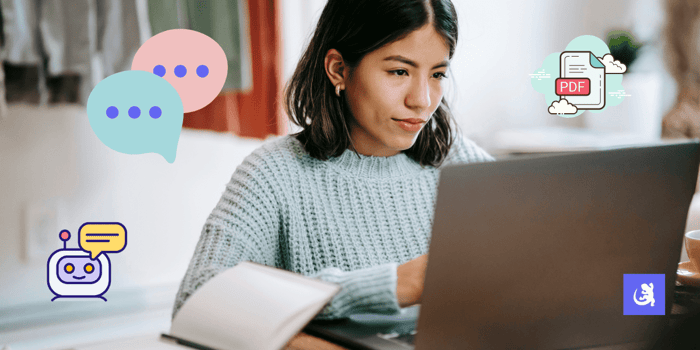
Have you found that Quizlet's Q-chat is not showing up? If you’ve been using Q-Chat on Quizlet to study, you might be disappointed to hear that Q-Chat is shutting down permanently after June 30, 2025.
Now Quizlet's Q-Chat is not working, leaving many students and professionals are looking for a Q-Chat alternative that offers AI-powered study assistance. Quizgecko’s Chat to PDF is an excellent replacement, allowing users to upload PDFs, interact with AI to extract key insights, and even chat with AI without needing a document. Think of it as an AI-powered tutor for anyone looking to deepen their understanding of study materials, learn languages, and get personalized coaching.
Q-Chat was an AI-powered study assistant on Quizlet that allowed users to:
✅ Ask AI-driven questions about study materials
✅ Receive interactive explanations and quizzes
✅ Learn languages through guided conversations
It was available to Quizlet Plus subscribers in select countries like the US, UK, Canada, Australia, and Germany. However, after June 30, 2025, Q-Chat will be completely shut down, for everyone, including Q-Chat users on iOS and web.
Quizlet has not provided a detailed reason as to why Q-Chat is not working. Their official statement remarks:
“After careful evaluation and customer feedback, we’ve decided to retire the Q-Chat study mode.”
Regardless of the reason, students and professionals now need a reliable Q-Chat alternative.
If you’re searching for an alternative to Q-Chat now it's not showing up, Quizgecko’s Chat to PDF is a powerful AI tool that enhances how users interact with their study materials. Quizgecko allows you to chat with AI even without uploading a PDF — making it a versatile learning companion.
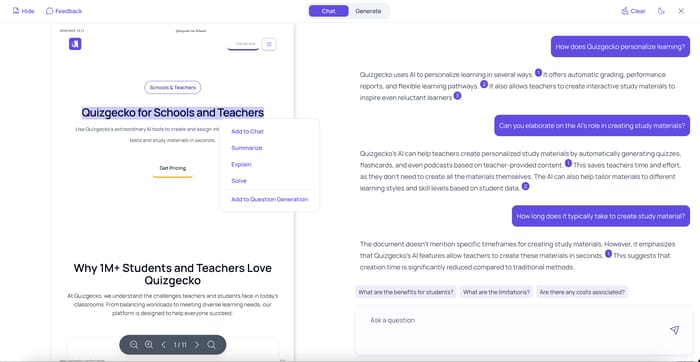
✅ AI-Powered Q&A – Ask questions about a PDF or general topics, and AI will provide instant answers.
✅ Summarization – Get concise summaries of long sections or entire documents.
✅ Context-Aware Understanding – The AI recognizes structured text, including tables and bullet points.
✅ Quiz Generation – Instantly create quizzes and flashcards from uploaded documents.
✅ Chat Without a PDF – Even without an uploaded document, users can engage with AI for personalized study assistance.
🔹 Students – Quickly review textbooks, lecture slides, and research papers or start a conversation: it’s a tutor who’s available 24/7.
🔹 Professionals – Analyze reports, contracts, and technical documents with AI assistance.
🔹 Educators – Generate quizzes and learning materials from existing documents.
1️⃣ Upload a PDF (Optional)– If you have study materials or documents, simply upload them or start the chat with a statement or a question.
2️⃣ Chat with AI– Ask questions about the PDF or engage in AI-powered Q&A without a document. If you’ve uploaded a document, you can choose to highlight specific sections for more granular analysis.
3️⃣ Get Instant Answers & Summaries– Extract key information, generate quizzes, or summarize content.
While Q-Chat is shutting down, Quizgecko’s Chat to PDF offers a more powerful, flexible, and AI-driven alternative. Whether you need AI-powered Q&A, instant summaries, or quiz generation, Quizgecko provides everything Q-Chat did — and more.
🔗 Try Quizgecko’s Chat to PDF for free today and upgrade your study experience!
Discover the Scribble Study Method to transform boring notes into engaging visuals. Boost memory, creativity, and learning with this fun note-taking technique.
Master the outline method and 4 other powerful note-taking techniques. Learn to organize information, boost retention & excel in your studies.
Learn effective strategies for making friends in college, from joining clubs to navigating social situations to build lasting relationships during college.
Explore the Quizgecko platform and create your first online quiz, test or assessment. No credit card required.