Which of the following formulas is entered in cell C4, outlined in red, to obtain that result?
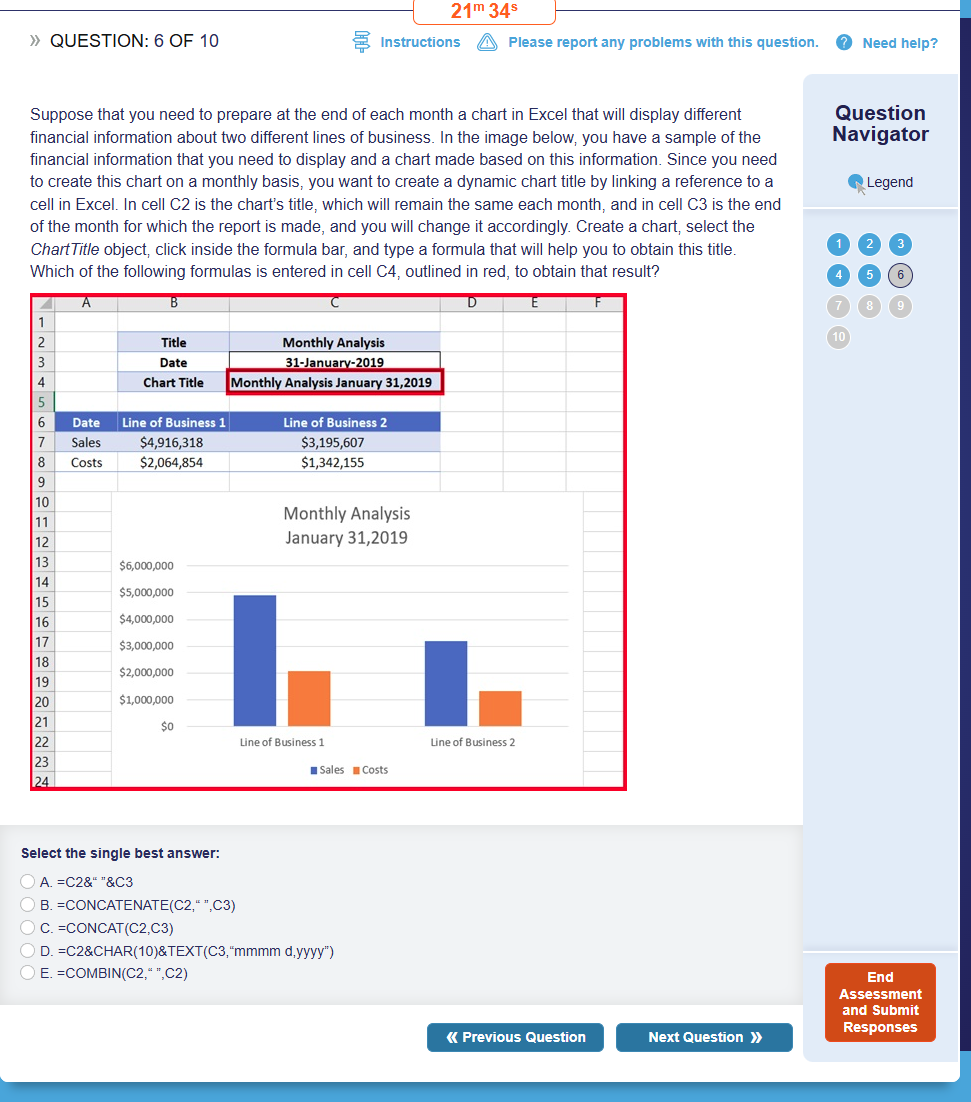
Understand the Problem
The question is asking for the correct formula to enter in cell C4 that dynamically links the chart title in Excel to the date reflected in cell C3 while retaining the static title from cell C2. The goal is to create a formula that combines these elements correctly to update the chart title each month.
Answer
$$ =C2 & " " & TEXT(C3, "mmmm d, yyyy") $$
Answer for screen readers
The correct formula to enter in cell C4 is: $$ =C2 & " " & TEXT(C3, "mmmm d, yyyy") $$
Steps to Solve
-
Identify the Components of the Title The chart title consists of a static part (from cell C2) and a dynamic part (the date from cell C3). The goal is to combine these effectively.
-
Understanding the Required Formula We need a formula that concatenates the static title from C2 with the date from C3. The date must be formatted correctly to display as “January 31, 2019”.
-
Choosing the Right Functions
- The
CONCATENATEfunction can combine text from multiple cells. - The
TEXTfunction can format the date correctly.
- The
-
Creating the Formula The formula format should look like: $$ =C2 & " " & TEXT(C3, "mmmm d, yyyy") $$ This combines C2 with the formatted date in C3.
-
Selecting the Correct Formula from Options From the provided choices, the formula that best fits the requirement described above is: $$ =C2 & CHAR(10) & TEXT(C3, "mmmm d,yyyy") $$ This option correctly formats the title and separates lines where necessary.
The correct formula to enter in cell C4 is: $$ =C2 & " " & TEXT(C3, "mmmm d, yyyy") $$
More Information
The formula combines the static title with the dynamically changing date. The TEXT function formats the date in a readable way, ensuring the chart title updates correctly each month.
Tips
- Incorrect Date Formatting: Not using the
TEXTfunction may lead to an undesired date format. - Using Incorrect Concatenation Methods: Forgetting to include spaces or using incorrect functions can make the title look unprofessional or incomplete.
AI-generated content may contain errors. Please verify critical information