What is mail merge and explain the process of mail merge? Explain the following function formulas in MS Excel: 1) SUM 2) AVERAGE 3) COUNT 4) IF. What do you understand by slide tra... What is mail merge and explain the process of mail merge? Explain the following function formulas in MS Excel: 1) SUM 2) AVERAGE 3) COUNT 4) IF. What do you understand by slide transition in MS PowerPoint? Explain different types.
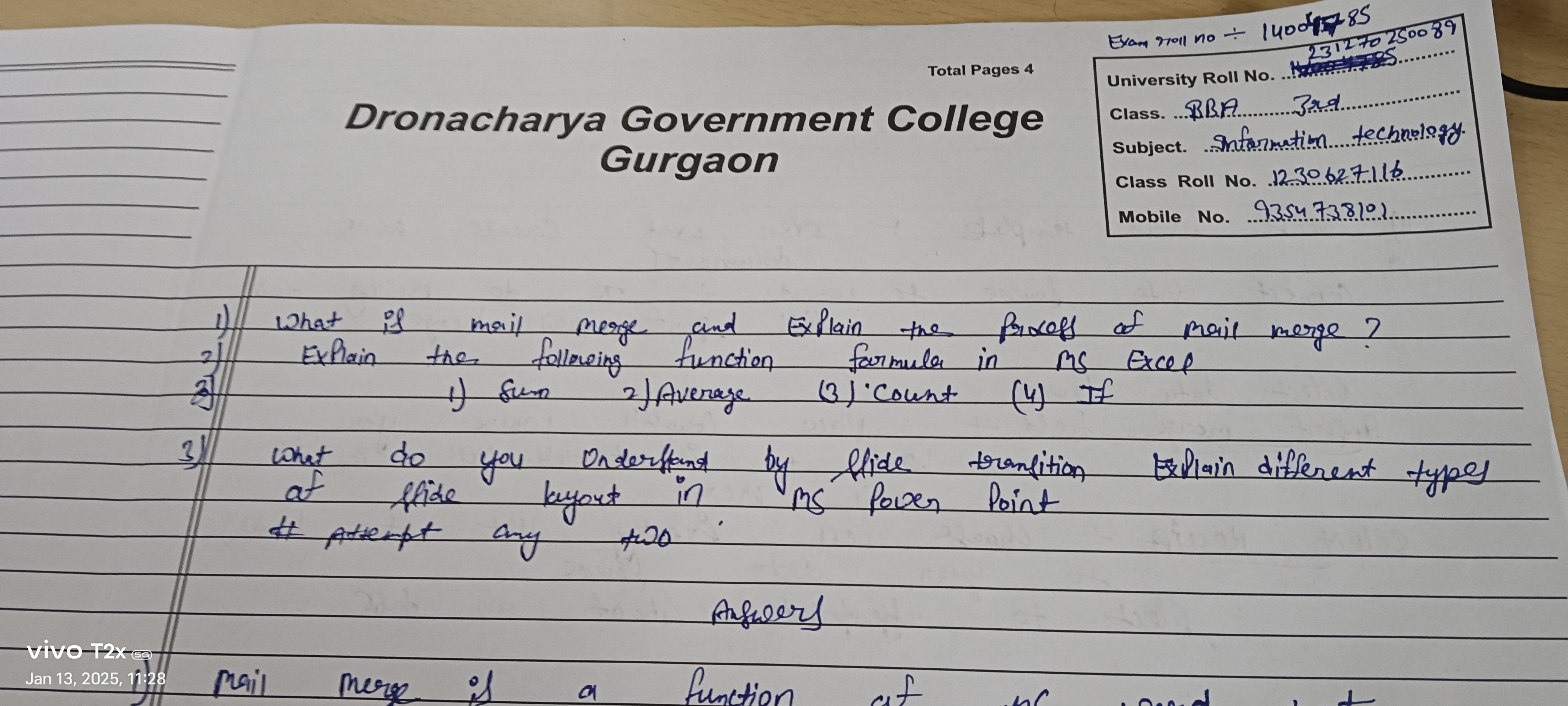
Understand the Problem
The question asks for explanations about mail merge, specific functions in MS Excel, and slide transitions in MS PowerPoint. It seeks a detailed understanding of these topics, including examples of Excel functions like SUM, AVERAGE, COUNT, and IF, as well as a description of slide layouts and different types of transitions in PowerPoint.
Answer
Mail merge personalizes documents using data. SUM adds, AVERAGE finds mean, COUNT checks numeric cells, IF tests conditions. Slide transitions in PowerPoint include Fade, Push, Wipe, and Morph.
-
Mail Merge: Mail merge is a process to create personalized documents by combining a main document with data from a source like an Excel spreadsheet. This is commonly used for form letters, labels, and emails.
- Process:
- Prepare your main document in Word.
- Set up your data source (Excel, Outlook, etc.).
- Link the data source to the main document.
- Insert merge fields.
- Preview and complete the merge.
- Process:
-
Excel Formulas:
- SUM: Adds together a range of numbers.
SUM(A1:A5)adds all the numbers from A1 to A5. - AVERAGE: Calculates the average of a numeric range.
AVERAGE(A1:A5)gives the mean of numbers from A1 to A5. - COUNT: Counts the number of cells containing numbers.
COUNT(A1:A5)counts cells with numeric entries between A1 to A5. - IF: Tests a condition and returns one value if true and another if false.
IF(A1 > 10, "Yes", "No")returns "Yes" if A1 is greater than 10, otherwise "No".
- SUM: Adds together a range of numbers.
-
Slide Transition in PowerPoint: Slide transition refers to the visual effect when moving from one slide to the next in a presentation.
- Types:
- Fade: Smooth transition fading new slide in.
- Push: New slide pushes current slide off screen.
- Wipe: Current slide is wiped away by new slide.
- Morph: Creates smooth animation between slides.
- Types:
Answer for screen readers
-
Mail Merge: Mail merge is a process to create personalized documents by combining a main document with data from a source like an Excel spreadsheet. This is commonly used for form letters, labels, and emails.
- Process:
- Prepare your main document in Word.
- Set up your data source (Excel, Outlook, etc.).
- Link the data source to the main document.
- Insert merge fields.
- Preview and complete the merge.
- Process:
-
Excel Formulas:
- SUM: Adds together a range of numbers.
SUM(A1:A5)adds all the numbers from A1 to A5. - AVERAGE: Calculates the average of a numeric range.
AVERAGE(A1:A5)gives the mean of numbers from A1 to A5. - COUNT: Counts the number of cells containing numbers.
COUNT(A1:A5)counts cells with numeric entries between A1 to A5. - IF: Tests a condition and returns one value if true and another if false.
IF(A1 > 10, "Yes", "No")returns "Yes" if A1 is greater than 10, otherwise "No".
- SUM: Adds together a range of numbers.
-
Slide Transition in PowerPoint: Slide transition refers to the visual effect when moving from one slide to the next in a presentation.
- Types:
- Fade: Smooth transition fading new slide in.
- Push: New slide pushes current slide off screen.
- Wipe: Current slide is wiped away by new slide.
- Morph: Creates smooth animation between slides.
- Types:
More Information
Mail merge enhances efficiency in document personalization, saving time in large-scale communications. Understanding Excel formulas is foundational for data analysis and managing transitions improves presentation flow.
Tips
Forgetting to set up data sources properly can lead to mail merge errors. In Excel, ensure formula ranges are correct. In PowerPoint, preview transitions to ensure they align with your presentation style.
Sources
- Mail Merge Explained: Definition, Use Cases, Tutorial [2025] - Mailtrap - mailtrap.io
- How to use the Mail Merge feature in Word - Microsoft Support - support.microsoft.com
- Mail merge using an Excel spreadsheet - Microsoft Support - support.microsoft.com
AI-generated content may contain errors. Please verify critical information