What is a nested table and how do you perform a mail merge in MS Word?
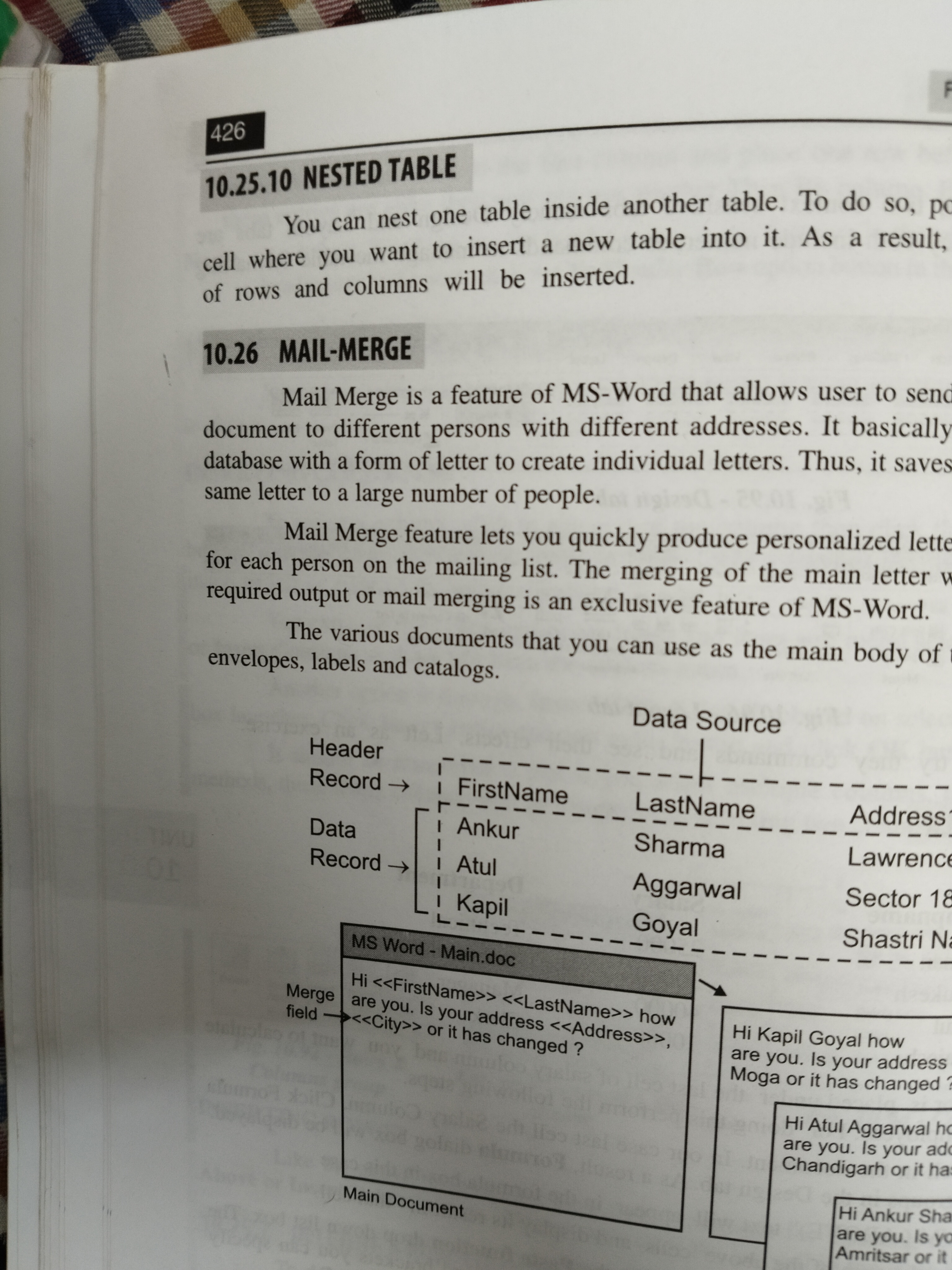
Understand the Problem
The question is about understanding the concepts of nested tables and mail merge in MS Word. It illustrates how to create a nested table and perform a mail merge, which allows personalized letters to be generated for multiple recipients using a single template.
Answer
Nest a table inside a table cell and perform Mail Merge using the 'Mailings' tab in MS Word.
To nest a table in MS Word, insert a new table inside a cell of an existing table. To perform a Mail Merge, go to the 'Mailings' tab, select recipients, insert merge fields, and finish the merge.
Answer for screen readers
To nest a table in MS Word, insert a new table inside a cell of an existing table. To perform a Mail Merge, go to the 'Mailings' tab, select recipients, insert merge fields, and finish the merge.
More Information
Mail Merge is a powerful feature in MS Word that automates the process of creating personalized documents, such as letters, labels, and envelopes for multiple recipients. Nesting tables can be used to create complex document layouts, including forms or structured data presentations.
Tips
Make sure your data source is well-organized and all necessary fields for the merge are included. When nesting tables, ensure that the nested table fits well within the cell of the main table to avoid formatting issues.
Sources
- Nesting Tables in a Merge Document - msofficeforums.com
- Easiest way to mail merge multiple tables into Word 2016 - answers.microsoft.com
AI-generated content may contain errors. Please verify critical information