How to create and modify a table in Microsoft Word 2016?
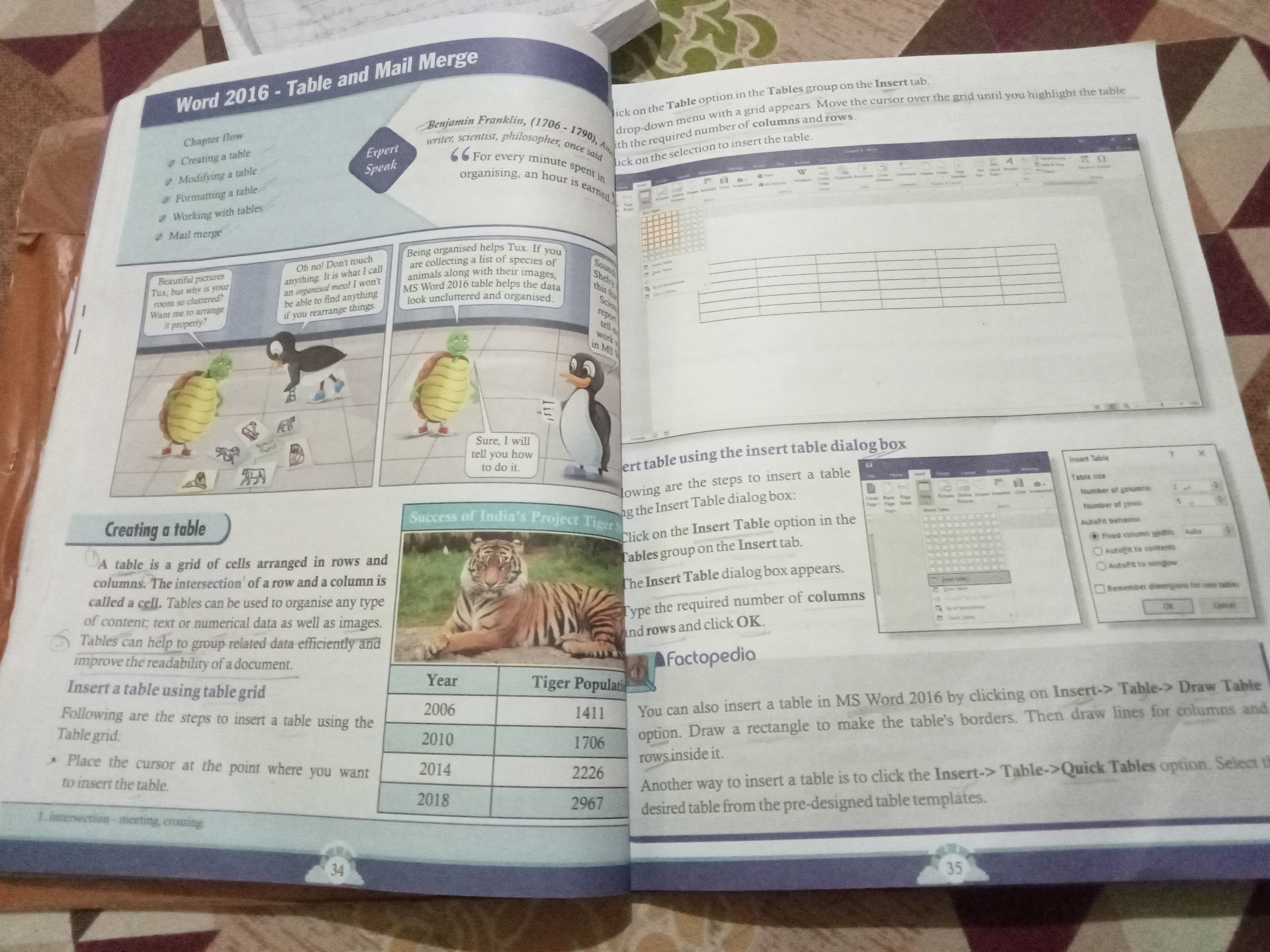
Understand the Problem
The question seems to refer to a specific section in a textbook about creating tables in Microsoft Word 2016. It covers instructions for inserting tables using various methods.
Answer
Use 'Insert' tab > 'Table' to create and 'Table Tools' to modify tables in Word 2016.
Use the 'Insert' tab and 'Table' option to either draw a table grid or create it through the Insert Table dialog box. Modify the table using 'Table Tools'.
Answer for screen readers
Use the 'Insert' tab and 'Table' option to either draw a table grid or create it through the Insert Table dialog box. Modify the table using 'Table Tools'.
More Information
Microsoft Word 2016 provides both quick grid options and detailed dialog box options to create tables and offers extensive customization through the Table Tools.
Tips
Remember to use 'Table Tools' for advanced customization after inserting the table.
Sources
- Insert a table - Microsoft Support - support.microsoft.com
- Set or change table properties - Microsoft Support - support.microsoft.com
- Word 2016: Tables - GCFGlobal - edu.gcfglobal.org
AI-generated content may contain errors. Please verify critical information