How to configure PHP in the command prompt, and possibly how to use it with Flutter?
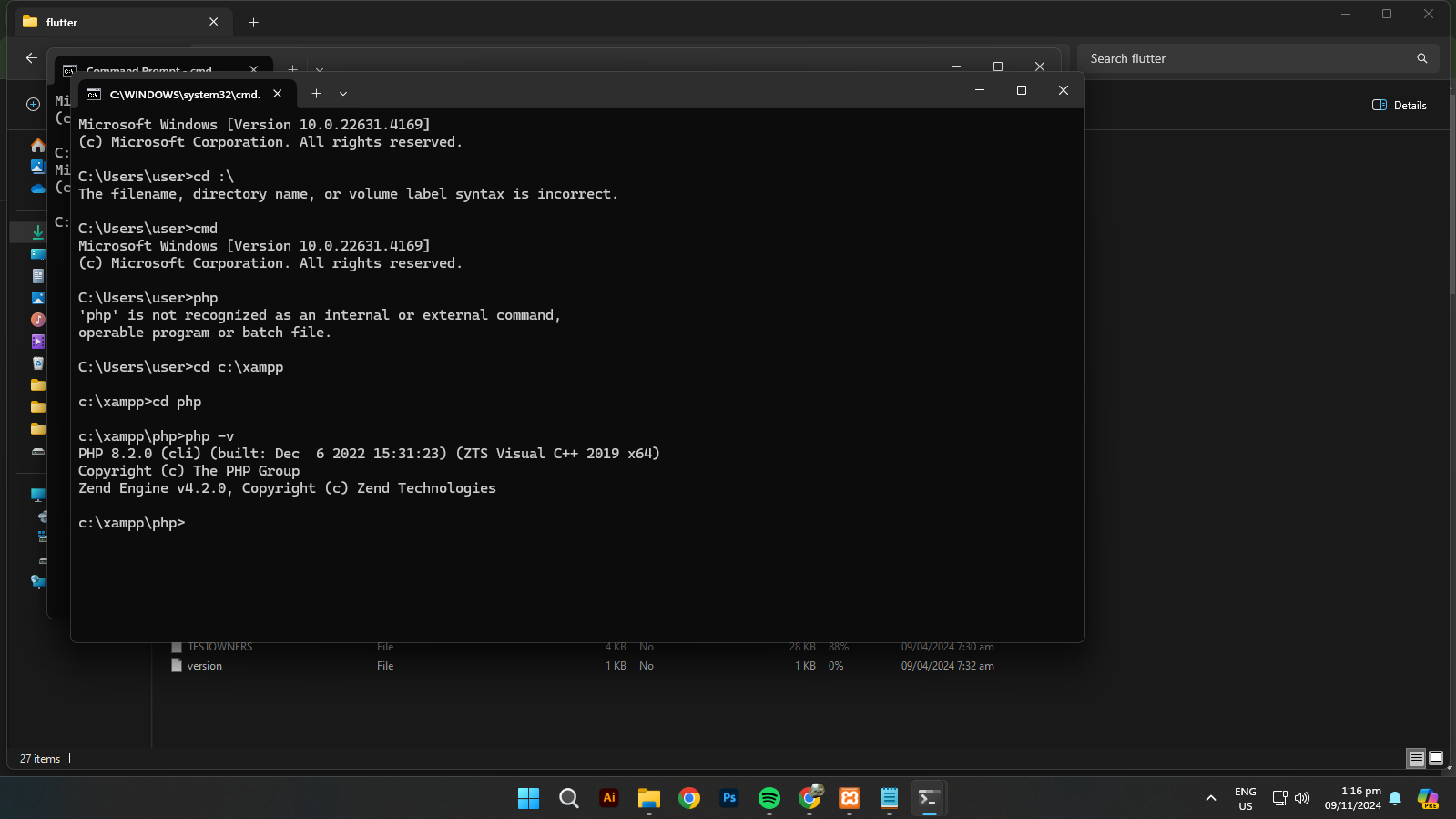
Understand the Problem
The image shows a command prompt session where the user is trying to run PHP commands. It seems like PHP wasn't initially recognized, but after navigating to the PHP directory within XAMPP, the php -v command successfully displays the PHP version. The user is likely trying to configure or use PHP, possibly in relation to Flutter development, based on the 'Search flutter' text in the window title.
Answer
PHP is not recognized in the command prompt until the user navigates to the PHP installation directory.
The user is trying to run PHP from the command line but is getting an error that 'php' is not recognized. They then navigate to the PHP directory within their XAMPP installation (c:\xampp\php) and are able to run the php -v command successfully, which displays the PHP version information. This indicates that PHP is only recognized when the command is run from within the PHP installation directory.
Answer for screen readers
The user is trying to run PHP from the command line but is getting an error that 'php' is not recognized. They then navigate to the PHP directory within their XAMPP installation (c:\xampp\php) and are able to run the php -v command successfully, which displays the PHP version information. This indicates that PHP is only recognized when the command is run from within the PHP installation directory.
More Information
To make PHP accessible from any command prompt location, the PHP directory needs to be added to the system's PATH environment variable.
Tips
A common mistake is assuming that PHP is automatically configured in the system's PATH after installation. Users should manually add the PHP directory to the PATH.
AI-generated content may contain errors. Please verify critical information