Extract content of provided image with numerical data and dates.
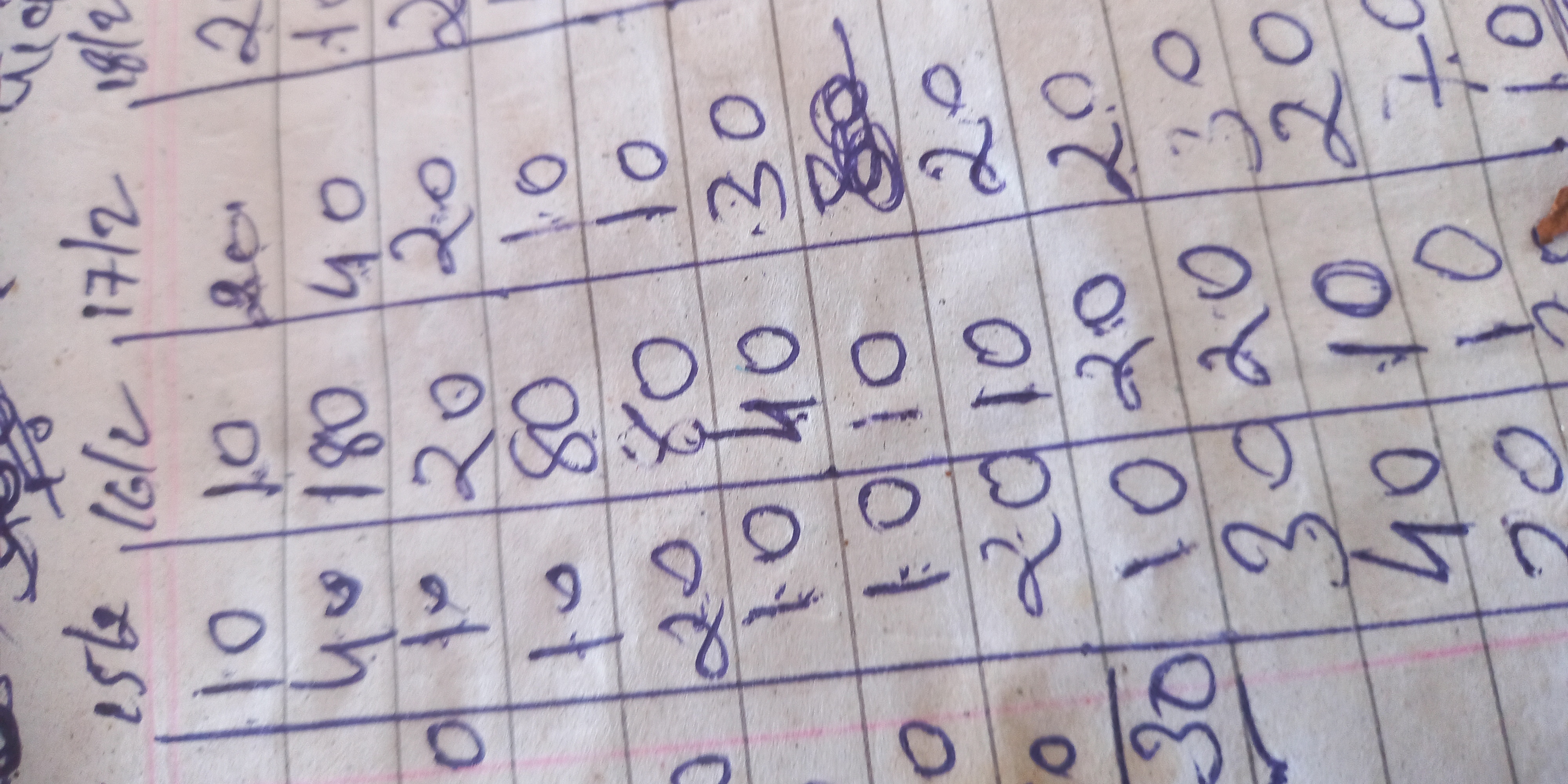
Understand the Problem
The image appears to show a table with numerical data and dates at the top. It's not clear what specifically the user is asking related to the image, so it is hard to determine the purpose or context of the question.
Answer
Dates: 16/2, 17/2, 18/2. Numbers: 1562, 010, 40, 01020, 80/10, 2040, 10/40, 01080, 2010, 301020, 401020, 2010 with other numbers 201, 180, 40, 202, 10, 30, 20, 0, 20, 70, 10.
The extracted numerical data and dates from the image are: Dates: 16/2, 17/2, 18/2 Numbers: 1562, 010, 40, 01020, 80/10, 2040, 10/40, 01080, 2010, 301020, 401020, 2010 Other numbers: 201, 180, 40, 202, 10, 30, 20, 0, 20, 70, 10
Answer for screen readers
The extracted numerical data and dates from the image are: Dates: 16/2, 17/2, 18/2 Numbers: 1562, 010, 40, 01020, 80/10, 2040, 10/40, 01080, 2010, 301020, 401020, 2010 Other numbers: 201, 180, 40, 202, 10, 30, 20, 0, 20, 70, 10
More Information
Image data extraction involves identifying specific data fields within an image and converting them into a structured, usable format. This can be particularly useful for extracting numerical data and dates from various documents or sources.
Tips
Pay attention to the context of the image to differentiate relevant numerical data and dates from irrelevant information. Cleaning and preprocessing the image can improve OCR accuracy.
Sources
- What is Image Data Extraction and How to Do it? | Alphamoon - alphamoon.ai
- Extracting numerical data from images (think-cell tutorials) - YouTube - youtube.com
- PlotDigitizer — Extract Data from Graph Image Online - plotdigitizer.com
AI-generated content may contain errors. Please verify critical information