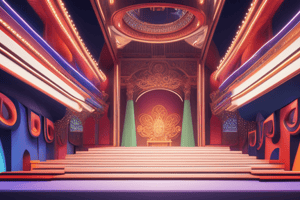Podcast
Questions and Answers
Apa fungsi utama keyboard dalam sebuah komputer?
Apa fungsi utama keyboard dalam sebuah komputer?
- Menghasilkan output audio
- Menampilkan video dan gambar
- Mengcapture video dan gambar
- Memasukkan teks dan perintah (correct)
Jenis apa yang termasuk dalam kategori storage device?
Jenis apa yang termasuk dalam kategori storage device?
- Router dan switch
- Monitor dan speaker
- Mouse dan webcam
- Hard Disk Drive dan Solid-State Drive (correct)
Apa fungsi utama plotter dalam sebuah komputer?
Apa fungsi utama plotter dalam sebuah komputer?
- Mencetak dokumen dan gambar dalam format kecil
- Menampilkan video dan gambar
- Mencetak dokumen dan gambar dalam format besar (correct)
- Menghasilkan output audio
Apa fungsi router dalam sebuah jaringan komputer?
Apa fungsi router dalam sebuah jaringan komputer?
Apa fungsi utama device driver?
Apa fungsi utama device driver?
Apa fungsi utama network interface card (NIC)?
Apa fungsi utama network interface card (NIC)?
Flashcards are hidden until you start studying
Study Notes
Input Devices
- Keyboard: allows users to input text and commands
- Types: wired, wireless, ergonomic, mechanical
- Mouse: allows users to interact with graphical user interfaces
- Types: wired, wireless, optical, laser
- Scanner: captures images or documents
- Types: flatbed, sheet-fed, handheld
- Webcam: captures video and images
- Types: built-in, external, USB
- Microphone: captures audio input
- Types: built-in, external, USB
Output Devices
- Monitor: displays video and images
- Types: CRT, LCD, LED, OLED
- Printer: prints text and images
- Types: inkjet, laser, 3D
- Speaker: produces audio output
- Types: built-in, external, USB
- Plotter: prints large-format documents and images
- Types: inkjet, pen
Storage Devices
- Hard Disk Drive (HDD): stores data on a magnetic disk
- Types: internal, external, USB
- Solid-State Drive (SSD): stores data in flash memory
- Types: internal, external, USB
- Flash Drive: stores data in flash memory
- Types: USB, compact
- Optical Drive: stores data on CDs, DVDs, or Blu-rays
- Types: CD, DVD, Blu-ray
Networking Components
- Network Interface Card (NIC): connects a computer to a network
- Types: wired, wireless
- Router: connects multiple networks and routes traffic
- Types: wired, wireless
- Switch: connects multiple devices to a network
- Types: wired, wireless
- Modem: connects a computer to the internet
- Types: dial-up, DSL, cable
Device Drivers
- Software components that allow operating systems to communicate with hardware devices
- Types: printer drivers, graphics drivers, sound drivers
- Functions: install, update, uninstall, troubleshoot
- Importance: enables proper functioning of hardware devices, improves system performance, and resolves compatibility issues
Studying That Suits You
Use AI to generate personalized quizzes and flashcards to suit your learning preferences.