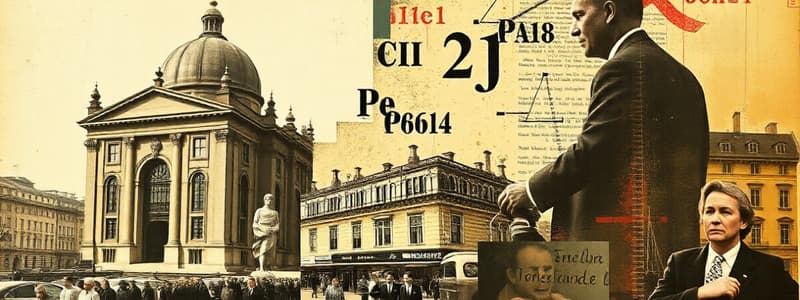Podcast
Questions and Answers
Match the following ZoomText Magnification Commands with their corresponding hotkeys:
Match the following ZoomText Magnification Commands with their corresponding hotkeys:
Zoom In = CAPS LOCK UP ARROW Zoom Out = CAPS LOCK DOWN ARROW Enhance Colors On/Off = CAPS LOCK C Enhance Cursor On/Off = CAPS LOCK R Enhance Focus On/Off = CAPS LOCK F Enhance Pointer On/Off = CAPS LOCK P Enhance Smart Invert On/Off = CAPS LOCK I Smoothing Mode = CAPS LOCK X Toggle Zoom and 1x = CAPS LOCK ENTER
What is the hotkey for toggling Zoom and 1x in ZoomText Magnification Commands?
What is the hotkey for toggling Zoom and 1x in ZoomText Magnification Commands?
CAPS LOCK ENTER
Which hotkey is used to enhance smart invert on/off in ZoomText Magnification Commands?
Which hotkey is used to enhance smart invert on/off in ZoomText Magnification Commands?
CAPS LOCK I
What is the hotkey combination for toggling the Echo Keyboard Mode in ZoomText Reader/Speech Commands?
What is the hotkey combination for toggling the Echo Keyboard Mode in ZoomText Reader/Speech Commands?
What is the hotkey combination for changing the Echo Verbosity Level in ZoomText Reader/Speech Commands?
What is the hotkey combination for changing the Echo Verbosity Level in ZoomText Reader/Speech Commands?
Match the following ZoomText Reader/Speech Commands with their corresponding hotkeys:
Match the following ZoomText Reader/Speech Commands with their corresponding hotkeys:
The highest magnification level ZoomText offer is 96x.
The highest magnification level ZoomText offer is 96x.
Flashcards
Zoom In
Zoom In
Increases the size of the magnified area.
Zoom Out
Zoom Out
Decreases the size of the magnified area.
Enhance Colors
Enhance Colors
Toggles color enhancements on or off, making colors more vibrant.
Enhance Cursor
Enhance Cursor
Signup and view all the flashcards
Enhance Focus
Enhance Focus
Signup and view all the flashcards
Enhance Pointer
Enhance Pointer
Signup and view all the flashcards
Enhance Smart Invert
Enhance Smart Invert
Signup and view all the flashcards
Smoothing Mode
Smoothing Mode
Signup and view all the flashcards
Toggle Zoom and 1x
Toggle Zoom and 1x
Signup and view all the flashcards
Echo Keyboard Mode
Echo Keyboard Mode
Signup and view all the flashcards
Echo Mouse Mode
Echo Mouse Mode
Signup and view all the flashcards
Echo Verbosity Level
Echo Verbosity Level
Signup and view all the flashcards
Voice On/Off
Voice On/Off
Signup and view all the flashcards
Voice Select
Voice Select
Signup and view all the flashcards
Voice Faster
Voice Faster
Signup and view all the flashcards
Voice Slower
Voice Slower
Signup and view all the flashcards
Zoom In
Zoom In
Signup and view all the flashcards
Zoom Out
Zoom Out
Signup and view all the flashcards
Enhance Cursor
Enhance Cursor
Signup and view all the flashcards
Enhance Pointer
Enhance Pointer
Signup and view all the flashcards
Study Notes
ZoomText Magnification Commands
- Zoom In: CAPS LOCK UP ARROW
- Zoom Out: CAPS LOCK DOWN ARROW
- Enhance Colors On/Off: CAPS LOCK C
- Enhance Cursor On/Off: CAPS LOCK R
- Enhance Focus On/Off: CAPS LOCK F
- Enhance Pointer On/Off: CAPS LOCK P
- Enhance Smart Invert On/Off: CAPS LOCK I
- Smoothing Mode: CAPS LOCK X
- Toggle Zoom and 1x: CAPS LOCK ENTER
ZoomText Reader/Speech Commands
- Echo Keyboard Mode: CAPS LOCK ALT K
- Echo Mouse Mode: CAPS LOCK ALT M
- Echo Verbosity Level: CAPS LOCK ALT B
- Voice On/Off: CAPS LOCK ALT ENTER
- Voice Select: CAPS LOCK ALT V
- Voice Faster: CAPS LOCK ALT UP ARROW
- Voice Slower: CAPS LOCK ALT DOWN ARROW
Studying That Suits You
Use AI to generate personalized quizzes and flashcards to suit your learning preferences.