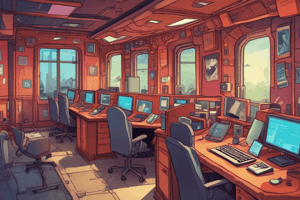Podcast
Questions and Answers
How can a user run a shortcut as administrator?
How can a user run a shortcut as administrator?
- Press CTRL+ALT+DELETE to open it
- Right-click the shortcut and select 'Run as administrator' (correct)
- Press SHIFT+ENTER to open the shortcut
- Double-click the shortcut
What must a user do if the logged in account has standard privileges and they need to exercise administrative rights?
What must a user do if the logged in account has standard privileges and they need to exercise administrative rights?
- Log out and log in as an administrator
- Enter the administrator's credentials via the consent dialog (correct)
- Restart the computer
- Use the shortcut without administrative rights
How does a user with an administrator account exercise administrative rights when using a shortcut?
How does a user with an administrator account exercise administrative rights when using a shortcut?
- Click through the consent dialog (correct)
- Enter the user's credentials via the consent dialog
- Right-click the shortcut and select 'Run as administrator'
- Use the shortcut without any additional steps
Flashcards are hidden until you start studying