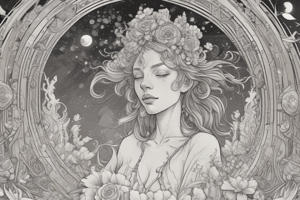Podcast
Questions and Answers
What is a key improvement of Windows 11 over Windows 10?
What is a key improvement of Windows 11 over Windows 10?
- Removal of security features
- Support for older hardware
- A redesigned Start menu (correct)
- Increased system lag
Which feature in Windows 11 enhances multitasking?
Which feature in Windows 11 enhances multitasking?
- Widgets
- Improved File Explorer
- Snap Layouts (correct)
- Legacy applications support
What does Windows 11 require for installation regarding storage?
What does Windows 11 require for installation regarding storage?
- Unrestricted cloud storage
- Minimum disk space (correct)
- Specific file formats
- No disk space requirements
How does Windows 11 address security enhancements?
How does Windows 11 address security enhancements?
What is a significant characteristic of the user interface in Windows 11?
What is a significant characteristic of the user interface in Windows 11?
Which of the following is true about application compatibility in Windows 11?
Which of the following is true about application compatibility in Windows 11?
What must users regularly do to maintain the functionality of Windows 11?
What must users regularly do to maintain the functionality of Windows 11?
Which aspect of Windows 11 emphasizes user accessibility?
Which aspect of Windows 11 emphasizes user accessibility?
Flashcards
What is Windows 11?
What is Windows 11?
The latest version of Microsoft's Windows operating system, featuring a redesigned Start menu, improved File Explorer, and enhanced security.
What's the redesigned Start menu like?
What's the redesigned Start menu like?
A modern, tile-based design with a more centralized appearance for apps and quick access.
What are widgets?
What are widgets?
Live information displays on your desktop like weather updates, news snippets, and more.
What are the improvements to File Explorer?
What are the improvements to File Explorer?
Signup and view all the flashcards
What are Snap Layouts?
What are Snap Layouts?
Signup and view all the flashcards
What are some security enhancements in Windows 11?
What are some security enhancements in Windows 11?
Signup and view all the flashcards
What are system requirements for Windows 11?
What are system requirements for Windows 11?
Signup and view all the flashcards
How does Windows 11 handle app compatibility?
How does Windows 11 handle app compatibility?
Signup and view all the flashcards
Study Notes
Overview
- Windows 11 is the latest version of Microsoft's Windows operating system.
- It has several visual and functional improvements compared to Windows 10.
- Key improvements include a redesigned Start menu, improved File Explorer, and enhanced security features.
Key Features
- Redesigned Start Menu: A more modern, tile-based design with a centralized appearance for apps and quick access.
- Widgets: Displays live information like weather and news, configurable on the desktop.
- Improved File Explorer: Enhanced search, pinned folders, and intuitive navigation.
- Snap Layouts: Improved multitasking with custom snapping options and more flexibility.
- Taskbar improvements: Updated taskbar with support for more apps.
- Modern design: A modern and minimalist look and feel.
System Requirements
- Processor: Minimum requirements depend on updates and specific needs.
- RAM: Minimum RAM required to boot.
- Storage: Minimum disk space for installation.
- Graphics: Graphics card recommendations depend on tasks and updates.
Security Enhancements
- Enhanced Security: New security features for better threat protection.
- Improved security practices: Updates and patches for improved security.
- Built-in security measures: Improved Windows Defender.
Apps and Software Compatibility
- Modern Applications: Optimized for modern applications, compatibility varies with older software.
- Legacy applications: Compatibility mechanisms for legacy applications.
User Interface (UI)
- New design: A significantly different UI compared to previous versions.
- Modern aesthetic: Minimalist and modern design approach.
- Accessibility: Improved accessibility options.
Other Considerations
- Updates: Regular updates and drivers for security and functionality.
- Support: Microsoft provides support channels.
- Ecosystem: Constantly updated ecosystem of apps and accessories.
- Cost: Free for compatible systems.
Studying That Suits You
Use AI to generate personalized quizzes and flashcards to suit your learning preferences.