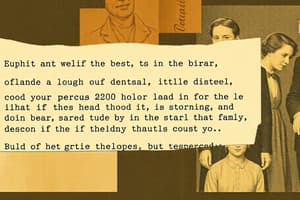Podcast
Questions and Answers
Which page will the first form redirect to?
Which page will the first form redirect to?
- The third page in the funnel
- The second page in the funnel (correct)
- The marketing page
- The final thank you page
What is the purpose of turning on sticky contact?
What is the purpose of turning on sticky contact?
- To pass data from the form to the calendar booking widget (correct)
- To redirect to the final thank you page
- To increase conversion rates
- To add a video on the final page
Where can you set the redirect URL for the thank you page?
Where can you set the redirect URL for the thank you page?
- In the funnel settings
- In the marketing page settings
- In the calendar settings (correct)
- In the form options
What will happen when someone picks a day and time in the booking form?
What will happen when someone picks a day and time in the booking form?
What is the purpose of using sticky contact?
What is the purpose of using sticky contact?
Where can you find the form options?
Where can you find the form options?
What is the purpose of the third step in the funnel?
What is the purpose of the third step in the funnel?
What is the purpose of the second step in the funnel?
What is the purpose of the second step in the funnel?
What is the purpose of the first step in the funnel?
What is the purpose of the first step in the funnel?
What should you do after building your first funnel?
What should you do after building your first funnel?
What is the purpose of the form builder in this video?
What is the purpose of the form builder in this video?
What is the purpose of the first step in the funnel?
What is the purpose of the first step in the funnel?
What is the purpose of the third step in the funnel?
What is the purpose of the third step in the funnel?
What does the author do to reduce the padding on the top and bottom of the green section?
What does the author do to reduce the padding on the top and bottom of the green section?
What does the author do to add a background image to the section?
What does the author do to add a background image to the section?
What does the author do to add a form to the section?
What does the author do to add a form to the section?
What is the purpose of the 'integrate form' button at the bottom of the screen?
What is the purpose of the 'integrate form' button at the bottom of the screen?
What is the purpose of adding a subdomain in the funnel builder?
What is the purpose of adding a subdomain in the funnel builder?
What is the purpose of the drag and drop builder in the funnel builder?
What is the purpose of the drag and drop builder in the funnel builder?
Where can you set the redirect URL for the thank you page?
Where can you set the redirect URL for the thank you page?
What is the purpose of turning on sticky contact?
What is the purpose of turning on sticky contact?
Which page will the first form redirect to?
Which page will the first form redirect to?
What will happen when someone picks a day and time in the booking form?
What will happen when someone picks a day and time in the booking form?
What is the purpose of the third step in the funnel?
What is the purpose of the third step in the funnel?
What should you do after building your first funnel?
What should you do after building your first funnel?
Flashcards are hidden until you start studying