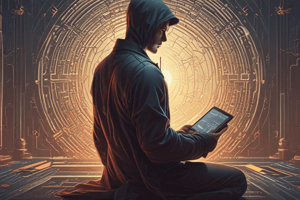Podcast
Questions and Answers
Where should untrusted data not be placed?
Where should untrusted data not be placed?
- In comments (correct)
- In a database
- In CSS (correct)
- Between HTML tags (correct)
What is the recommended header type to prevent XSS attacks?
What is the recommended header type to prevent XSS attacks?
- text/html
- text/css
- application/javascript
- application/json (correct)
What is the primary method of preventing CSRF attacks?
What is the primary method of preventing CSRF attacks?
- One-time tokens (correct)
- Using JS frameworks
- Sanitizing HTML markup
- Input validation
What is a common goal of a CSRF attack?
What is a common goal of a CSRF attack?
What is a common way phishing attacks are sent?
What is a common way phishing attacks are sent?
What is the primary method of preventing XSS attacks?
What is the primary method of preventing XSS attacks?
What is a common vulnerability that can lead to CSRF attacks?
What is a common vulnerability that can lead to CSRF attacks?
What is the goal of a phishing attack?
What is the goal of a phishing attack?
What is the recommended practice when using untrusted data in HTML?
What is the recommended practice when using untrusted data in HTML?
A CSRF attack can be prevented by using session cookies.
A CSRF attack can be prevented by using session cookies.
What is the goal of a phishing attack?
What is the goal of a phishing attack?
Using a ___________ token can help prevent CSRF attacks.
Using a ___________ token can help prevent CSRF attacks.
Match the following security terms with their descriptions:
Match the following security terms with their descriptions:
What is a common way for an attacker to initiate a CSRF attack?
What is a common way for an attacker to initiate a CSRF attack?
Sanitizing HTML markup can help prevent XSS attacks.
Sanitizing HTML markup can help prevent XSS attacks.
What is the recommended header type to use when transmitting JSON data?
What is the recommended header type to use when transmitting JSON data?
Flashcards are hidden until you start studying
Study Notes
XSS (Cross-Site Scripting) Prevention
- Untrusted data should only be placed in allowed locations, never in tags, comments, attribute names, or tag names
- Untrusted data should be escaped in the HTML body (e.g., in div's)
- Use application/json headers instead of text/html
- Sanitize HTML markup using proper libraries
- Properly use current JS frameworks
CSRF (Cross-Site Request Forgery) Attack
- A type of attack where a malicious user sends a link to a legitimate user, who is logged in to a website, to gain access to the website using their credentials
- Can be prevented by using one-time tokens
- Common vulnerabilities leading to CSRF attacks:
- Lack of input validation
- Trusting user-manipulated parameters
- Using parameters to track session information
- Modifying URL or form field data without user authorization
Phishing Attack
- A type of attack where a malicious user sends a fake email or link to trick a user into revealing sensitive information or giving access to their machine
- Attacks are often sent through email, redirecting the user to a malicious website or opening a connection to the originator
- Example of a phishing email: offering a fake refund from a government agency (e.g., CRA)
- Red flags in a phishing email/UI:
- Suspicious sender address or domain
- Urgent or threatening tone
- Misspelled URLs or generic greetings
- Request for sensitive information or login credentials
XSS (Cross-Site Scripting) Prevention
- Untrusted data should only be placed in allowed locations, never in tags, comments, attribute names, or tag names
- Untrusted data should be escaped in the HTML body (e.g., in div's)
- Use application/json headers instead of text/html
- Sanitize HTML markup using proper libraries
- Properly use current JS frameworks
CSRF (Cross-Site Request Forgery) Attack
- A type of attack where a malicious user sends a link to a legitimate user, who is logged in to a website, to gain access to the website using their credentials
- Can be prevented by using one-time tokens
- Common vulnerabilities leading to CSRF attacks:
- Lack of input validation
- Trusting user-manipulated parameters
- Using parameters to track session information
- Modifying URL or form field data without user authorization
Phishing Attack
- A type of attack where a malicious user sends a fake email or link to trick a user into revealing sensitive information or giving access to their machine
- Attacks are often sent through email, redirecting the user to a malicious website or opening a connection to the originator
- Example of a phishing email: offering a fake refund from a government agency (e.g., CRA)
- Red flags in a phishing email/UI:
- Suspicious sender address or domain
- Urgent or threatening tone
- Misspelled URLs or generic greetings
- Request for sensitive information or login credentials
Studying That Suits You
Use AI to generate personalized quizzes and flashcards to suit your learning preferences.