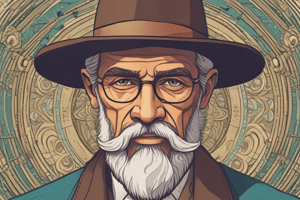Podcast
Questions and Answers
Which statement correctly defines the purpose of the 'random_number' function in the Faker library?
Which statement correctly defines the purpose of the 'random_number' function in the Faker library?
- It generates a random number with a fixed number of digits. (correct)
- It creates a random number limited to the provided min and max values.
- It accepts an integer input for a specific range and returns a list of random numbers.
- It returns a random float number between 0 and 1.
What is the function of the 'INSTALLED_APPS' setting in Django's settings.py file?
What is the function of the 'INSTALLED_APPS' setting in Django's settings.py file?
- It contains the database connection details.
- It configures the middleware used by Django.
- It lists all the applications that are activated for the project. (correct)
- It defines the URL routing for the Django application.
What does the 'list_display' attribute in the StudentAdmin class control?
What does the 'list_display' attribute in the StudentAdmin class control?
- It sets up the permissions for the Student model in the admin site.
- It determines the fields accessible via the Django API.
- It restricts the fields that can be edited in the admin panel.
- It specifies which fields to display in the admin interface for the Student model. (correct)
In the 'Student' model class, which field type is used for storing student names?
In the 'Student' model class, which field type is used for storing student names?
What is the purpose of the 'print' statements in the code provided for Faker?
What is the purpose of the 'print' statements in the code provided for Faker?
Which of the following technologies is mandatory for web development?
Which of the following technologies is mandatory for web development?
What is the main purpose of CSS in web development?
What is the main purpose of CSS in web development?
Which of the following statements is true regarding dynamic responses?
Which of the following statements is true regarding dynamic responses?
Which backend technology is identified as the best choice for its simplicity and libraries?
Which backend technology is identified as the best choice for its simplicity and libraries?
What role does the backend play in a web application?
What role does the backend play in a web application?
Which of the following is NOT a component of the backend?
Which of the following is NOT a component of the backend?
Which of the following describes the purpose of JavaScript in web development?
Which of the following describes the purpose of JavaScript in web development?
What is an example of a static response in a web application?
What is an example of a static response in a web application?
What is the primary purpose of Django as a web application framework?
What is the primary purpose of Django as a web application framework?
Which command is used to check the installed version of Django?
Which command is used to check the installed version of Django?
What is true about Django applications?
What is true about Django applications?
What should be installed first before creating a Django application?
What should be installed first before creating a Django application?
Which of the following statements is correct regarding VS Code IDE?
Which of the following statements is correct regarding VS Code IDE?
What is the relationship between a Django project and applications within it?
What is the relationship between a Django project and applications within it?
Which version of Django is being installed in the command example given?
Which version of Django is being installed in the command example given?
What is a notable feature of pluggable Django applications?
What is a notable feature of pluggable Django applications?
What is the purpose of the clean_name method in the FeedBackForm class?
What is the purpose of the clean_name method in the FeedBackForm class?
What will happen if the clean method raises a ValidationError?
What will happen if the clean method raises a ValidationError?
Which of the following methods is used to validate the feedback field in the FeedBackForm?
Which of the following methods is used to validate the feedback field in the FeedBackForm?
What is the significance of calling self.cleaned_data in the clean methods?
What is the significance of calling self.cleaned_data in the clean methods?
What will the clean_rollno method return if no validation errors occur?
What will the clean_rollno method return if no validation errors occur?
Which statement regarding Django's inbuilt core validators is true?
Which statement regarding Django's inbuilt core validators is true?
What will be printed in the console if the clean_name method is executed successfully?
What will be printed in the console if the clean_name method is executed successfully?
What is an implicit characteristic of using the clean methods in Django forms?
What is an implicit characteristic of using the clean methods in Django forms?
What is the purpose of the view defined in the views.py file?
What is the purpose of the view defined in the views.py file?
Which type of views are being used in the provided Django application?
Which type of views are being used in the provided Django application?
What must every view function in Django accept as an argument?
What must every view function in Django accept as an argument?
What does the return statement in the display function return?
What does the return statement in the display function return?
What is the correct URL pattern defined for the display view in the urls.py?
What is the correct URL pattern defined for the display view in the urls.py?
Which statement about INSTALLED_APPS is true?
Which statement about INSTALLED_APPS is true?
What type of HTTP response does a view function return in Django?
What type of HTTP response does a view function return in Django?
Which line in the urls.py file imports the views from the firstApp?
Which line in the urls.py file imports the views from the firstApp?
What is the main purpose of the Django auth application?
What is the main purpose of the Django auth application?
Which hashing algorithm is used by Django to encrypt passwords by default?
Which hashing algorithm is used by Django to encrypt passwords by default?
What is necessary to enable Django's built-in authentication features?
What is necessary to enable Django's built-in authentication features?
Which of the following statements is true regarding user passwords in Django?
Which of the following statements is true regarding user passwords in Django?
Which command is used to install the bcrypt hashing algorithm for Django?
Which command is used to install the bcrypt hashing algorithm for Django?
What is the role of the contenttypes application in Django's auth system?
What is the role of the contenttypes application in Django's auth system?
Which of the following would you use to configure password hashers in Django?
Which of the following would you use to configure password hashers in Django?
What is the most secure hashing algorithm among the options provided for Django?
What is the most secure hashing algorithm among the options provided for Django?
Flashcards
Web Application
Web Application
Applications accessible through the internet, providing services to users.
Front-End
Front-End
The visible part of a web application, including everything the user interacts with.
Back-End
Back-End
The invisible part of a web application, responsible for data processing, logic, and interactions.
HTML (HyperText Markup Language)
HTML (HyperText Markup Language)
Signup and view all the flashcards
CSS (Cascading Style Sheets)
CSS (Cascading Style Sheets)
Signup and view all the flashcards
JavaScript
JavaScript
Signup and view all the flashcards
Static Response
Static Response
Signup and view all the flashcards
Dynamic Response
Dynamic Response
Signup and view all the flashcards
What is Django?
What is Django?
Signup and view all the flashcards
Django Project
Django Project
Signup and view all the flashcards
Django Application
Django Application
Signup and view all the flashcards
Pluggable Django Applications
Pluggable Django Applications
Signup and view all the flashcards
Project before Application
Project before Application
Signup and view all the flashcards
What is Faker?
What is Faker?
Signup and view all the flashcards
What is "random" in Python?
What is "random" in Python?
Signup and view all the flashcards
What is "fakegen"?
What is "fakegen"?
Signup and view all the flashcards
Explain the purpose of settings.py.
Explain the purpose of settings.py.
Signup and view all the flashcards
What's the role of models.py?
What's the role of models.py?
Signup and view all the flashcards
Django settings.py
Django settings.py
Signup and view all the flashcards
Django App
Django App
Signup and view all the flashcards
Django view
Django view
Signup and view all the flashcards
Django Function-Based View
Django Function-Based View
Signup and view all the flashcards
Django URL Pattern
Django URL Pattern
Signup and view all the flashcards
Django URL Mapping
Django URL Mapping
Signup and view all the flashcards
Django Request-Response Cycle
Django Request-Response Cycle
Signup and view all the flashcards
urlpatterns
urlpatterns
Signup and view all the flashcards
Authentication
Authentication
Signup and view all the flashcards
Authorization
Authorization
Signup and view all the flashcards
Registration Page
Registration Page
Signup and view all the flashcards
Login Page
Login Page
Signup and view all the flashcards
Django auth application
Django auth application
Signup and view all the flashcards
Why auth and contenttypes in INSTALLED_APPS?
Why auth and contenttypes in INSTALLED_APPS?
Signup and view all the flashcards
Password Encryption
Password Encryption
Signup and view all the flashcards
Form validation using clean methods
Form validation using clean methods
Signup and view all the flashcards
What does clean_name method do?
What does clean_name method do?
Signup and view all the flashcards
How is the value returned by clean methods used?
How is the value returned by clean methods used?
Signup and view all the flashcards
Why are inbuilt core validators preferred over custom clean methods?
Why are inbuilt core validators preferred over custom clean methods?
Signup and view all the flashcards
What are Django's inbuilt core validator classes?
What are Django's inbuilt core validator classes?
Signup and view all the flashcards
What is validators.EmailValidator used for?
What is validators.EmailValidator used for?
Signup and view all the flashcards
Why are inbuilt core validators beneficial?
Why are inbuilt core validators beneficial?
Signup and view all the flashcards
Why are clean methods for form validation not recommended?
Why are clean methods for form validation not recommended?
Signup and view all the flashcards
Study Notes
Unit-II Introduction To Web Development And Django
- Web applications provide services over the web (e.g., gmail.com, facebook.com)
- Every web application consists of two main components: Front-End and Back-End
- Front-End: Displays content users see on websites. Technologies include HTML, JavaScript, CSS, JQuery, and Bootstrap. JQuery and Bootstrap, advanced front-end technologies, are built using HTML, CSS, and JavaScript.
- HTML: Mandatory for web development; represents the webpage structure.
- CSS: Optional technology that adds styles (colors, fonts, borders) to HTML pages.
- JavaScript: Adds interactivity and programming logic to HTML pages.
- Static Responses: Do not vary with time or user (e.g., login page)
- Dynamic Responses: Vary with time or user (e.g., inbox page)
- Back-End: Determines content to display on the Front-End. Consists of Language (e.g., Java, Python), Framework (e.g., Django, Pyramid, Flask), and Database (e.g., SQLite, Oracle, MySQL). Python is the best choice for Backend language because it's simple and easy to learn. Django, a popular web application framework for Python, is a good choice because it's fast, secure, and scalable. Inbuilt SQLite database is preferable for Django projects.
- Django: An open-source web framework written in Python, utilizing the Model-View-Template (MVT) architectural pattern. Maintained by the Django Software Foundation. Used in popular web applications (e.g., YouTube, Dropbox, Instagram).
Top 5 Features of Django Framework
- Fast: Designed for rapid development
- Fully loaded: Includes features for common web development tasks (e.g., user authentication, content administration)
- Security: Addresses common security vulnerabilities (e.g., SQL injection, cross-site scripting)
- Scalability: Handles heavy traffic demands
- Versatile: Applicable to various applications (e.g., content management systems, scientific computing platforms)
How to Install Django
- Ensure Python is installed on your system
- Install Django using pip:
pip install django - Verify Django version:
py -m django --version
Django Project vs Django Application
- Django project: A collection of applications and configurations, forming a complete web application (e.g., Bank Project).
- Django application: Responsible for performing specific tasks within the project (e.g., loan app, registration app).
How to Create a Django Project
- Use the
django-admincommand-line tool to create Django projects:django-admin startproject <project_name> - This creates the project structure with necessary files such as
manage.py(used for managing the project) and folders, which includefirstProject(holding project folder) containing supporting files such assettings.py(configuration file) ,urls.py(for routing), andwsgi.py
Unit-III Django Templates And Static Files
- Django Templates: Separate HTML code from Python code for improved maintainability and reusability.
- Python Stuff to develop template-based applications: Determining current file name, absolute path, and base directory path. To know absolute paths for templates: Determine BASE_DIR and use
os.path.jointo create a TEMPLATE_DIR. - Steps to develop Template Based Application:
- Create Project and Application
- Add application to settings.py file.
- Create templates and subfolders (e.g., testApp) inside template folder in project
- Add templates folder path in settings.py file
- Create .html template files
- Template Tags (Jinja2): Inject dynamic content into templates (e.g., current date, database data).
Application to send Date and Time from views.py to Template File
- Django templates allow dynamic content to be added to HTML templates from Python views.
Application to display date, time and student information
- Python views can fetch data from a database and pass it to a template to display date, time, and student information.
- HTML templates receive this data as input (variables) and format it for display.
Application to wish End User based on Time
- Python view determines the current time of day (hour) and dynamically creates a greeting message.
Working with Static Files
- Separate static files (e.g., images, CSS) from templates. Use
staticandSTATIC_URLvariables insettings.py.
How to include CSS Files
- Create a folder called ’css’ within the static folder.
- Use
linktag to include the CSS file in template.
Unit-IV Working with Django Forms
- Django Forms: A way to easily handle user input in web applications (e.g., sign up, login).
- Advantages over HTML Forms:
- Easy form creation using Python code
- HTML components (fields, e.g., text area, email field) are created very rapidly
- Easy data validation
- Easy processing of form data into required Python data structures (lists, sets)
- How to Create Forms:
- Create
forms.pyfile in your application directory. - Define form classes (e.g.,
StudentForm) using Django form fields (e.g.,forms.CharField,forms.IntegerField). - Inside your
views.pyfile, use the form objects to render input forms within HTML templates.
- Create
- Form Validation:
- Forms can include input validation. A
clean()method can be defined inside a Django form to explicitly validate form entries.
- Forms can include input validation. A
- How to process input data within
views.py- Access form data using
.cleaned_datadictionary.
- Access form data using
- CSRF Token (Cross-Site Request Forgery): Ensures form submission is legitimate
- Django's Inbuilt Validators: Help handle common validation checks (e.g., length, type).
Studying That Suits You
Use AI to generate personalized quizzes and flashcards to suit your learning preferences.