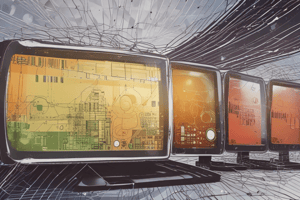Podcast
Questions and Answers
What is the primary benefit of using VLSM in IP subnetting?
What is the primary benefit of using VLSM in IP subnetting?
- It eliminates the need for careful network planning.
- It simplifies network administration by using a single subnet mask for the entire network.
- It increases the number of hosts per subnet.
- It allows for more efficient IP address allocation by dividing networks into subnets of different sizes. (correct)
VLSM involves dividing larger subnets into smaller ones, each with a unique subnet mask.
VLSM involves dividing larger subnets into smaller ones, each with a unique subnet mask.
True (A)
What is the purpose of careful planning when implementing VLSM?
What is the purpose of careful planning when implementing VLSM?
To prevent address conflicts and ensure proper allocation.
In VLSM, different subnet masks are assigned to subnets, allowing ______ host numbers in each subnet.
In VLSM, different subnet masks are assigned to subnets, allowing ______ host numbers in each subnet.
You need to create a subnet that supports at least 30 hosts. How many host bits are required?
You need to create a subnet that supports at least 30 hosts. How many host bits are required?
If a subnet mask is /27, it means there are 27 bits used for the network portion of the address.
If a subnet mask is /27, it means there are 27 bits used for the network portion of the address.
Match the subnet mask prefix length with the corresponding number of usable hosts (approximately):
Match the subnet mask prefix length with the corresponding number of usable hosts (approximately):
For a subnet requiring 50 hosts, what subnet mask should be used?
For a subnet requiring 50 hosts, what subnet mask should be used?
Given a network 192.168.0.0/24, if you create a subnet with a /27 mask, what is the network ID of the second subnet?
Given a network 192.168.0.0/24, if you create a subnet with a /27 mask, what is the network ID of the second subnet?
In a /28 subnet, the number of usable hosts is ______.
In a /28 subnet, the number of usable hosts is ______.
How does VLSM optimize IP address allocation?
How does VLSM optimize IP address allocation?
VLSM involves dividing smaller subnets into larger ones to simplify network management.
VLSM involves dividing smaller subnets into larger ones to simplify network management.
In the example, what subnet mask is assigned to the subnet needing space for 30 hosts?
In the example, what subnet mask is assigned to the subnet needing space for 30 hosts?
With a subnet mask of /28, the number of usable hosts available in the subnet is ______.
With a subnet mask of /28, the number of usable hosts available in the subnet is ______.
Match the number of added bits to the node portion with the resulting number of networks and hosts (usable nodes).
Match the number of added bits to the node portion with the resulting number of networks and hosts (usable nodes).
Why is careful planning crucial when implementing VLSM?
Why is careful planning crucial when implementing VLSM?
If a network requires 60 usable host addresses, a subnet mask of /26 will suffice.
If a network requires 60 usable host addresses, a subnet mask of /26 will suffice.
In the example network (192.168.0.0/24), what is the broadcast address for the subnet that has the IP range 192.168.0.64 to 192.168.0.95?
In the example network (192.168.0.0/24), what is the broadcast address for the subnet that has the IP range 192.168.0.64 to 192.168.0.95?
For a subnet requiring 14 usable host addresses, the subnet mask that should be used is /______.
For a subnet requiring 14 usable host addresses, the subnet mask that should be used is /______.
What is the primary advantage of using VLSM over traditional subnetting methods?
What is the primary advantage of using VLSM over traditional subnetting methods?
Flashcards
What is Variable Length Subnet Mask (VLSM)?
What is Variable Length Subnet Mask (VLSM)?
VLSM divides an IP network into subnetworks of different sizes for efficient IP address allocation, optimizing IP space usage.
How VLSM works in IP subnetting
How VLSM works in IP subnetting
Larger subnets are divided into smaller ones, each with a unique mask. Careful planning is needed to prevent address conflicts.
Subnetting for 50 hosts
Subnetting for 50 hosts
At least 6 bits are needed for hosts (2^6 = 64, 64-2 = 62 usable addresses). The subnet mask will be /26.
Subnetting for 30 hosts
Subnetting for 30 hosts
Signup and view all the flashcards
Subnetting for 10 hosts
Subnetting for 10 hosts
Signup and view all the flashcards
Subnet 1 Details (192.168.0.0/26)
Subnet 1 Details (192.168.0.0/26)
Signup and view all the flashcards
Subnet 2 Details (192.168.0.64/27)
Subnet 2 Details (192.168.0.64/27)
Signup and view all the flashcards
Subnet 3 Details (192.168.0.96/28)
Subnet 3 Details (192.168.0.96/28)
Signup and view all the flashcards
Node Portion Bits Added
Node Portion Bits Added
Signup and view all the flashcards
Default Subnet Masks
Default Subnet Masks
Signup and view all the flashcards
Study Notes
Introduction to VLSM
- VLSM stands for variable length subnet mask.
- VLSM divides an IP network into subnetworks of different sizes for efficient IP address allocation.
- VLSM allows granular address allocation based on subnet needs, optimizing IP space usage.
- VLSM assigns different subnet masks to subnets, allowing variable host numbers in each.
- VLSM involves dividing larger subnets into smaller ones, each with a unique mask.
- Careful planning is needed to prevent address conflicts and ensure proper allocation.
Example of Subnetting a 192.168.0.0/24 Network
- Scenario: A network with an IP range of 192.168.0.0/24 needs to be divided into three subnets: HR (50 hosts), Sales (30 hosts), and IT (10 hosts).
Subnetting for 50 Hosts
- At least 6 bits are needed for hosts (2^6 = 64, 64-2 = 62 usable addresses).
- The subnet mask will be /26.
- Subnet 1: 192.168.0.0/26.
Subnetting for 30 Hosts
- 5 bits are needed (2^5 = 32, 32-2 = 30 usable addresses).
- The subnet mask will be /27.
- Subnet 2: 192.168.0.64/27.
Subnetting for 10 Hosts
- 4 bits are sufficient (2^4 = 16, 16-2 = 14 usable addresses).
- The subnet mask will be /28.
- Subnet 3: 192.168.0.96/28.
Subnet 1 Details (192.168.0.0/26)
- Network ID: 192.168.0.0
- Broadcast Address: 192.168.0.63
- Usable IP Range: 192.168.0.1 to 192.168.0.62
- IP Range : 192.168.0.0 to 192.168.0.63
- Number of Usable Hosts: 62
Subnet 2 Details (192.168.0.64/27)
- Network ID: 192.168.0.64
- Broadcast Address: 192.168.0.95
- Usable IP Range: 192.168.0.65 to 192.168.0.94
- IP Range: 192.168.0.64 to 192.168.0.95
- Number of Usable Hosts: 30
Subnet 3 Details (192.168.0.96/28)
- Network ID: 192.168.0.96
- Broadcast Address: 192.168.0.111
- Usable IP Range: 192.168.0.97 to 192.168.0.110
- IP Range: 192.168.0.96 to 192.168.0.111
- Number of Usable Hosts: 14
Quick Reference for Network/Node Allocation
- 1 bit added to the node portion = 2 networks/126 nodes (minus the network ID and broadcast).
- 2 bits added = 4 networks/62 nodes.
- 3 bits added = 8 networks/30 nodes.
- 4 bits added = 16 networks/14 nodes.
- 5 bits added = 32 networks/6 nodes.
- 6 bits added = 64 networks/2 nodes.
IP Address Classes and Subnet Masks
- Class A: 255.0.0.0 (11111111 00000000 00000000 00000000)
- Class B: 255.255.0.0 (11111111 11111111 00000000 00000000)
- Class C: 255.255.255.0 (11111111 11111111 11111111 00000000)
- VLSM: 255.255.128.0 (Classless) (11111111 11111111 10000000 00000000)
- VLSM: 255.255.240.0 (Classless) (11111111 11111111 11110000 00000000)
Value and Binary Representation
- 128: 1000 0000
- 192: 1100 0000
- 224: 1110 0000
- 240: 1111 0000
- 248: 1111 1000
- 252: 1111 1100
- 254: 1111 1110
- 255: 1111 1111
Flash Card Summary
- 1 bit = 2 networks/126 nodes
- 2 bits = 4 networks/62 nodes
- 3 bits = 8 networks/30 nodes
- 4 bits = 16 networks/14 nodes
- 5 bits = 32 networks/6 nodes
- 6 bits = 64 networks/2 nodes
Example Networks, Broadcasts, Usable Ranges, and Hosts
- 192.168.0.0/26: 192.168.0.0/192.168.0.63 (Network/Broadcast), 192.168.0.1 - 192.168.0.62 (Usable range), 62 (Hosts)
- 192.168.0.0/27: 192.168.0.64/192.68.0.95 (Network/Broadcast), 192.168.0.65 - 192.168.0.94 (Usable range), 30 (Hosts)
- 192.168.0.0/28: 192.168.0.96, 192.168.0.111 (Network/Broadcast), 192.168.0.97-192.168.0.110 (Usable range), 14 (Hosts)
- 192.168.0.0/?: 192.68.0.112/192.168.0.255 (Network/Broadcast), N/A (Usable range), N/A (Hosts)
Studying That Suits You
Use AI to generate personalized quizzes and flashcards to suit your learning preferences.