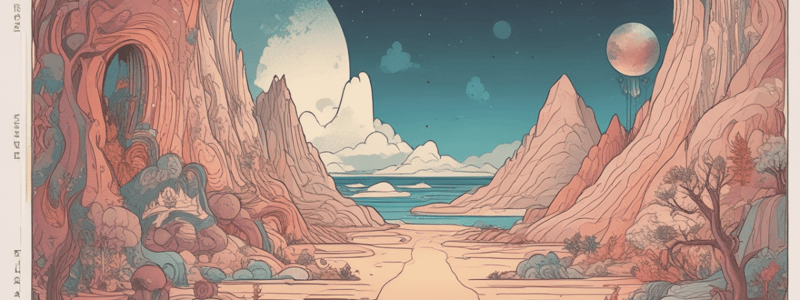Podcast
Questions and Answers
What is the term used to describe users who have good vision but cannot use a mouse?
What is the term used to describe users who have good vision but cannot use a mouse?
- Keyboard sighted users
- Sighted mouse users
- Sighted keyboard users (correct)
- Mouseless users
Why is it vital to visually display the current state of keyboard focus?
Why is it vital to visually display the current state of keyboard focus?
- To improve website aesthetics
- To comply with WCAG 2.3
- So the user knows where they are at all times (correct)
- To assist users who are colorblind
What is the purpose of visual focus states?
What is the purpose of visual focus states?
- To make the website more accessible to screen readers
- To assist users who are deaf
- To help users navigate the page using a keyboard (correct)
- To decorate the website's design
What is the default visual focus style in Chrome and Safari?
What is the default visual focus style in Chrome and Safari?
What is the minimum color contrast ratio required for custom visual focus states?
What is the minimum color contrast ratio required for custom visual focus states?
What is the main reason for designing custom visual focus states?
What is the main reason for designing custom visual focus states?
What happens to the visual focus when a user presses the Tab key?
What happens to the visual focus when a user presses the Tab key?
What should you consider when designing custom visual focus states?
What should you consider when designing custom visual focus states?
What is the purpose of visually indicating the state of a component?
What is the purpose of visually indicating the state of a component?
What is the limitation of using placeholder text instead of actual labels in forms?
What is the limitation of using placeholder text instead of actual labels in forms?
Why is a red outline around a form field with an error not sufficient?
Why is a red outline around a form field with an error not sufficient?
What is the purpose of providing error text below a form field with an error?
What is the purpose of providing error text below a form field with an error?
Why is it important to guide the user in completing a form successfully?
Why is it important to guide the user in completing a form successfully?
What is the benefit of providing safeguards in forms?
What is the benefit of providing safeguards in forms?
What is the purpose of visually distinct states in a component?
What is the purpose of visually distinct states in a component?
What is the limitation of using a red outline around a form field with an error?
What is the limitation of using a red outline around a form field with an error?
Why is it important to set clear expectations for longer forms?
Why is it important to set clear expectations for longer forms?
What is the purpose of providing a way for users to review, confirm, or reverse changes in forms?
What is the purpose of providing a way for users to review, confirm, or reverse changes in forms?
Flashcards are hidden until you start studying
Study Notes
Visual Focus States
- Sighted keyboard users rely on visually displayed keyboard focus to navigate web applications.
- WCAG 2.4.7 requires visible focus states to help users know where they are.
- Visual focus states can be customized, but must meet or exceed a 3:1 color contrast ratio according to WCAG 2.1.
Various Component States
- Components, such as checkboxes, require distinct visual states to indicate their state.
- States to consider: default, focused (not selected), focused (selected), not focused (selected), and disabled.
- Each state should have a visually distinctive element to convey the overlap of states.
Forms
- Always include visible labels to help users understand the purpose of each form field.
- Avoid using placeholder text as it can be confusing.
- Design helpful error messages that include error text and explanation of how to fix the error.
- Guide the user in completing the form successfully by setting clear expectations and providing safeguards.
- Avoid setting time limits on completing forms, and provide ways for users to edit, save, or restart the form.
Best Practices
- Design interactive controls and form inputs with clear visual differences for all states.
- Provide clear guidance and safeguards to remove barriers for people with cognitive disabilities and provide a more enjoyable experience for everyone.
Studying That Suits You
Use AI to generate personalized quizzes and flashcards to suit your learning preferences.