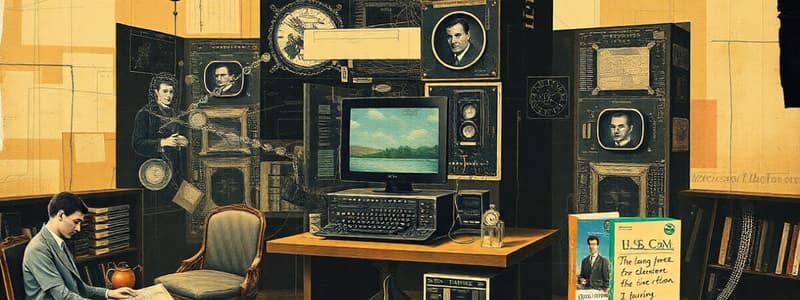Podcast
Questions and Answers
What is the primary purpose of virtualization in computing?
What is the primary purpose of virtualization in computing?
- To only run one operating system on a server
- To simulate hardware and software in a virtual environment (correct)
- To run multiple applications on separate physical servers
- To increase the number of physical servers
A hypervisor enables multiple virtual machines to run on a single physical machine.
A hypervisor enables multiple virtual machines to run on a single physical machine.
True (A)
What does a type 1 hypervisor do?
What does a type 1 hypervisor do?
It is installed on bare metal hardware.
In virtualization, multiple applications can run on a single server using __________.
In virtualization, multiple applications can run on a single server using __________.
Match the following components with their descriptions:
Match the following components with their descriptions:
Which of the following is NOT a benefit of virtualization?
Which of the following is NOT a benefit of virtualization?
Users can distinguish between virtual servers and multiple physical servers.
Users can distinguish between virtual servers and multiple physical servers.
What are the applications mentioned that can be run on virtual machines?
What are the applications mentioned that can be run on virtual machines?
What is a type 1 hypervisor?
What is a type 1 hypervisor?
A type 2 hypervisor is typically used in enterprise data centers.
A type 2 hypervisor is typically used in enterprise data centers.
Name a common example of a type 1 hypervisor.
Name a common example of a type 1 hypervisor.
A type 2 hypervisor runs on top of an existing ______.
A type 2 hypervisor runs on top of an existing ______.
Match the following hypervisors with their types:
Match the following hypervisors with their types:
What is one benefit of virtualization?
What is one benefit of virtualization?
Virtual machines can be backed up as software files.
Virtual machines can be backed up as software files.
What can businesses save by utilizing virtualization?
What can businesses save by utilizing virtualization?
Virtual machines utilize the ______ capability of physical machines more effectively.
Virtual machines utilize the ______ capability of physical machines more effectively.
Which virtual machine applications would typically be run in a type 2 hypervisor?
Which virtual machine applications would typically be run in a type 2 hypervisor?
Flashcards
Type 1 Hypervisor
Type 1 Hypervisor
A hypervisor that runs directly on the bare metal hardware without any underlying operating system.
Type 2 Hypervisor
Type 2 Hypervisor
A hypervisor that runs on top of an existing operating system. It's like a layer on top of your main OS.
Virtual Machine (VM)
Virtual Machine (VM)
A software-based computer that runs on top of a hypervisor. It is independent of the physical hardware and other VMs.
VM Resource Allocation
VM Resource Allocation
Signup and view all the flashcards
Hardware Cost Reduction
Hardware Cost Reduction
Signup and view all the flashcards
Floor Space Savings
Floor Space Savings
Signup and view all the flashcards
Simplified Maintenance
Simplified Maintenance
Signup and view all the flashcards
Portability
Portability
Signup and view all the flashcards
Full Computing Potential
Full Computing Potential
Signup and view all the flashcards
Disaster Recovery
Disaster Recovery
Signup and view all the flashcards
What is virtualization?
What is virtualization?
Signup and view all the flashcards
What is a Virtual Machine (VM)?
What is a Virtual Machine (VM)?
Signup and view all the flashcards
What is a hypervisor?
What is a hypervisor?
Signup and view all the flashcards
What is a Type 1 hypervisor?
What is a Type 1 hypervisor?
Signup and view all the flashcards
What is a Type 2 hypervisor?
What is a Type 2 hypervisor?
Signup and view all the flashcards
What are the benefits of virtualization?
What are the benefits of virtualization?
Signup and view all the flashcards
What are physical servers?
What are physical servers?
Signup and view all the flashcards
What was the traditional approach to server management?
What was the traditional approach to server management?
Signup and view all the flashcards
Study Notes
Virtualization in Computing
- Virtualization is simulating hardware and software (computers, OS, storage, networking) in a virtual environment.
- Traditional businesses use dedicated servers, one for each application (e.g., email server, web server, database server), each running a different operating system.
- Virtualization consolidates physical servers onto a single physical server running multiple virtual machines (VMs).
- VMs run different applications and operating systems concurrently, interacting identically to dedicated physical servers.
Hypervisors
- Hypervisors are software that creates and manages VMs.
- They enable a single machine to run multiple VMs.
- They allocate and control resource sharing (storage, RAM, CPUs).
- Two types:
- Type 1 hypervisors (bare-metal): Installed directly on the hardware, no existing OS.
- Examples: VMware ESXi, Citrix XenServer, Microsoft Hyper-V
- Type 2 hypervisors: Installed on top of an existing OS (e.g., Windows, macOS, Linux).
- Examples: Oracle VM VirtualBox, Microsoft Virtual PC, VMware Workstation
- Type 1 hypervisors (bare-metal): Installed directly on the hardware, no existing OS.
Creating Virtual Machines
- Type 1 hypervisor installation requires bare-metal hardware (no existing OS).
- Hardware resources are allocated to each VM (CPUs, RAM, storage).
- VMs load with their specific operating systems (Windows, Linux, Unix).
- Applications relevant to the VM are installed.
Benefits of Virtualization
- Cost savings on hardware and electricity (fewer physical machines).
- Floor space optimization (reduced need for physical server racks).
- Simplified maintenance and management (centralized control).
- Portability of VMs (quick transfer to new hardware).
- Optimization of machine capacity (maximizes hardware usage).
- Disaster recovery through backup and upload to other machines
Studying That Suits You
Use AI to generate personalized quizzes and flashcards to suit your learning preferences.