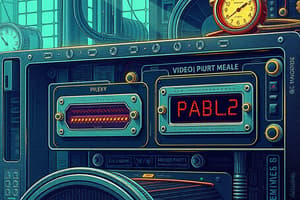Podcast
Questions and Answers
Which port is commonly used for connecting modern TVs and gaming consoles?
Which port is commonly used for connecting modern TVs and gaming consoles?
- S-Video
- VGA
- HDMI (correct)
- DVI
The S-Video port provides better video quality than HDMI.
The S-Video port provides better video quality than HDMI.
False (B)
What color-coded audio mini-jack is used for microphone input?
What color-coded audio mini-jack is used for microphone input?
Pink
The __________ port is used mainly for connecting older monitors and is prone to interference.
The __________ port is used mainly for connecting older monitors and is prone to interference.
Match the following ports with their descriptions:
Match the following ports with their descriptions:
Which of the following audio mini-jacks is used for stereo line-out?
Which of the following audio mini-jacks is used for stereo line-out?
The DVI port has only one standard version and cannot connect to analog devices.
The DVI port has only one standard version and cannot connect to analog devices.
The __________ port is primarily found in modern devices and combines both audio and video transmission.
The __________ port is primarily found in modern devices and combines both audio and video transmission.
What is a significant disadvantage of using a VGA port?
What is a significant disadvantage of using a VGA port?
The HDMI port can transmit both audio and video through a single cable.
The HDMI port can transmit both audio and video through a single cable.
What type of signal does the S-Video port primarily transmit?
What type of signal does the S-Video port primarily transmit?
The ______ port is commonly used for connecting older devices such as DVD players.
The ______ port is commonly used for connecting older devices such as DVD players.
Match the following audio mini-jack colors with their functions:
Match the following audio mini-jack colors with their functions:
Which DVI version is designed to connect to digital devices?
Which DVI version is designed to connect to digital devices?
Audio Mini-Jacks are only used for output connections.
Audio Mini-Jacks are only used for output connections.
What is the primary use of HDMI ports?
What is the primary use of HDMI ports?
Flashcards are hidden until you start studying
Study Notes
Video Ports
-
VGA (Video Graphic Array):
- Older technology for connecting monitors or projectors.
- Transmits analog signals, limiting resolution and making it susceptible to interference.
-
S-Video:
- Used for analog video signal transmission in older devices like DVD players.
- Offers better quality than composite video.
- Has been largely replaced by HDMI.
-
HDMI (High-Definition Multimedia Interface):
- Transmits both high-quality video and audio through a single cable.
- Commonly used on TVs, gaming consoles, and modern computer displays.
-
DVI (Digital Video Interface):
- Primarily used for video connections, mainly on computer monitors.
- Offers different versions: DVI-I (analog and digital), DVI-D (digital only).
- Smaller variations, Mini-DVI and Micro-DVI, designed for compact devices.
- Compatibility issues exist with newer HDMI devices.
Audio Ports
-
3.5mm Audio Mini-Jacks:
- Color-coded for different audio functions:
- Pink (Microphone Input): Connects microphones for recording or voice calls.
- Blue (Stereo Line-In): Receives audio from external sources like microphones or audio players.
- Green (Stereo Line-Out): Sends audio from the device to speakers, headphones, or amplifiers.
- Black (Rear Surround Speakers): Connects to rear speakers in a surround sound system.
- Orange (Center Speaker or Subwoofer): Connects to center speakers or subwoofers.
- Color-coded for different audio functions:
-
S/PDIF (Sony/Philips Digital Interface):
- Digital audio output port for high-quality sound.
- Connects audio equipment like home theater systems.
Video Ports
- VGA (Video Graphics Array): Older analog video port with limited resolution and susceptibility to interference. Often used for connecting older monitors and projectors.
- S-Video: Analog video port offering better quality than composite video. Primarily used for older devices like DVD players and TVs. Has been largely replaced by HDMI.
- HDMI (High-Definition Multimedia Interface): Transfers both high-quality video and audio through a single cable. Common on TVs, gaming consoles, and modern computer displays.
- DVI (Digital Video Interface): Used for video connections, primarily on computer monitors. Offers different versions for analog or digital signals. Mini-DVI and Micro-DVI are smaller versions for compact devices. Has potential compatibility issues with newer HDMI devices.
Audio Ports
-
3.5mm Audio Mini-Jacks: Common port for connecting microphones, speakers, and headphones. Color-coded for different functions.
- Pink: Microphone input for recording or voice calls.
- Blue: Stereo Line-In for receiving sound from external audio sources like microphones or audio players.
- Green: Stereo Line-Out for sending sound from the device to external speakers, headphones, or amplifiers.
- Black: Rear surround speakers for immersive sound.
- Orange: Center speaker or subwoofer for deeper bass and improved sound clarity.
-
S/PDIF (Sony/Philips Digital Interface): Digital audio output port providing high-quality sound. Used for connecting audio equipment.
Studying That Suits You
Use AI to generate personalized quizzes and flashcards to suit your learning preferences.