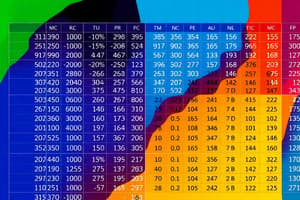Podcast
Questions and Answers
What key feature does Excel's Data Model offer for working with multiple tables?
What key feature does Excel's Data Model offer for working with multiple tables?
- Creation of relationships between tables using defined fields (correct)
- Enforcement of referential integrity between tables
- Support for many-to-many relationships without workarounds
- Ability to perform complex SQL queries within Excel
What is a significant limitation of Excel as a database compared to a relational database management system (RDBMS)?
What is a significant limitation of Excel as a database compared to a relational database management system (RDBMS)?
- The lack of scalability for large datasets (correct)
- Integration with external database tools
- Its inability to perform lookups on large datasets
- Inherent support for many-to-many relationships by default
What practice can help maintain data integrity in Excel despite its limitations?
What practice can help maintain data integrity in Excel despite its limitations?
- Including unique IDs for each record (correct)
- Using merged cells for organization
- Avoiding the use of data types
- Employing conditional formatting extensively
Which type of relationship can Excel's Data Model support between tables?
Which type of relationship can Excel's Data Model support between tables?
In what scenarios is Excel considered suitable for use as a database?
In what scenarios is Excel considered suitable for use as a database?
What is a primary purpose of using Excel's Data Validation feature?
What is a primary purpose of using Excel's Data Validation feature?
Which of the following is NOT a basic normal form in database normalization?
Which of the following is NOT a basic normal form in database normalization?
Which function combination in Excel offers more flexibility than VLOOKUP?
Which function combination in Excel offers more flexibility than VLOOKUP?
What is a key limitation of using VLOOKUP in Excel?
What is a key limitation of using VLOOKUP in Excel?
What is the main advantage of using Pivot Tables in Excel?
What is the main advantage of using Pivot Tables in Excel?
Study Notes
Excel as a Flat-File Database
- Excel stores data in a single table, without complex relational structures like SQL databases.
- Useful for managing small datasets where complex relationships aren't needed.
- Suitable for smaller applications or quick analyses.
Data Storage in Excel
- Each Excel worksheet can represent a table (rows = records, columns = fields).
- Advantages include managing tables and simple lookups.
- Disadvantages include lack of integrity constraints (e.g., referential integrity) and limited scalability compared to relational database management systems (RDBMS).
- Appropriate for rapid prototyping, data exploration, and small to medium datasets.
Creating and Using Relationships in Excel
- Excel's Data Model allows creating relationships between tables within the same workbook.
- Useful for querying and analyzing data from multiple tables.
- Relationships in Excel support one-to-one and one-to-many relationships. Many-to-many relationships require workarounds (e.g., bridge tables).
- Excel does not enforce referential integrity in relationships; manual consistency is required.
Data Integrity in Excel
- Data integrity (accuracy, consistency, and reliability) is crucial.
- Excel doesn't enforce integrity constraints.
- Best practices and certain tools in Excel can help maintain data quality.
Normalization with Excel Limits
- Database normalization minimizes redundancy and improves data integrity by organizing data into separate tables.
- Basic normalization forms (e.g., 1NF, 2NF, 3NF) can be implemented in Excel.
- Splitting data into tables and using primary and foreign keys can help with this process.
- Designing relational table structures around entities and their relationships can minimize redundancy and ensure data accuracy.
Excel Functions as SQL Equivalents
- Excel includes lookup functions (e.g., VLOOKUP, INDEX, MATCH) that simulate basic SQL JOIN operations.
- VLOOKUP retrieves data based on a matching key. Its limitations include needing sorted data or exact matches.
- INDEX and MATCH offer more flexibility.
- These functions don't automatically update when data changes. Manual updates are required.
Pivot Tables
- Excel pivot tables are powerful tools for calculating, summarizing, and analyzing data.
- They allow users to easily see comparisons, patterns, and trends.
Studying That Suits You
Use AI to generate personalized quizzes and flashcards to suit your learning preferences.