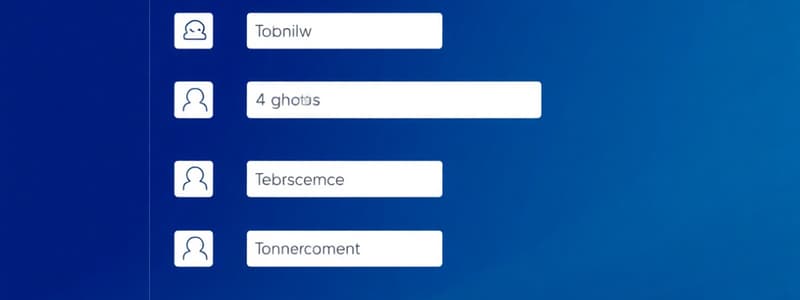Podcast
Questions and Answers
Which three permissions can be configured on a user profile?
Which three permissions can be configured on a user profile?
- Tab Settings
- Object Permissions (correct)
- Run Reports
- Mass Email
What does a role control in Salesforce?
What does a role control in Salesforce?
- Data access hierarchy (correct)
- Page layouts
- App visibility
- User login hours
Which feature allows users to group records based on specific criteria in reports, enhancing data segmentation and analysis?
Which feature allows users to group records based on specific criteria in reports, enhancing data segmentation and analysis?
- Buckets (correct)
- Report Types
- Folders
- Dashboards
Which tool is most suitable for importing fewer than 50,000 records into Salesforce, offering a user-friendly interface for mapping fields and reviewing errors?
Which tool is most suitable for importing fewer than 50,000 records into Salesforce, offering a user-friendly interface for mapping fields and reviewing errors?
Which object is used to store information about people associated with accounts in Salesforce, representing existing customers or stakeholders?
Which object is used to store information about people associated with accounts in Salesforce, representing existing customers or stakeholders?
What determines a user’s baseline record access in Salesforce, establishing the default visibility and editability of records they do not own?
What determines a user’s baseline record access in Salesforce, establishing the default visibility and editability of records they do not own?
What is the primary purpose of validation rules in Salesforce?
What is the primary purpose of validation rules in Salesforce?
Which of the following elements can be customized on a page layout in Salesforce to enhance the user interface of record pages?
Which of the following elements can be customized on a page layout in Salesforce to enhance the user interface of record pages?
Which type of field can serve as a controlling field in a dependent picklist, influencing the available values in the dependent field based on user selection?
Which type of field can serve as a controlling field in a dependent picklist, influencing the available values in the dependent field based on user selection?
Which automation tool allows sending an email in Salesforce without requiring any code, streamlining standard internal processes?
Which automation tool allows sending an email in Salesforce without requiring any code, streamlining standard internal processes?
What is the primary function of a junction object in Salesforce?
What is the primary function of a junction object in Salesforce?
Which feature controls which users can see and interact with a specific field, ensuring data security and compliance in Salesforce?
Which feature controls which users can see and interact with a specific field, ensuring data security and compliance in Salesforce?
Which of the following objects comes standard with Salesforce subscriptions, ready to use for core CRM functions?
Which of the following objects comes standard with Salesforce subscriptions, ready to use for core CRM functions?
What determines whether a user has access to a specific app in Salesforce, tailoring the user interface to be role or department specific?
What determines whether a user has access to a specific app in Salesforce, tailoring the user interface to be role or department specific?
Which component is essential for allowing users to enter data into Salesforce records, defining the arrangement of fields, sections, and buttons?
Which component is essential for allowing users to enter data into Salesforce records, defining the arrangement of fields, sections, and buttons?
What is the key purpose of the Role Hierarchy in Salesforce?
What is the key purpose of the Role Hierarchy in Salesforce?
What typically happens to a record when it is deleted in Salesforce?
What typically happens to a record when it is deleted in Salesforce?
Which feature allows data to be entered through a customized user interface designed for specific business needs in Salesforce?
Which feature allows data to be entered through a customized user interface designed for specific business needs in Salesforce?
What is the primary function of a Lookup Relationship in Salesforce?
What is the primary function of a Lookup Relationship in Salesforce?
Which type of report format is best suited for grouping records into rows and columns, facilitating a cross-tabulated view of data?
Which type of report format is best suited for grouping records into rows and columns, facilitating a cross-tabulated view of data?
Which tool is most effective for automating multi-step business processes in Salesforce, guiding users through screens or automating tasks in the background?
Which tool is most effective for automating multi-step business processes in Salesforce, guiding users through screens or automating tasks in the background?
What is automatically updated when you change a picklist value label in Salesforce, ensuring data consistency across records?
What is automatically updated when you change a picklist value label in Salesforce, ensuring data consistency across records?
Which tool is designed to support the import of over 50,000 records in a single load, accommodating large-scale data management needs?
Which tool is designed to support the import of over 50,000 records in a single load, accommodating large-scale data management needs?
Which specific permission is needed to create report folders in Salesforce, enabling organization and shared access across different users and teams?
Which specific permission is needed to create report folders in Salesforce, enabling organization and shared access across different users and teams?
What is a primary reason for using permission sets in Salesforce?
What is a primary reason for using permission sets in Salesforce?
What impact does enabling the setting “Grant Access Using Hierarchies” have on data accessibility within Salesforce?
What impact does enabling the setting “Grant Access Using Hierarchies” have on data accessibility within Salesforce?
What capabilities does the schema builder provide to administrators in Salesforce?
What capabilities does the schema builder provide to administrators in Salesforce?
What type of field is fundamentally required when establishing a master-detail relationship between objects in Salesforce?
What type of field is fundamentally required when establishing a master-detail relationship between objects in Salesforce?
In a master-detail relationship, what action is automatically triggered on child records when the master record is deleted?
In a master-detail relationship, what action is automatically triggered on child records when the master record is deleted?
Which setting would you use to prevent a user from logging into Salesforce outside of established business hours?
Which setting would you use to prevent a user from logging into Salesforce outside of established business hours?
Which of the following statements accurately describes what is included with the standard “Salesforce” license?
Which of the following statements accurately describes what is included with the standard “Salesforce” license?
Which report type offers the most in-depth analysis of data trends over a period of time?
Which report type offers the most in-depth analysis of data trends over a period of time?
What is the primary function of the "Track Field History" feature in Salesforce?
What is the primary function of the "Track Field History" feature in Salesforce?
What aspect of Salesforce records does a page layout primarily dictate?
What aspect of Salesforce records does a page layout primarily dictate?
What is a key advantage of utilizing a sandbox environment in Salesforce development?
What is a key advantage of utilizing a sandbox environment in Salesforce development?
Which Salesforce tool assists in deploying changes between environments, such as from a sandbox to a production environment?
Which Salesforce tool assists in deploying changes between environments, such as from a sandbox to a production environment?
How many master-detail relationships can a custom object natively support in Salesforce?
How many master-detail relationships can a custom object natively support in Salesforce?
Which Salesforce automation tool is most suitable for sending outbound messages to external systems?
Which Salesforce automation tool is most suitable for sending outbound messages to external systems?
What happens to a user's access and data ownership when their account is deactivated in Salesforce?
What happens to a user's access and data ownership when their account is deactivated in Salesforce?
Which type of field is best suited to serve as a unique identifier for records derived from external systems?
Which type of field is best suited to serve as a unique identifier for records derived from external systems?
Which Salesforce object is dedicated to the management and tracking of customer issues?
Which Salesforce object is dedicated to the management and tracking of customer issues?
What is the function of a junction object in Salesforce?
What is the function of a junction object in Salesforce?
Which automation tool operates primarily in the background, without requiring direct user input, to execute predefined actions?
Which automation tool operates primarily in the background, without requiring direct user input, to execute predefined actions?
Which setting determines the range of IP addresses from which a user is permitted to log in to Salesforce?
Which setting determines the range of IP addresses from which a user is permitted to log in to Salesforce?
Which objects represent potential customers in the initial stages of the sales process?
Which objects represent potential customers in the initial stages of the sales process?
Which aspect of a Salesforce user profile directly governs the ability to generate and view reports?
Which aspect of a Salesforce user profile directly governs the ability to generate and view reports?
How does the role hierarchy affect data accessibility when 'Grant Access Using Hierarchies' is enabled?
How does the role hierarchy affect data accessibility when 'Grant Access Using Hierarchies' is enabled?
When analyzing sales data, what is the primary benefit of using bucket fields in Salesforce reports?
When analyzing sales data, what is the primary benefit of using bucket fields in Salesforce reports?
For importing new leads into Salesforce, when would the Data Import Wizard be preferred over the Data Loader?
For importing new leads into Salesforce, when would the Data Import Wizard be preferred over the Data Loader?
In Salesforce, how do Contacts relate to Accounts in a typical business scenario?
In Salesforce, how do Contacts relate to Accounts in a typical business scenario?
When designing a data security model in Salesforce, how do Organization-Wide Defaults (OWD) interact with sharing rules?
When designing a data security model in Salesforce, how do Organization-Wide Defaults (OWD) interact with sharing rules?
How do validation rules help maintain data quality in Salesforce?
How do validation rules help maintain data quality in Salesforce?
Within a Salesforce page layout, how does customizing related lists enhance user experience?
Within a Salesforce page layout, how does customizing related lists enhance user experience?
In a dependent picklist scenario in Salesforce, how does the controlling field influence the available options?
In a dependent picklist scenario in Salesforce, how does the controlling field influence the available options?
What is the key advantage of using Workflow Rules for sending email alerts, compared to other automation tools in Salesforce?
What is the key advantage of using Workflow Rules for sending email alerts, compared to other automation tools in Salesforce?
How does a junction object facilitate a many-to-many relationship between two standard Salesforce objects?
How does a junction object facilitate a many-to-many relationship between two standard Salesforce objects?
When should Field-Level Security (FLS) be applied to a field, and how does it interact with page layouts?
When should Field-Level Security (FLS) be applied to a field, and how does it interact with page layouts?
What is the primary purpose of Salesforce's standard 'Campaign' object?
What is the primary purpose of Salesforce's standard 'Campaign' object?
How do Profiles and Permission Sets interact to manage user access to apps in Salesforce?
How do Profiles and Permission Sets interact to manage user access to apps in Salesforce?
How do page layouts primarily contribute to data entry and user interaction within Salesforce?
How do page layouts primarily contribute to data entry and user interaction within Salesforce?
In Salesforce, what role does the Role Hierarchy play in record access?
In Salesforce, what role does the Role Hierarchy play in record access?
When a record is deleted, what measures does Salesforce take to prevent accidental data loss?
When a record is deleted, what measures does Salesforce take to prevent accidental data loss?
How do Visualforce pages enhance the standard Salesforce user interface?
How do Visualforce pages enhance the standard Salesforce user interface?
When structuring data relationships, what differentiates a Lookup Relationship from a Master-Detail Relationship?
When structuring data relationships, what differentiates a Lookup Relationship from a Master-Detail Relationship?
In Salesforce reporting, how does a Matrix report format differ from a Summary report format?
In Salesforce reporting, how does a Matrix report format differ from a Summary report format?
How does Flow Builder enhance business process automation compared to Workflow Rules?
How does Flow Builder enhance business process automation compared to Workflow Rules?
What impact does changing a picklist label in Salesforce have on existing records?
What impact does changing a picklist label in Salesforce have on existing records?
When managing large data imports into Salesforce which scenario best describes when to leverage Data Loader?
When managing large data imports into Salesforce which scenario best describes when to leverage Data Loader?
What specific privilege is required to organize and share reports effectively using shared report folders?
What specific privilege is required to organize and share reports effectively using shared report folders?
Which best illustrates how permission sets can be used to manage user access in Salesforce?
Which best illustrates how permission sets can be used to manage user access in Salesforce?
When should the 'Grant Access Using Hierarchies' setting be disabled?
When should the 'Grant Access Using Hierarchies' setting be disabled?
How does the Schema Builder help manage object relationships graphically?
How does the Schema Builder help manage object relationships graphically?
In a master-detail relationship scenario, what type of field is essential on the child object for linking the two objects?
In a master-detail relationship scenario, what type of field is essential on the child object for linking the two objects?
What is the cascading effect of deleting a parent record in a Master-Detail Relationship?
What is the cascading effect of deleting a parent record in a Master-Detail Relationship?
When is it best to configure Login Hours on a User Profile?
When is it best to configure Login Hours on a User Profile?
What capabilities are made available with the Salesforce CRM license?
What capabilities are made available with the Salesforce CRM license?
How can one enable the deepest analysis of data trends in reports?
How can one enable the deepest analysis of data trends in reports?
What should an Administrator use to Track Field History?
What should an Administrator use to Track Field History?
What does a Page Layout control? (Select all that apply)
What does a Page Layout control? (Select all that apply)
What is a benefit of using a Sandbox?
What is a benefit of using a Sandbox?
How can customizations be deployed between Salesforce environments?
How can customizations be deployed between Salesforce environments?
Master-Detail Relationships have what limit on a custom object in Salesforce?
Master-Detail Relationships have what limit on a custom object in Salesforce?
Automation of processes can be done with which tool in Salesforce?
Automation of processes can be done with which tool in Salesforce?
What happens upon Employee termination/deactivation to their account?
What happens upon Employee termination/deactivation to their account?
What type of field would be set to store unique values for records?
What type of field would be set to store unique values for records?
Which Salesforce object is used to track customer issues and resolution?
Which Salesforce object is used to track customer issues and resolution?
Profiles in Salesforce determine user capabilities within the platform; which of the following is an accurate description of object permissions?
Profiles in Salesforce determine user capabilities within the platform; which of the following is an accurate description of object permissions?
How does the role hierarchy affect data access in Salesforce when a user is positioned higher in the hierarchy?
How does the role hierarchy affect data access in Salesforce when a user is positioned higher in the hierarchy?
In Salesforce reports, how does the bucket field enhance data analysis and visualization?
In Salesforce reports, how does the bucket field enhance data analysis and visualization?
When should the Data Import Wizard be used over the Data Loader for importing records into Salesforce?
When should the Data Import Wizard be used over the Data Loader for importing records into Salesforce?
In Salesforce, what is the relationship between Contacts and Accounts, and why is this important?
In Salesforce, what is the relationship between Contacts and Accounts, and why is this important?
How do Organization-Wide Defaults (OWDs) interact with sharing rules to control data accessibility in Salesforce?
How do Organization-Wide Defaults (OWDs) interact with sharing rules to control data accessibility in Salesforce?
Why are validation rules important for maintaining data quality in Salesforce, and how do they function?
Why are validation rules important for maintaining data quality in Salesforce, and how do they function?
How does customizing related lists on a Salesforce page layout enhance user experience?
How does customizing related lists on a Salesforce page layout enhance user experience?
In a dependent picklist scenario in Salesforce, how does the controlling field influence the available options in the dependent field?
In a dependent picklist scenario in Salesforce, how does the controlling field influence the available options in the dependent field?
What is the key advantage of using Workflow Rules for sending email alerts versus other automation tools in Salesforce?
What is the key advantage of using Workflow Rules for sending email alerts versus other automation tools in Salesforce?
How does a junction object facilitate a many-to-many relationship between objects in Salesforce?
How does a junction object facilitate a many-to-many relationship between objects in Salesforce?
What is the primary purpose of Salesforce's standard 'Campaign' object, and how does it streamline marketing efforts?
What is the primary purpose of Salesforce's standard 'Campaign' object, and how does it streamline marketing efforts?
In Salesforce, what role does the Role Hierarchy play in record access, and how does it ensure proper visibility across departments?
In Salesforce, what role does the Role Hierarchy play in record access, and how does it ensure proper visibility across departments?
When a record is deleted in Salesforce, what measures does Salesforce take to prevent accidental data loss, and how quickly can the record be recovered?
When a record is deleted in Salesforce, what measures does Salesforce take to prevent accidental data loss, and how quickly can the record be recovered?
How do Visualforce pages enhance the standard Salesforce user interface, and what level of control do they offer over the page layout?
How do Visualforce pages enhance the standard Salesforce user interface, and what level of control do they offer over the page layout?
In Salesforce reporting, how does a Matrix report format differ from a Summary report format, and in what scenarios is this difference most beneficial?
In Salesforce reporting, how does a Matrix report format differ from a Summary report format, and in what scenarios is this difference most beneficial?
Flashcards
Profile Object Permissions
Profile Object Permissions
Profiles control what users can do; object permissions define access to records.
Salesforce Role Control
Salesforce Role Control
Roles control data access hierarchy; higher roles can see data owned by lower roles.
Salesforce Report Buckets
Salesforce Report Buckets
Buckets group records in reports based on specific criteria without needing formulas.
Salesforce Import Wizard
Salesforce Import Wizard
Signup and view all the flashcards
Salesforce Contact Object
Salesforce Contact Object
Signup and view all the flashcards
Salesforce OWD purpose
Salesforce OWD purpose
Signup and view all the flashcards
Salesforce Validation Rules
Salesforce Validation Rules
Signup and view all the flashcards
Customized Page Layouts
Customized Page Layouts
Signup and view all the flashcards
Controlling Picklist Field
Controlling Picklist Field
Signup and view all the flashcards
Workflow Rule Automation
Workflow Rule Automation
Signup and view all the flashcards
Salesforce Junction Object
Salesforce Junction Object
Signup and view all the flashcards
Field-Level Security (FLS)
Field-Level Security (FLS)
Signup and view all the flashcards
Standard Salesforce Object
Standard Salesforce Object
Signup and view all the flashcards
Salesforce App Access
Salesforce App Access
Signup and view all the flashcards
Data entry in Salesforce
Data entry in Salesforce
Signup and view all the flashcards
Salesforce Role Hierarchy
Salesforce Role Hierarchy
Signup and view all the flashcards
Deleted Record Handling
Deleted Record Handling
Signup and view all the flashcards
Custom UI in Salesforce
Custom UI in Salesforce
Signup and view all the flashcards
Lookup Relationship Function
Lookup Relationship Function
Signup and view all the flashcards
Matrix Report Format
Matrix Report Format
Signup and view all the flashcards
Salesforce Automation Tool
Salesforce Automation Tool
Signup and view all the flashcards
Picklist Value Label Change
Picklist Value Label Change
Signup and view all the flashcards
Large Data Import Tool
Large Data Import Tool
Signup and view all the flashcards
Report Folder Permission
Report Folder Permission
Signup and view all the flashcards
Permission Set Purpose
Permission Set Purpose
Signup and view all the flashcards
What does the “Grant Access Using Hierarchies” setting do?
What does the “Grant Access Using Hierarchies” setting do?
Signup and view all the flashcards
What does the schema builder do?
What does the schema builder do?
Signup and view all the flashcards
Master detail relationship field
Master detail relationship field
Signup and view all the flashcards
What happens to child records when a master record is deleted?
What happens to child records when a master record is deleted?
Signup and view all the flashcards
What setting prevents user login outside office hours?
What setting prevents user login outside office hours?
Signup and view all the flashcards
“Salesforce” license
“Salesforce” license
Signup and view all the flashcards
Report Type provides the most detailed analysis of data trends over time
Report Type provides the most detailed analysis of data trends over time
Signup and view all the flashcards
What does the "Track Field History" feautre do?
What does the "Track Field History" feautre do?
Signup and view all the flashcards
Page Layout Control
Page Layout Control
Signup and view all the flashcards
Key benefit of using a Sandbox?
Key benefit of using a Sandbox?
Signup and view all the flashcards
What tool to deploy changes between environments?
What tool to deploy changes between environments?
Signup and view all the flashcards
How many master-detail relationships can a custom object have?
How many master-detail relationships can a custom object have?
Signup and view all the flashcards
Which automation tool would you use for sending an outbound message?
Which automation tool would you use for sending an outbound message?
Signup and view all the flashcards
What happens if user is deactivated?
What happens if user is deactivated?
Signup and view all the flashcards
Which field for unique record identifier?
Which field for unique record identifier?
Signup and view all the flashcards
What object is used to manage customer issues in Salesforce?
What object is used to manage customer issues in Salesforce?
Signup and view all the flashcards
What is a junction object used for in Salesforce?
What is a junction object used for in Salesforce?
Signup and view all the flashcards
Automation tool that runs only in the background?
Automation tool that runs only in the background?
Signup and view all the flashcards
What defines the range of IP addresses a user can login from?
What defines the range of IP addresses a user can login from?
Signup and view all the flashcards
What to use to track potential customers?
What to use to track potential customers?
Signup and view all the flashcards
“Object” refer to in Salesforce?
“Object” refer to in Salesforce?
Signup and view all the flashcards
What tool can is used to load more than 50,000 records?
What tool can is used to load more than 50,000 records?
Signup and view all the flashcards
Profile used for in Salesforce?
Profile used for in Salesforce?
Signup and view all the flashcards
Record Type used for?
Record Type used for?
Signup and view all the flashcards
Does a validation rule do?
Does a validation rule do?
Signup and view all the flashcards
What is an app?
What is an app?
Signup and view all the flashcards
Tool to create email templates?
Tool to create email templates?
Signup and view all the flashcards
Object for revenue tracking?
Object for revenue tracking?
Signup and view all the flashcards
Assign with queues?
Assign with queues?
Signup and view all the flashcards
Update multiple records in UI?
Update multiple records in UI?
Signup and view all the flashcards
Represent potential revenue?
Represent potential revenue?
Signup and view all the flashcards
Tool to visually represent automation flows?
Tool to visually represent automation flows?
Signup and view all the flashcards
Store information about companies?
Store information about companies?
Signup and view all the flashcards
Lead to convert?
Lead to convert?
Signup and view all the flashcards
Tool to track setup config settings?
Tool to track setup config settings?
Signup and view all the flashcards
Recycle bin actions?
Recycle bin actions?
Signup and view all the flashcards
Study Notes
User Profile Permissions
- Profiles determine what users can do within the platform.
- Profiles control object permissions, defining if users can create, read, edit, or delete records.
- Profiles control field-level security.
- Profiles control user interface settings like tab visibility.
- "Run Reports" and "Mass Email" are specific permissions or system-level features, not standard profile-level settings.
Role Functionality
- Roles control data access hierarchy, based on position in the hierarchy.
- Roles ensure higher-level users can view, edit, or report on data owned by users below them.
- Role hierarchy is optional but recommended for organizations needing structured access to records.
- Roles do not determine login hours, page layouts, or app visibility.
Report Grouping Feature
- Bucket fields group records based on custom criteria in reports.
- Bucket fields allow data segmentation into ranges or categories for better analysis.
- Buckets enhance report usability, especially for non-technical users.
- Buckets simplify complex data, ideal for dynamic reporting needs.
Data Import Tool for Small Volumes
- Data Import Wizard imports a relatively small volume of records, typically under 50,000.
- It supports standard and custom objects.
- It provides a step-by-step interface for mapping fields and reviewing errors.
- It is ideal for users without technical expertise and doesn't require installation like the Data Loader.
Storing Information About People
- The Contact object stores detailed information about individuals associated with accounts.
- Contacts typically represent existing customers or stakeholders.
- Contacts are linked to accounts to provide full visibility into relationships.
- The object includes fields such as name, phone number, email, and role within the organization.
Default Record Access
- Organization-Wide Defaults (OWDs) set the baseline level of access to records for all users.
- OWDs define default visibility and editability of records users do not own.
- Sharing rules or role hierarchy can grant more access from this baseline.
Validation Rules
- Validation rules enforce data integrity by ensuring certain conditions are met before a record can be saved.
- Validation rules use logical formulas to evaluate input.
- Validation rules return an error message if the data doesn't meet the defined criteria.
Page Layout Customization
- Page layouts control the user interface of record pages, including fields, sections, buttons, and related lists.
- Related lists show linked records such as contacts under an account or opportunities under a contact.
- Customizing these lists helps users interact more effectively with connected data.
Controlling Field in Dependent Picklists
- Picklist and checkbox fields can act as controlling fields in a dependent picklist.
- Only picklists can serve both roles—controlling and dependent.
- This setup is helpful when values in one field should change based on the user’s selection in another.
- Choosing a country could control what cities are available in the next picklist.
Automation Tool for Sending Emails
- Workflow Rules automate standard internal processes like sending emails, updating fields, or creating tasks without code.
- These rules respond to specific criteria being met in a record.
- Sending email alerts is one of the most common use cases for Workflow Rules.
- Workflow Rules make automation accessible to admins without programming knowledge.
Junction Objects
- A junction object is a custom object used to establish a many-to-many relationship between two other objects.
- It contains two master-detail relationships, each pointing to one of the related objects.
- A “Course Enrollment” object could connect Students and Courses
- This structure allows multiple students to enroll in multiple courses.
Controlling Field Visibility
- Field-Level Security (FLS) controls whether a user can view or edit a particular field on an object.
- FLS operates independently of page layouts.
- FLS is enforced at both the UI and API levels.
Standard Objects
- Campaign is a standard object in Salesforce.
- It tracks marketing efforts such as email blasts, trade shows, or webinars.
- Custom objects like Student or Vehicle must be created manually.
Determining User App Access
- Access to apps in Salesforce is primarily determined by a user’s profile.
- Profiles define app visibility, tab settings, and which objects the user can interact with.
- While permission sets can enhance access, the profile provides the base-level permissions.
Entering Data into Records
- Page layouts define the arrangement of fields, sections, and buttons on a record detail page.
- They control how data entry forms appear to users.
- They control which fields are required, read-only, or editable.
Purpose of Role Hierarchy
- The Role Hierarchy in Salesforce allows higher-level users to access records owned by users below them in the hierarchy.
- It doesn't grant access to fields or apps—only to records, based on ownership.
Record Deletion
- When a record is deleted in Salesforce, it is sent to the Recycle Bin.
- Records can be recovered within 15 days.
- The Recycle Bin applies to most standard and custom objects.
Customized User Interfaces
- Visualforce Pages allow developers to create custom user interfaces that are hosted on the Salesforce platform.
- These interfaces can include forms, data views, and interaction logic tailored to business needs.
Lookup Relationships
- Lookup Relationship in Salesforce loosely links two objects in a one-to-one or one-to-many relationship.
- Facilitates object referencing without making the child record dependent on the parent.
Report Formats for Grouping
- Matrix reports allow grouping data by rows and columns, offering a cross-tabulated view.
- Matrix reports support subtotals and grand totals in both directions.
Automating Multi-Step Business Processes
- Flow Builder is Salesforce’s powerful automation tool used to create flows that guide users through screens or automate background processes.
- It allows multi-step logic such as if/else branches, loops, record creation, and data updates.
Picklist Value Label Changes
- Changing a picklist value label in Salesforce automatically updates all existing records that use that value.
- The underlying API name remains unchanged.
Data Import Tool for Large Volumes
- Data Loader is a client application that allows users to insert, update, upsert, or delete large volumes of data.
- Data Loader can handle up to millions of records at once.
- Data Loader also supports command-line execution for automated jobs.
Permission to Create Report Folders
- To create or modify report folders in Salesforce, a user must have the "Manage Reports in Public Folders" permission.
- This permission allows organizing and sharing reports across users and teams.
Primary Use of Permission Sets
- Permission sets allow administrators to assign additional access rights to users without modifying their profiles.
- Permission sets help in maintaining the principle of least privilege while also accommodating exceptions.
Grant Access Using Hierarchies Setting
- The “Grant Access Using Hierarchies” setting in Salesforce allows users higher in the role hierarchy to access records owned by users beneath them.
- Disabling this setting on custom objects prevents automatic record access via the role hierarchy.
Schema Builder Functionality
- Schema Builder is a graphical tool that lets administrators visualize and customize object relationships.
- Schema Builder allows for the modification of custom objects, fields, and relationships.
Master-Detail Relationship Field
- A master-detail relationship in Salesforce requires a custom relationship field on the child object.
- This field links the child to the parent and enforces rules like record ownership and deletion cascading.
Child Records and Master Records
- In a master-detail relationship, deleting the master record also deletes all related child records.
- This is because the child record’s existence depends on the parent.
Preventing Logins Outside of Business Hours
- Login hours are set on user profiles to define the specific times users can log into Salesforce.
- If a login is attempted outside of the designated hours, it is blocked.
Standard Salesforce License
- The standard “Salesforce” license grants users full CRM capabilities, including access to standard and custom objects.
- It supports record creation, editing, and reporting across all objects.
Data Trend Analysis
- A Matrix report allows users to view data grouped by both rows and columns, enabling complex trend analysis.
- Matrix reports are ideal for comparing performance across multiple dimensions, such as time periods versus product categories.
Track Field History
- The "Track Field History" feature in Salesforce records any changes made to specified fields.
- This helps admins and users monitor how data evolves over time and who made the changes.
Page Layout Control
- Page layouts determine how information is displayed on a Salesforce record.
- They control which fields are visible, read-only, or required, and can vary by profile or record type.
Sandbox Benefit
- Sandboxes in Salesforce provide a safe environment to test changes without affecting live data.
- Admins and developers can trial new features, workflows, or custom code without risk.
Deploying Changes Between Environments
- Change Sets allow administrators to package and deploy metadata from one Salesforce org to another.
- Change Sets support components like custom objects, fields, workflows, and page layouts.
Master-Detail Relationships for Custom Objects
- A custom object in Salesforce can have up to two master-detail relationships.
- This limit ensures manageability of record-level dependencies and cascading behavior.
Automation Tool for Outbound Messages
- Workflow Rules in Salesforce can be configured to send outbound messages to external systems.
- This is one of their unique capabilities, enabling integration with third-party services.
Deactivating Users
- When a user is deactivated in Salesforce, they can no longer log in, but their data remains intact.
- Records they created or own are preserved and still accessible by others based on sharing settings.
Unique Identifiers for Records
- External ID fields in Salesforce act as unique identifiers from external systems.
- They help with data integration and deduplication during imports.
Managing Customer Issues
- The Case object in Salesforce is designed to manage and track customer issues, requests, or inquiries.
- It’s a core component of Service Cloud and is commonly used in customer support workflows.
Junction Object Use
- A junction object is a custom object used to create a many-to-many relationship between two other objects.
- This structure allows a single record from one object to relate to multiple records of another, and vice versa.
Background Automation
- Workflow Rules in Salesforce are automation tools that run in the background without user interaction.
- They trigger actions like field updates, task creation, email alerts, or outbound messages when specified conditions are met.
IP Address Login Ranges
- Login IP ranges restrict the IP addresses from which users can access Salesforce.
- These settings are configured at the profile level and help enhance system security.
Collecting and Tracking Potential Customers
- Leads in Salesforce represent unqualified prospects—individuals or businesses that may be interested in your product or service.
- They are collected from marketing efforts like web forms, events, or campaigns.
Salesforce "Objects"
- In Salesforce, an "object" is equivalent to a database table that stores data.
- Each object consists of records (rows) and fields (columns).
Large Volume Data Loading
- The Data Loader is a client application used to import, update, delete, or export large volumes of Salesforce data.
- Data Loader can handle up to 5 million records.
User Permission Profiles
- A profile in Salesforce determines what users can see and do within the platform.
- It defines object-level permissions, field-level access, app visibility, tab settings, and login hours.
Record Types
- Record Types in Salesforce allow you to offer different business processes, picklist values, and page layouts to different users based on their profiles.
- Record Types enhance data customization without creating new objects.
Data Validation Rules
- Validation rules in Salesforce check whether data entered into a record meets specific criteria.
- If the rule condition is true, an error message appears and prevents the record from being saved.
App in Salesforce
- In Salesforce, an App is a container for a group of objects, tabs, and other components tailored to specific business needs.
- Apps help organize the user interface for different departments or functions.
Email Template Tools
- Salesforce provides Classic and Lightning Email Template Builders to design standardized messages.
- Templates can include merge fields, images, and formatting.
Queue Assignments
- Queues in Salesforce allow groups of users to share the workload by collectively owning records like Leads, Cases, or custom objects.
- Records in a queue are not assigned to a specific user until someone claims them.
UI Record Updates
- Mass Edit from List View lets users update multiple records at once directly from a filtered list view.
- This feature improves productivity by eliminating the need to open and edit each record individually.
Revenue Tracking Object
- Opportunities represent potential revenue in the Salesforce sales cycle.
- They track the value, close date, and stage of a deal.
Visual Automation Flow Representation
- Flow Builder offers a drag-and-drop interface to automate business processes visually.
- Each element—like decisions, loops, and assignments—is shown on a canvas.
Company Information Storage
- Accounts in Salesforce represent companies or organizations you do business with.
- They store key details like address, industry, and number of employees.
Lead Conversion Requirements
- The Company field must be filled in before converting a Lead in Salesforce.
- This is because Salesforce needs to create or link an Account during the conversion.
Configuration Setting Tracking
- The Setup Audit Trail in Salesforce logs administrative changes made in Setup.
- It records who made the change, when it occurred, and what was changed.
Recycle Bin Functionality
- The Recycle Bin in Salesforce allows users to restore deleted records within 15 days (for most editions).
- Both standard and custom object records can be recovered unless permanently deleted.
Studying That Suits You
Use AI to generate personalized quizzes and flashcards to suit your learning preferences.