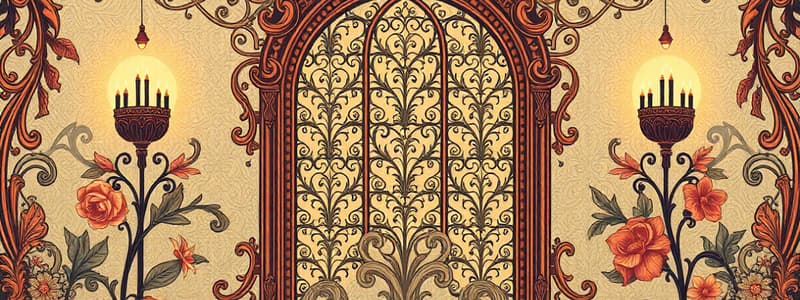Podcast
Questions and Answers
What is a command-driven interface primarily based on?
What is a command-driven interface primarily based on?
- Selecting commands from menus
- Using images to represent choices
- Keying in commands using a special command language (correct)
- Using voice commands for input
Which of the following describes a graphical user interface (GUI)?
Which of the following describes a graphical user interface (GUI)?
- Requires physical gestures only
- Relies solely on keyboard shortcuts
- Uses images to represent choices (correct)
- Utilizes text-based commands exclusively
What is an example of a hardware user interface?
What is an example of a hardware user interface?
- Command-line prompts
- File directories
- Software menus
- Touch screens (correct)
Which type of interface allows users to select commands from a displayed list?
Which type of interface allows users to select commands from a displayed list?
What type of input device is most commonly used to enter information into a computer system?
What type of input device is most commonly used to enter information into a computer system?
What do sensors as hardware interfaces do?
What do sensors as hardware interfaces do?
Non-visual interfaces primarily use which of the following to convey information?
Non-visual interfaces primarily use which of the following to convey information?
Which type of interface mainly requires interaction through visual imagery?
Which type of interface mainly requires interaction through visual imagery?
Flashcards are hidden until you start studying
Study Notes
User Interface
- The user interface is the way in which a user interacts with a computer system.
- User interfaces encompass both software and hardware components.
Types of Software Interfaces
- Command-driven interfaces: Users input commands in a specific language.
- Menu-driven interfaces: Users select commands from menus.
- Graphical user interface (GUI): Uses images and icons to represent choices, allowing for intuitive interaction.
GUI Examples
- Android OS: The user interface has evolved significantly, showcasing design changes in Android 9, 10, and 11.
- IOS: The IOS operating system is known for its distinctive user interface, as seen in version 9.
Hardware User Interfaces
- Hardware interfaces are special devices that enhance user interaction.
- Examples of hardware interfaces include:
- Special Keyboards
- Touch Screens
- Sensors
- Non-Visual Interfaces
Keyboards
- Keyboards are a common input device for computer systems.
Touch Screens
- Touch screens allow users to interact with devices using a stylus or fingers, facilitating intuitive data input.
Sensors
- Sensors capture data automatically and send it to a computer system, streamlining the process of data collection.
Non-Visual Interfaces
- Non-visual interfaces use sound to represent actions and alert users, providing an alternative to visual interfaces.
Studying That Suits You
Use AI to generate personalized quizzes and flashcards to suit your learning preferences.