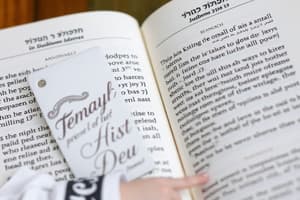Podcast
Questions and Answers
Who is the sales rep for Ursa Major Solar that wants to set up a custom list view?
Who is the sales rep for Ursa Major Solar that wants to set up a custom list view?
- Maria
- Ursa Major
- Admin
- Erin Donaghue (correct)
What is the first filter Erin applies to her list view?
What is the first filter Erin applies to her list view?
- Account type
- Channel customers (correct)
- Pipeline value
- Account location
What is the second filter Erin applies to her list view?
What is the second filter Erin applies to her list view?
- Account type
- Account location (correct)
- Channel customers
- Pipeline value
What does the arrow in the Account Name column header indicate?
What does the arrow in the Account Name column header indicate?
What is the purpose of a list view chart?
What is the purpose of a list view chart?
What does the pencil icon in a list view cell indicate?
What does the pencil icon in a list view cell indicate?
What can you do with the Filters panel in a list view?
What can you do with the Filters panel in a list view?
What can you change by clicking on the and selecting Sharing Settings?
What can you change by clicking on the and selecting Sharing Settings?
Flashcards are hidden until you start studying
Study Notes
Creating a List View
- Users can create list views without admin assistance.
- List views can be customized to show specific types of accounts.
- Filters can be set up to narrow down the list to specific criteria, such as location or type of customer.
- The Filters panel is available after creating a list view.
- Custom list views can be saved and accessed later from the list view dropdown list.
Customizing a List View
- Columns can be added or removed from a list view.
- Column headers can be clicked to sort the list in ascending or descending order.
- The direction of the sort is indicated by an arrow in the column header.
- Editable cells in a list view display a pencil icon, while non-editable cells display a lock icon.
- Record fields can be edited directly from within a list view.
Creating a List View Chart
- List view charts help visualize list view data.
- Charts can be added to a list view to display data, such as pipeline value.
- Charts can be used to identify trends or patterns in the data, such as which accounts represent the most overall pipeline value.
Studying That Suits You
Use AI to generate personalized quizzes and flashcards to suit your learning preferences.