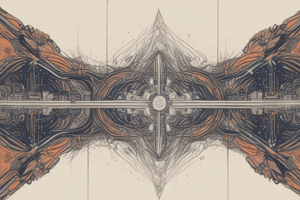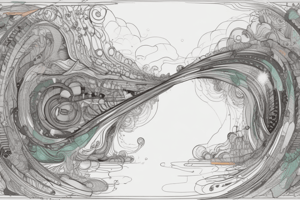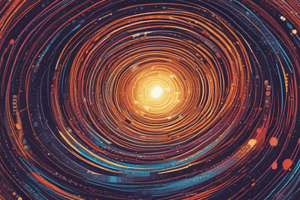Podcast
Questions and Answers
Match the following terms with their descriptions in PySpark:
Match the following terms with their descriptions in PySpark:
RDD = Resilient Distributed Dataset DataFrame = A distributed collection of data with named columns StructType = A type used to define the schema of a DataFrame SparkSession = The entry point to any functionality in Spark
Match the following scenarios with the benefits of creating an empty DataFrame:
Match the following scenarios with the benefits of creating an empty DataFrame:
When working with files = Ensures operations/transformations don't fail due to missing columns When performing union operations = Allows for correct referencing of columns When there's no file for processing = Enables creation of a DataFrame with the same schema When there's an empty file = Handles situations with no data
Match the following concepts with their purposes in PySpark:
Match the following concepts with their purposes in PySpark:
Schema = Defines the structure of a DataFrame StructField = Defines a column in a schema emptyRDD() = Creates an empty RDD createDataFrame() = Creates a DataFrame from an RDD and schema
Match the following PySpark concepts with their relationships:
Match the following PySpark concepts with their relationships:
Match the following PySpark operations with their effects:
Match the following PySpark operations with their effects:
Match the following PySpark components with their purposes:
Match the following PySpark components with their purposes:
Match the following PySpark functions with their purposes:
Match the following PySpark functions with their purposes:
Match the following PySpark concepts with their characteristics:
Match the following PySpark concepts with their characteristics:
Match the following PySpark operations with their effects on data:
Match the following PySpark operations with their effects on data:
Match the following PySpark scenarios with their benefits:
Match the following PySpark scenarios with their benefits:
Match the following PySpark components with their purposes:
Match the following PySpark components with their purposes:
Match the following characteristics with the respective data structures:
Match the following characteristics with the respective data structures:
Match the following PySpark concepts with their relationships:
Match the following PySpark concepts with their relationships:
Match the following benefits with the respective data structures:
Match the following benefits with the respective data structures:
Match the following methods with their purposes:
Match the following methods with their purposes:
Match the following applications with the respective data structures:
Match the following applications with the respective data structures:
Match the following scenarios with the benefits:
Match the following scenarios with the benefits:
Match the following data structures with their characteristics:
Match the following data structures with their characteristics:
Match the following PySpark operations with their effects on the DataFrame:
Match the following PySpark operations with their effects on the DataFrame:
Match the following PySpark concepts with their characteristics:
Match the following PySpark concepts with their characteristics:
Match the following PySpark functions with their purposes:
Match the following PySpark functions with their purposes:
Match the following PySpark data types with their uses:
Match the following PySpark data types with their uses:
Match the following PySpark scenarios with their benefits:
Match the following PySpark scenarios with their benefits:
Match the following PySpark operations with their effects on data:
Match the following PySpark operations with their effects on data:
Match the following PySpark components with their purposes:
Match the following PySpark components with their purposes:
Match the following PySpark concepts with their relationships:
Match the following PySpark concepts with their relationships:
Match the following PySpark scenarios with their benefits:
Match the following PySpark scenarios with their benefits:
Match the columns in the given DataFrame with their corresponding data types:
Match the columns in the given DataFrame with their corresponding data types:
Match the following PySpark operations with their effects:
Match the following PySpark operations with their effects:
Match the benefits of converting PySpark DataFrames to Pandas with their descriptions:
Match the benefits of converting PySpark DataFrames to Pandas with their descriptions:
Match the considerations for converting PySpark DataFrames to Pandas with their implications:
Match the considerations for converting PySpark DataFrames to Pandas with their implications:
Match the optimizations for converting PySpark DataFrames to Pandas with their effects:
Match the optimizations for converting PySpark DataFrames to Pandas with their effects:
Match the characteristics of the toPandas() method with their descriptions:
Match the characteristics of the toPandas() method with their descriptions:
Match the PySpark concepts with their uses in the given example:
Match the PySpark concepts with their uses in the given example:
Match the limitations of converting PySpark DataFrames to Pandas with their consequences:
Match the limitations of converting PySpark DataFrames to Pandas with their consequences:
Match the benefits of using Pandas with their applications:
Match the benefits of using Pandas with their applications:
Flashcards are hidden until you start studying
Study Notes
Creating Empty PySpark DataFrame/RDD
- Creating an empty PySpark DataFrame/RDD is necessary when working with files that may not be available for processing, to ensure consistency in schema and prevent operation failures.
- Empty DataFrame/RDD is required to maintain the same schema, including column names and data types, even when the file is empty or not received.
Creating Empty RDD
- Create an empty RDD using
spark.sparkContext.emptyRDD(). - Alternatively, use
spark.sparkContext.parallelize([])to create an empty RDD. - Note: Performing operations on an empty RDD will result in a
ValueError("RDD is empty").
Creating Empty DataFrame with Schema
- Create a schema using
StructTypeandStructField. - Use the empty RDD and pass it to
createDataFrame()ofSparkSessionalong with the schema for column names and data types. - This creates an empty DataFrame with the specified schema.
Converting Empty RDD to DataFrame
- Create an empty DataFrame by converting an empty RDD to a DataFrame using
toDF().
Creating Empty DataFrame without Schema
- Create an empty DataFrame without schema by creating an empty schema and using it while creating the PySpark DataFrame.
Creating Empty PySpark DataFrame/RDD
- Creating an empty PySpark DataFrame/RDD is necessary when working with files that may not be available for processing, to ensure consistency in schema and prevent operation failures.
- Empty DataFrame/RDD is required to maintain the same schema, including column names and data types, even when the file is empty or not received.
Creating Empty RDD
- Create an empty RDD using
spark.sparkContext.emptyRDD(). - Alternatively, use
spark.sparkContext.parallelize([])to create an empty RDD. - Note: Performing operations on an empty RDD will result in a
ValueError("RDD is empty").
Creating Empty DataFrame with Schema
- Create a schema using
StructTypeandStructField. - Use the empty RDD and pass it to
createDataFrame()ofSparkSessionalong with the schema for column names and data types. - This creates an empty DataFrame with the specified schema.
Converting Empty RDD to DataFrame
- Create an empty DataFrame by converting an empty RDD to a DataFrame using
toDF().
Creating Empty DataFrame without Schema
- Create an empty DataFrame without schema by creating an empty schema and using it while creating the PySpark DataFrame.
Converting PySpark RDD to DataFrame
- In PySpark, the
toDF()function of the RDD is used to convert RDD to DataFrame, which provides more advantages over RDD. - DataFrame is a distributed collection of data organized into named columns, similar to Database tables, and provides optimization and performance improvements.
Creating PySpark RDD
- A PySpark RDD can be created by passing a Python list object to the
sparkContext.parallelize()function.
Converting PySpark RDD to DataFrame
- The
toDF()function in RDD can be used to convert RDD into DataFrame. - By default, the
toDF()function creates column names as “_1” and “_2”. - The
toDF()function can also take arguments to define column names.
Using PySpark createDataFrame() function
- The
createDataFrame()method in theSparkSessionclass can be used to create a DataFrame, and it takes an RDD object as an argument. - This method yields the same output as using the
toDF()function.
Using createDataFrame() with StructType schema
- When inferring the schema, the datatype of the columns is derived from the data, and nullable is set to true for all columns by default.
- The schema can be changed by supplying a schema using
StructType, where column name, data type, and nullable can be specified for each field/column.
PySpark DataFrame vs Pandas DataFrame
- PySpark operations run faster than Pandas due to distributed nature and parallel execution on multiple cores and machines.
- PySpark runs on multiple machines, while Pandas runs on a single node.
- PySpark is suitable for Machine Learning applications with large datasets, processing operations many times faster than Pandas.
Converting PySpark DataFrame to Pandas DataFrame
- Use the
toPandas()method to convert PySpark DataFrame to Pandas DataFrame. - Pandas DataFrames are in-memory data structures, so consider memory constraints when converting large PySpark DataFrames.
- Converting PySpark DataFrames to Pandas DataFrames allows leveraging Pandas' extensive functionality for data manipulation and analysis.
Creating a PySpark DataFrame
- Create a PySpark DataFrame using
spark.createDataFrame()method, specifying data and schema. - The resulting DataFrame has a schema with columns and data types.
Converting PySpark DataFrame to Pandas DataFrame
- Convert PySpark DataFrame to Pandas DataFrame using
toPandas()method. - The resulting Pandas DataFrame has a row index and columns with data.
Converting Spark Nested Struct DataFrame to Pandas
- Create a PySpark DataFrame with a nested struct schema, containing columns with sub-columns.
- Convert the nested struct DataFrame to Pandas DataFrame using
toPandas()method. - The resulting Pandas DataFrame has columns with nested data structures.
FAQ
- Convert PySpark DataFrame to Pandas DataFrame to leverage Pandas' functionality for data manipulation, analysis, and visualization.
- Consider memory constraints when converting large PySpark DataFrames to Pandas DataFrames.
- Any PySpark DataFrame can be converted to a Pandas DataFrame using the
toPandas()method, but be mindful of potential performance implications. - Optimize the conversion process by selecting relevant columns, filtering out unnecessary data, and using appropriate data types.
Studying That Suits You
Use AI to generate personalized quizzes and flashcards to suit your learning preferences.