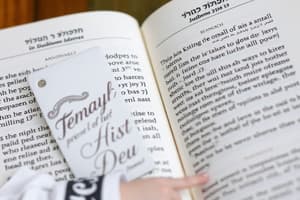Podcast
Questions and Answers
What is the purpose of the TABLE_CHANGES SQL command?
What is the purpose of the TABLE_CHANGES SQL command?
- To view changes and CDF metadata columns (correct)
- To insert new data into a table
- To update existing data in a table
- To delete existing data from a table
What happens if the 'end' argument is not specified in the TABLE_CHANGES command?
What happens if the 'end' argument is not specified in the TABLE_CHANGES command?
- No changes are returned
- Only the latest change is returned
- An error message is displayed
- All changes from the start up to the current change are returned (correct)
What is the purpose of the 'table_str' argument in the TABLE_CHANGES command?
What is the purpose of the 'table_str' argument in the TABLE_CHANGES command?
- To specify the type of change to return
- To specify the starting version of the change
- To represent the optionally qualified name of the table (correct)
- To specify the ending version of the change
What is the significance of the '_commit_timestamp' column in the output of the TABLE_CHANGES command?
What is the significance of the '_commit_timestamp' column in the output of the TABLE_CHANGES command?
What is the purpose of the 'ORDER BY _commit_timestamp' clause in the SQL command?
What is the purpose of the 'ORDER BY _commit_timestamp' clause in the SQL command?
What can an event-streaming platform like Kafka do with the change feed from a Delta table?
What can an event-streaming platform like Kafka do with the change feed from a Delta table?
What is the primary purpose of the Change Data Feed (CDF) in Delta Lake?
What is the primary purpose of the Change Data Feed (CDF) in Delta Lake?
How can you enable the Change Data Feed for all new tables in Delta Lake?
How can you enable the Change Data Feed for all new tables in Delta Lake?
What is an example of an event-driven application that can benefit from the Change Data Feed?
What is an example of an event-driven application that can benefit from the Change Data Feed?
What is the main advantage of using the Change Data Feed over time travel in Delta Lake?
What is the main advantage of using the Change Data Feed over time travel in Delta Lake?
What is the purpose of the audit trail table in Delta Lake?
What is the purpose of the audit trail table in Delta Lake?
What can you specify when creating a table or altering an existing one to enable the Change Data Feed?
What can you specify when creating a table or altering an existing one to enable the Change Data Feed?
What is a key consideration when using the RESTORE operation in Delta Lake?
What is a key consideration when using the RESTORE operation in Delta Lake?
What happens when the RESTORE operation is used to restore a Delta table to a previous version?
What happens when the RESTORE operation is used to restore a Delta table to a previous version?
What is the purpose of the OPTIMIZE operation in Delta Lake?
What is the purpose of the OPTIMIZE operation in Delta Lake?
What is the effect of the dataChange parameter in the RESTORE operation?
What is the effect of the dataChange parameter in the RESTORE operation?
What is the purpose of the Delta log in Delta Lake?
What is the purpose of the Delta log in Delta Lake?
What is a consequence of using the RESTORE operation with dataChange = true?
What is a consequence of using the RESTORE operation with dataChange = true?
What does the _commit_version indicate in the row-level changes?
What does the _commit_version indicate in the row-level changes?
What does the _change_type indicate in the row-level changes?
What does the _change_type indicate in the row-level changes?
What is the purpose of the update_postimage in the row-level changes?
What is the purpose of the update_postimage in the row-level changes?
What is the method used to view table changes using the DataFrame API?
What is the method used to view table changes using the DataFrame API?
What is the purpose of the 'startingVersion' and 'endingVersion' options in the DataFrame API?
What is the purpose of the 'startingVersion' and 'endingVersion' options in the DataFrame API?
What is the alternative to specifying versions when viewing table changes using the DataFrame API?
What is the alternative to specifying versions when viewing table changes using the DataFrame API?
What is the purpose of the TABLE_CHANGES() function in the context of Changing Data Feed?
What is the purpose of the TABLE_CHANGES() function in the context of Changing Data Feed?
What is the advantage of using the Changing Data Feed (CDF) to capture the audit trail of a record?
What is the advantage of using the Changing Data Feed (CDF) to capture the audit trail of a record?
What is the significance of the _change_type column in the query?
What is the significance of the _change_type column in the query?
What is the advantage of using the table_changes function over traditional time travel methods?
What is the advantage of using the table_changes function over traditional time travel methods?
What is the purpose of the WHERE Vendorld = 1 clause in the query?
What is the purpose of the WHERE Vendorld = 1 clause in the query?
What does the ORDER BY _commit_timestamp clause do?
What does the ORDER BY _commit_timestamp clause do?
What does the SELECT * statement do in the queries?
What does the SELECT * statement do in the queries?
Flashcards are hidden until you start studying
Study Notes
RESTORE Considerations and Warnings
- RESTORE is a data-changing operation, meaning it can potentially affect downstream jobs, such as Structured Streaming jobs.
- RESTORE can lead to re-processing of previous updates to a Delta table by a streaming job, since the transaction log restores previous versions of the data using the add file action with
dataChange = true. - The streaming job recognizes the records as new data, potentially causing duplicate processing.
Operations Resulting from RESTORE
- Table version 0: INSERT operation with
AddFileaction anddataChange = true. - Table version 1: INSERT operation with
AddFileaction anddataChange = true. - Table version 2: OPTIMIZE operation with
AddFileandRemoveFileactions, anddataChange = false. - Table version 3: RESTORE operation with
RemoveFileandAddFileactions, anddataChange = true.
Change Data Feed (CDF)
- The CDF provides an efficient way to track changes to row-level data over time.
- It enables querying of changes to row-level data, providing a full audit trail of data.
- The CDF is essential for regulatory requirements, such as HIPAA, to track changes to electronic protected health information (ePHI).
- Enabling the CDF for all new tables can be done by setting the Spark configuration property
spark.databricks.delta.properties.defaults.enableChangeDataFeedtotrue. - The CDF can be enabled for specific tables using table properties when creating or altering a table.
TABLE_CHANGES() SQL Command
- The
TABLE_CHANGEScommand allows viewing changes to a table and its CDF metadata columns. - The command takes three arguments:
table_str,start, andend. table_stris the optionally qualified name of the table.startis the first version or timestamp of change to return.endis an optional argument for the last version or timestamp of change to return.
Using TABLE_CHANGES() Command
- The
TABLE_CHANGEScommand can be used to view row-level changes to a table, including insert, update, and delete operations. - The command returns the
_change_typeand_commit_versioncolumns, which indicate the type of operation and the version of the change. - The command can be used to view changes to a specific table or vendor, and to track changes over time.
Audit Trail and Time-Series Analysis
- The CDF can be used to create an audit trail of changes to a specific record or vendor over time.
- The CDF can be used for time-series analysis, such as tracking the addition of new vendors and their fare amounts over time.
- The CDF provides an efficient way to query changes to row-level data, making it a powerful tool for auditing and analytics.
Studying That Suits You
Use AI to generate personalized quizzes and flashcards to suit your learning preferences.