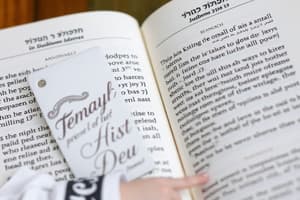Podcast
Questions and Answers
What is the function of the 'A' shortcut in KU?
What is the function of the 'A' shortcut in KU?
- Manual Tune for VU1 radio
- Auto Range for that particular crewmember (correct)
- Squelch adjust for VU2 radio
- Maritime Tune for VU1 radio
The 'S1' shortcut is used to adjust squelch for VU2 radio.
The 'S1' shortcut is used to adjust squelch for VU2 radio.
False (B)
What is the frequency range for Manual Tune in VU1 or VU2 radio?
What is the frequency range for Manual Tune in VU1 or VU2 radio?
116.00 – 151.975
The 'F00.000 – F99.975' shortcut is used for _______________ Tune.
The 'F00.000 – F99.975' shortcut is used for _______________ Tune.
What is the purpose of the EUFD?
What is the purpose of the EUFD?
The 'M1..M28' shortcut is used for Maritime Tune in VU2 radio.
The 'M1..M28' shortcut is used for Maritime Tune in VU2 radio.
Match the shortcuts with their corresponding functions:
Match the shortcuts with their corresponding functions:
What is the purpose of the 'X####' shortcut?
What is the purpose of the 'X####' shortcut?
What happens when the KU has not been in use for a minute?
What happens when the KU has not been in use for a minute?
The ENG button stores the FLT page.
The ENG button stores the FLT page.
What is required to illuminate the KU display after a minute of inactivity?
What is required to illuminate the KU display after a minute of inactivity?
The KU supports the use of ____________________ keys to reduce the number of actions required to complete a task.
The KU supports the use of ____________________ keys to reduce the number of actions required to complete a task.
What happens when the MMP reads the scratchpad data and determines it is invalid?
What happens when the MMP reads the scratchpad data and determines it is invalid?
Match the following buttons with their corresponding pages:
Match the following buttons with their corresponding pages:
The PRIMARY knob controls the pushbutton brightness.
The PRIMARY knob controls the pushbutton brightness.
What is presented on the display when the KU becomes active in response to MPD selection of a data entry button?
What is presented on the display when the KU becomes active in response to MPD selection of a data entry button?
What is the function of the RJAM button?
What is the function of the RJAM button?
The RMM Status window displays the three eSSRD slots with the card type loaded in each slot and percentage of eRMM capacity used. (True or False)
The RMM Status window displays the three eSSRD slots with the card type loaded in each slot and percentage of eRMM capacity used. (True or False)
What is the purpose of the AUTO REPLAN button?
What is the purpose of the AUTO REPLAN button?
The _______________________ button is used to reinventory the chaff/flare count after rearming.
The _______________________ button is used to reinventory the chaff/flare count after rearming.
What is the function of the MSL button?
What is the function of the MSL button?
Match the following buttons with their functions:
Match the following buttons with their functions:
The ATA button is only displayed when the ATA system is installed. (True or False)
The ATA button is only displayed when the ATA system is installed. (True or False)
The INIT page displays the following buttons when CDAS is selected, including the _______________________ button.
The INIT page displays the following buttons when CDAS is selected, including the _______________________ button.
Flashcards are hidden until you start studying
Study Notes
F-16C/D Fighter Jet Controls
- The RJAM button is used to enable/disable the radar jammer.
- The REINVENTORY button (R4) is used to reinventory the chaff/flare count after rearming.
- The AAG XMIT INHBT button (R6) is used to enable/disable AAG transmissions.
- The GUN button (B2) enables/disables the gun.
- The MSL button (B3) enables/disables the HF missile system.
- The ATA button (B4) enables/disables the ATA missile system and is only displayed when the ATA system is installed.
- The RKT button (B5) enables/disables the rocket system.
- The GND STOW button (B6) is used to put the pylons in the ground stow position.
INIT Page – CDAS Selected
- The INIT page displays several buttons when CDAS is selected.
- The RMM Status window displays the three eSSRD slots with the card type loaded in each slot and percentage of eRMM capacity used.
- A maximum of one mission card with mission, maps, and DAFIF will be read by the aircraft system.
- Up to two video eRMMs can be loaded in the eSSRD.
KU Shortcuts
- The AUTO REPLAN button (L2) is used to enable/disable the route replanner.
- KU shortcuts include:
- A: Auto Range, activates auto ranging for that particular crewmember.
- S1: Squelch adjust, adjusts squelch for VU1 radio.
- S2: Squelch adjust, adjusts squelch for VU2 radio.
- Entry of frequency 116.00-151.975: Manual Tune, tunes the VU1 or VU2 to the entered VHF frequency.
- Entry of frequency 225.00-399.975: Manual Tune, tunes the VU2 radio to the entered UHF frequency.
- Entry of frequency F00.000-F99.975: Havequick Tune, tunes the VU2 radio to the entered Havequick frequency.
- Entry of M1-M28: Maritime Tune, tunes the VU1 radio to the entered channel.
- Entry of frequency 30.00-87.975: Manual Tune, tunes either VU2, FM1, or FM2 radio to the entered frequency.
- Entry of F000(E)-F999(E): Hopset Tune, tunes either VU2, FM1, or FM2 radio to the entered hopset.
- Entry of JA## or JB##: L16 JVoice Tune, tunes the Link 16 Terminal JVOICE channel for voice communication.
- Entry of X####: Transponder 3/A Code, 0000-7777.
Enhanced Up-Front Display (EUFD)
- The EUFD provides presentation of critical information in advisory areas.
- The display presents VU1, VU2, FM1, FM2, and L16 status.
- The VIDEO button stores the VIDEO page.
- KU lighting is controlled by the interior lights PRIMARY knob.
- Scratchpad brightness is controlled by the knob on the lower left corner of the unit.
KU Operation
- The KU becomes active in response to MPD selection of a data entry button.
- A short prompt and colon are presented, indicating the anticipated data to be entered.
- No data is accepted by the system until ENTER is pressed.
- Upon selection of ENTER, the MMP reads the scratchpad data and determines its validity.
- If it is valid, the data is accepted and the scratchpad blanks. If it is invalid, the scratchpad data will flash.
Studying That Suits You
Use AI to generate personalized quizzes and flashcards to suit your learning preferences.