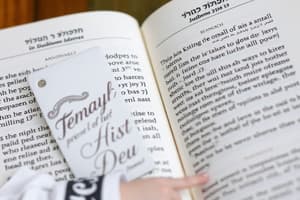Podcast
Questions and Answers
What is the primary purpose of compact layouts in a record?
What is the primary purpose of compact layouts in a record?
- To present key record information to users (correct)
- To customize the activity timeline
- To control the fields that appear in the details section of a record
- To create a custom object
What appears in the object's record highlights panel and in the expanded lookup card?
What appears in the object's record highlights panel and in the expanded lookup card?
- All fields assigned to the object's compact layout
- The first few fields assigned to the object's compact layout (correct)
- The first few fields assigned to the object's page layout
- All fields assigned to the object's page layout
What determines the order of fields in the highlights panel and expanded lookup card?
What determines the order of fields in the highlights panel and expanded lookup card?
- The order of fields in the object's page layout
- The order of fields in the object's compact layout (correct)
- The alphabetical order of the field names
- The importance of the fields
What is the default compact layout for a custom object?
What is the default compact layout for a custom object?
What is the benefit of using compact layouts?
What is the benefit of using compact layouts?
In what part of the record page do the fields from the compact layout appear?
In what part of the record page do the fields from the compact layout appear?
What is the purpose of the example in the content about the opportunity record page?
What is the purpose of the example in the content about the opportunity record page?
What is Maria's goal when creating a custom compact layout for the audit records?
What is Maria's goal when creating a custom compact layout for the audit records?
Flashcards are hidden until you start studying
Study Notes
Compact Layouts
- Compact layouts control which fields appear in the highlights panel at the top of a record, the expanded lookup card, and the details section of the activity timeline.
- They help make teams more productive by showcasing key record information, enabling easy management of work.
Features of Compact Layouts
- Separate compact layouts exist for each object.
- The first several fields assigned to an object's compact layout appear in the record highlights panel and expanded lookup card.
- The first field displays at the top in bold.
Creating a Compact Layout
- When creating a custom object, it's automatically assigned a system default compact layout with only one field: the object name.
- Custom compact layouts can be created to highlight important fields on an object when users view records.
- Creating a custom compact layout enables users to see key information at the top of the record page.
Studying That Suits You
Use AI to generate personalized quizzes and flashcards to suit your learning preferences.