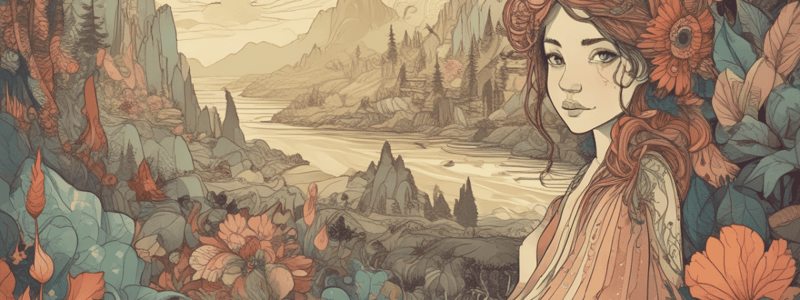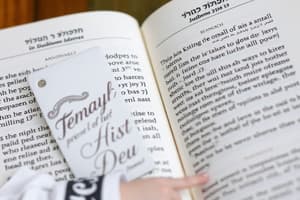Podcast
Questions and Answers
What is the purpose of the 'mkdir' command in Linux?
What is the purpose of the 'mkdir' command in Linux?
- To create one or more directories (correct)
- To remove a file
- To list the contents of a directory
- To rename a file
What is the equivalent command of 'rm -r' in Windows?
What is the equivalent command of 'rm -r' in Windows?
- del
- deltree (correct)
- copy
- mkdir
What is the purpose of the 'touch' command in Linux?
What is the purpose of the 'touch' command in Linux?
- To remove a file
- To list the contents of a directory
- To create an empty file or update the timestamp (correct)
- To rename a file
What is the equivalent command of 'mkdir' in Windows?
What is the equivalent command of 'mkdir' in Windows?
What is the purpose of the 'rmdir' command in Linux?
What is the purpose of the 'rmdir' command in Linux?
What is the purpose of the 'mv' command in Linux?
What is the purpose of the 'mv' command in Linux?
What is the equivalent command of 'cp' in Windows?
What is the equivalent command of 'cp' in Windows?
What is the primary function of the 'mv' command?
What is the primary function of the 'mv' command?
Which command is used to display the contents of a file all at once on the screen?
Which command is used to display the contents of a file all at once on the screen?
What is the purpose of the 'cd' command in Linux?
What is the purpose of the 'cd' command in Linux?
What is the purpose of the 'rm' command with the '-r' option?
What is the purpose of the 'rm' command with the '-r' option?
What is the function of the 'touch' command?
What is the function of the 'touch' command?
What is the purpose of the 'file' command?
What is the purpose of the 'file' command?
Which command is used to display the beginning or end of a file?
Which command is used to display the beginning or end of a file?
What is the purpose of the 'cp' command?
What is the purpose of the 'cp' command?
What is the alternative to using Linux commands in Windows?
What is the alternative to using Linux commands in Windows?
What is the primary purpose of the 'man' command in Linux/Unix systems?
What is the primary purpose of the 'man' command in Linux/Unix systems?
What is the primary reason for using text files in Linux/Unix systems?
What is the primary reason for using text files in Linux/Unix systems?
What is the main focus of file and directory operations in Linux/Unix systems?
What is the main focus of file and directory operations in Linux/Unix systems?
What is the importance of file management skills in Linux/Unix systems?
What is the importance of file management skills in Linux/Unix systems?
What is the purpose of file globbing in Linux/Unix systems?
What is the purpose of file globbing in Linux/Unix systems?
What is the primary function of the 'dir' command in Windows?
What is the primary function of the 'dir' command in Windows?
What is the common method of accessing documentation in Linux/Unix systems?
What is the common method of accessing documentation in Linux/Unix systems?
What is the primary focus of the 'find' command in Linux/Unix systems?
What is the primary focus of the 'find' command in Linux/Unix systems?
What is the purpose of the 'sort' command in Linux?
What is the purpose of the 'sort' command in Linux?
What is the equivalent command to 'grep' in Windows?
What is the equivalent command to 'grep' in Windows?
What is the primary function of file globbing?
What is the primary function of file globbing?
What happens when you press the enter key after typing a command with wildcards?
What happens when you press the enter key after typing a command with wildcards?
What is the purpose of the 'find' command in Linux?
What is the purpose of the 'find' command in Linux?
What is the purpose of the 'diff' command in Linux?
What is the purpose of the 'diff' command in Linux?
What is the purpose of the 'uniq' command in Linux?
What is the purpose of the 'uniq' command in Linux?
What is the purpose of the 'tr' command in Linux?
What is the purpose of the 'tr' command in Linux?
What is the purpose of the question mark in file globbing?
What is the purpose of the question mark in file globbing?
What is the command to list files that start with 'File' and end with '.pdf'?
What is the command to list files that start with 'File' and end with '.pdf'?
What is the purpose of square brackets in file globbing?
What is the purpose of square brackets in file globbing?
What is the command to delete files that start with 'img' and end with '.jpg', with exactly one more character in the filename?
What is the command to delete files that start with 'img' and end with '.jpg', with exactly one more character in the filename?
What is the purpose of the exclamation mark in square brackets?
What is the purpose of the exclamation mark in square brackets?
What is the command to list files that start with 'File' and end with '.pdf', with exactly one of the characters '1', '2', or '3' in the filename?
What is the command to list files that start with 'File' and end with '.pdf', with exactly one of the characters '1', '2', or '3' in the filename?
What is the command to delete files that start with 'img' and end with '.jpg', with either '0', '1', or '2' as the next character in the filename?
What is the command to delete files that start with 'img' and end with '.jpg', with either '0', '1', or '2' as the next character in the filename?
What is the purpose of file globbing in Unix-like systems?
What is the purpose of file globbing in Unix-like systems?
In Linux, the command _____ is used to sort the lines of a file.
In Linux, the command _____ is used to sort the lines of a file.
The shell performs _____ expansion on any wildcards on the command line before executing the command.
The shell performs _____ expansion on any wildcards on the command line before executing the command.
The command _____ is used to find specific lines in a file.
The command _____ is used to find specific lines in a file.
The command _____ is used to display identical consecutive lines only once in a file.
The command _____ is used to display identical consecutive lines only once in a file.
The command _____ is used to translate/replace the occurrences of characters in a file.
The command _____ is used to translate/replace the occurrences of characters in a file.
The command _____ is used to find files matching specific criteria in the filesystem.
The command _____ is used to find files matching specific criteria in the filesystem.
File _____ is a feature provided by the shell that allows writing a generic name that the shell will expand into specific matching names.
File _____ is a feature provided by the shell that allows writing a generic name that the shell will expand into specific matching names.
The command _____ is used to show the differences between two files.
The command _____ is used to show the differences between two files.
In Linux/Unix systems, data is saved in ______.
In Linux/Unix systems, data is saved in ______.
The 'man' command provides access to most ______ on Linux/Unix systems.
The 'man' command provides access to most ______ on Linux/Unix systems.
File ______ is a feature provided by the shell that allows writing a generic name that the shell will expand into specific matching names.
File ______ is a feature provided by the shell that allows writing a generic name that the shell will expand into specific matching names.
Important file management skills include creating ______ and directories.
Important file management skills include creating ______ and directories.
Working with ______ files is an essential skill in Linux/Unix systems.
Working with ______ files is an essential skill in Linux/Unix systems.
File and directory operations include ______ and removing files and directories.
File and directory operations include ______ and removing files and directories.
The system and shell provide “easy” ways to deal with ______.
The system and shell provide “easy” ways to deal with ______.
File management skills are essential for ______ backup purposes.
File management skills are essential for ______ backup purposes.
The asterisk '*' is interpreted by the shell to generate filenames by matching the asterisk to any combination of characters (even ____)
The asterisk '*' is interpreted by the shell to generate filenames by matching the asterisk to any combination of characters (even ____)
The __________ command never receives '*' as an argument, it only receives the result of the filename expansion
The __________ command never receives '*' as an argument, it only receives the result of the filename expansion
The wildcard '*' represents zero or more __________
The wildcard '*' represents zero or more __________
The question mark '?' represents exactly one __________
The question mark '?' represents exactly one __________
The set of square brackets represents any one __________ from the list inside the brackets
The set of square brackets represents any one __________ from the list inside the brackets
The command 'ls *.pdf' lists all files (or directories) with the extension __________
The command 'ls *.pdf' lists all files (or directories) with the extension __________
The command 'rm img*.jpg' deletes all files with names starting 'img' and ending __________
The command 'rm img*.jpg' deletes all files with names starting 'img' and ending __________
The shell performs __________ expansion on any wildcards on the command line before executing the command
The shell performs __________ expansion on any wildcards on the command line before executing the command
The question mark '?' is interpreted by the shell to generate filenames by matching the question mark to any exactly one ______.
The question mark '?' is interpreted by the shell to generate filenames by matching the question mark to any exactly one ______.
Ls File?.pdf lists all files (or directories) with names starting with File, followed by any one ______, and then ending with .pdf.
Ls File?.pdf lists all files (or directories) with names starting with File, followed by any one ______, and then ending with .pdf.
Rm img?.jpg deletes all files with names starting img, followed by one more ______, and ending .jpg.
Rm img?.jpg deletes all files with names starting img, followed by one more ______, and ending .jpg.
A set surrounded by ______ brackets [] is called a character class.
A set surrounded by ______ brackets [] is called a character class.
Ls File[0-3].pdf lists File1.pdf, File2.pdf, and File3.pdf (if they exist).
Ls File[0-3].pdf lists File1.pdf, File2.pdf, and File3.pdf (if they exist).
Rm img[0-2].jpg deletes files that start with img, followed by either 0, 1, or ______, and ending .jpg.
Rm img[0-2].jpg deletes files that start with img, followed by either 0, 1, or ______, and ending .jpg.
If the first character in a character class is an ______ mark ! then the class is inverted.
If the first character in a character class is an ______ mark ! then the class is inverted.
File ______ is a feature provided by the shell that allows writing a generic name that the shell will expand into specific matching names.
File ______ is a feature provided by the shell that allows writing a generic name that the shell will expand into specific matching names.
To move a file to a new location, you can use the ______ command.
To move a file to a new location, you can use the ______ command.
The ______ command can be used to remove files and directories recursively.
The ______ command can be used to remove files and directories recursively.
On Linux systems, the ______ command is used to display the contents of a file all at once on the screen.
On Linux systems, the ______ command is used to display the contents of a file all at once on the screen.
The ______ command can be used to determine the type of file in Linux systems.
The ______ command can be used to determine the type of file in Linux systems.
The ______ command can be used to copy one or more source files to a destination in Linux systems.
The ______ command can be used to copy one or more source files to a destination in Linux systems.
The ______ command is used to display the beginning or end of a file in Linux systems.
The ______ command is used to display the beginning or end of a file in Linux systems.
In Windows, you can use ______ to run Linux commands and work with text files.
In Windows, you can use ______ to run Linux commands and work with text files.
The ______ command is used to display the contents of a file one screen at a time in Linux systems.
The ______ command is used to display the contents of a file one screen at a time in Linux systems.
The tr command is used to sort the lines of a file.
The tr command is used to sort the lines of a file.
The find command is used to display identical consecutive lines only once in a file.
The find command is used to display identical consecutive lines only once in a file.
The diff command is used to translate/replace the occurrences of characters in a file.
The diff command is used to translate/replace the occurrences of characters in a file.
File globbing is a feature provided by the operating system.
File globbing is a feature provided by the operating system.
When you type a command with wildcards and press the enter key, the shell executes the command without expanding the wildcards.
When you type a command with wildcards and press the enter key, the shell executes the command without expanding the wildcards.
The cut command is used to remove unwanted columns from a file.
The cut command is used to remove unwanted columns from a file.
The grep command is used to translate/replace the occurrences of characters in a file.
The grep command is used to translate/replace the occurrences of characters in a file.
File globbing is a feature that can be used to delete files that match specific criteria.
File globbing is a feature that can be used to delete files that match specific criteria.
The asterisk '*' is interpreted by the shell to generate only one filename by matching the asterisk to a single character.
The asterisk '*' is interpreted by the shell to generate only one filename by matching the asterisk to a single character.
The command 'rm *.pdf' deletes all files with the extension '.pdf' in the current directory and its subdirectories.
The command 'rm *.pdf' deletes all files with the extension '.pdf' in the current directory and its subdirectories.
The question mark '?' represents exactly two characters in file globbing.
The question mark '?' represents exactly two characters in file globbing.
The rm command with the question mark ? can delete files with names starting with img, followed by any two characters, and ending with .jpg.
The rm command with the question mark ? can delete files with names starting with img, followed by any two characters, and ending with .jpg.
The square brackets '[]' can be used to represent a range of characters in file globbing.
The square brackets '[]' can be used to represent a range of characters in file globbing.
The command 'ls *.pdf' lists all files with the extension '.pdf' in the current directory and its subdirectories.
The command 'ls *.pdf' lists all files with the extension '.pdf' in the current directory and its subdirectories.
Using square brackets [] in file globbing, the command ls File[1-3].pdf will list files File10.pdf, File11.pdf, and File12.pdf if they exist.
Using square brackets [] in file globbing, the command ls File[1-3].pdf will list files File10.pdf, File11.pdf, and File12.pdf if they exist.
The rm command with the exclamation mark ! in square brackets [] can delete files that start with img, followed by any character that is not 0, 1, or 2, and ending with .jpg.
The rm command with the exclamation mark ! in square brackets [] can delete files that start with img, followed by any character that is not 0, 1, or 2, and ending with .jpg.
The 'glob' command is a separate command in Linux/Unix systems.
The 'glob' command is a separate command in Linux/Unix systems.
The command ls File?.pdf will list files File12.pdf if it exists.
The command ls File?.pdf will list files File12.pdf if it exists.
The Windows command has more advanced globbing features than the bash shell.
The Windows command has more advanced globbing features than the bash shell.
File globbing is a feature provided by the shell that allows writing a specific name that the shell will expand into a generic name.
File globbing is a feature provided by the shell that allows writing a specific name that the shell will expand into a generic name.
Using square brackets [] in file globbing, the command rm img[0-2].jpg will delete files img0.jpg, img1.jpg, img2.jpg, and img12.jpg if they exist.
Using square brackets [] in file globbing, the command rm img[0-2].jpg will delete files img0.jpg, img1.jpg, img2.jpg, and img12.jpg if they exist.
The command ls File?.pdf will list files File.pdf if it exists.
The command ls File?.pdf will list files File.pdf if it exists.
Using square brackets [] in file globbing, the command ls File[1-3].pdf will list files File1.pdf, File2.pdf, and File3.pdf if they exist.
Using square brackets [] in file globbing, the command ls File[1-3].pdf will list files File1.pdf, File2.pdf, and File3.pdf if they exist.
The rm command with the question mark ? can delete files with names starting with img, followed by any character, and ending with .jpg, but not img50.jpg.
The rm command with the question mark ? can delete files with names starting with img, followed by any character, and ending with .jpg, but not img50.jpg.
The command 'mv' is used to copy files and directories in Linux.
The command 'mv' is used to copy files and directories in Linux.
The 'rm' command is used to remove files and directories in Linux without confirmation.
The 'rm' command is used to remove files and directories in Linux without confirmation.
The 'find' command is used to search for files based on their contents in Linux.
The 'find' command is used to search for files based on their contents in Linux.
The 'cat' command is used to display the contents of a file all at once on the screen in Linux.
The 'cat' command is used to display the contents of a file all at once on the screen in Linux.
File globbing allows you to specify a exact filename with wildcards in Linux.
File globbing allows you to specify a exact filename with wildcards in Linux.
The 'cp' command is used to move files and directories in Linux.
The 'cp' command is used to move files and directories in Linux.
File globbing is used to search for files based on their permissions in Linux.
File globbing is used to search for files based on their permissions in Linux.
The 'rm' command with the '-r' option is used to remove files only in Linux.
The 'rm' command with the '-r' option is used to remove files only in Linux.
The 'mv' command can only rename files, not move them to a new location.
The 'mv' command can only rename files, not move them to a new location.
The 'rm' command with the '-r' option removes files recursively.
The 'rm' command with the '-r' option removes files recursively.
The 'file' command determines the type of file based on its contents.
The 'file' command determines the type of file based on its contents.
The 'less' command displays the contents of a file one screen at a time.
The 'less' command displays the contents of a file one screen at a time.
The 'cp' command can only copy files, not directories.
The 'cp' command can only copy files, not directories.
Windows Subsystem for Linux (WSL) allows running Linux commands in Windows.
Windows Subsystem for Linux (WSL) allows running Linux commands in Windows.
The 'head' command displays the entire file, not just the beginning.
The 'head' command displays the entire file, not just the beginning.
The 'touch' command only creates an empty file, not changes the file's timestamp.
The 'touch' command only creates an empty file, not changes the file's timestamp.
What is the shortcut key to open a file in nano editor?
What is the shortcut key to open a file in nano editor?
What is the command to get help at any time in nano editor?
What is the command to get help at any time in nano editor?
What is the purpose of vimtutor(1) command?
What is the purpose of vimtutor(1) command?
What is the advantage of vim over nano editor?
What is the advantage of vim over nano editor?
What happens when you press ^X in nano editor?
What happens when you press ^X in nano editor?
What is the purpose of ^O in nano editor?
What is the purpose of ^O in nano editor?
What is the shortcut key to find a file in nano editor?
What is the shortcut key to find a file in nano editor?
What is the shortcut key to replace a file in nano editor?
What is the shortcut key to replace a file in nano editor?
What is the main difference between nano and vim?
What is the main difference between nano and vim?
What is the command to start learning vim?
What is the command to start learning vim?
What was the primary editor used before video terminals were introduced?
What was the primary editor used before video terminals were introduced?
What is the syntax that originated in ed(1) still part of today?
What is the syntax that originated in ed(1) still part of today?
What is the default text editor for many Linux distributions?
What is the default text editor for many Linux distributions?
What is the notation ^G in Nano editing commands?
What is the notation ^G in Nano editing commands?
What was the 'visual mode' created for?
What was the 'visual mode' created for?
Who created the ex(1) and vi(1) editors?
Who created the ex(1) and vi(1) editors?
What is the command to open the Nano editor?
What is the command to open the Nano editor?
What is the purpose of the Nano editor?
What is the purpose of the Nano editor?
What is the difference between the ed(1) and ex(1) editors?
What is the difference between the ed(1) and ex(1) editors?
What is the purpose of the grep(1) command?
What is the purpose of the grep(1) command?
What is the primary function of a text editor in a Unix/Linux system?
What is the primary function of a text editor in a Unix/Linux system?
What is the purpose of line endings in a text file?
What is the purpose of line endings in a text file?
Why is it important to learn to use a text editor in a Unix/Linux system?
Why is it important to learn to use a text editor in a Unix/Linux system?
What happens when a text file is transferred from Windows to Linux?
What happens when a text file is transferred from Windows to Linux?
What is the purpose of the dos2unix(1) and unix2dos(1) commands?
What is the purpose of the dos2unix(1) and unix2dos(1) commands?
Why are text files commonly used in Unix/Linux systems?
Why are text files commonly used in Unix/Linux systems?
What is the significance of the 'new line' indicator in Unix/Linux systems?
What is the significance of the 'new line' indicator in Unix/Linux systems?
What is the difference between the line endings used in Windows and MacOS?
What is the difference between the line endings used in Windows and MacOS?
What is the primary function of a text editor in relation to system configuration files?
What is the primary function of a text editor in relation to system configuration files?
Why is it important to understand the difference between line endings in Unix/Linux and Windows systems?
Why is it important to understand the difference between line endings in Unix/Linux and Windows systems?
In nano, the menu is always at the bottom of the ______ screen.
In nano, the menu is always at the bottom of the ______ screen.
Before the invention of video (CRT) terminals, _______ terminals were commonly used.
Before the invention of video (CRT) terminals, _______ terminals were commonly used.
To get help at any time in nano, you can press ______ –.
To get help at any time in nano, you can press ______ –.
The _______ editor was replaced by ex(1) on Unix systems.
The _______ editor was replaced by ex(1) on Unix systems.
The command ^R in nano is used to ______ a file.
The command ^R in nano is used to ______ a file.
The vi(1) editor was created as a _______ mode for ex.
The vi(1) editor was created as a _______ mode for ex.
The command ^O in nano is used to ______ a file.
The command ^O in nano is used to ______ a file.
The syntax that originated in ed(1) is still part of vi(1), sed(1), and other _______.
The syntax that originated in ed(1) is still part of vi(1), sed(1), and other _______.
The command ^W in nano is used to ______.
The command ^W in nano is used to ______.
The command ^\ in nano is used to ______.
The command ^\ in nano is used to ______.
The grep(1) command echoes the _______ syntax of: g/regexp/p.
The grep(1) command echoes the _______ syntax of: g/regexp/p.
The command ^X in nano is used to ______.
The command ^X in nano is used to ______.
The default text editor for many Linux distributions is _______.
The default text editor for many Linux distributions is _______.
In the nano editor, the notation ^G means press and hold the _______ key on the keyboard, then press the G key.
In the nano editor, the notation ^G means press and hold the _______ key on the keyboard, then press the G key.
These days, the vi(1) command is often actually ______.
These days, the vi(1) command is often actually ______.
Nano editing commands typically use _______ characters.
Nano editing commands typically use _______ characters.
For casual, occasional use, the ______ editor is fine.
For casual, occasional use, the ______ editor is fine.
To get started with vi, you can check out the ______ command.
To get started with vi, you can check out the ______ command.
There are a number of _______ available in Linux and Windows.
There are a number of _______ available in Linux and Windows.
In Linux/Unix, data is saved in ______ files.
In Linux/Unix, data is saved in ______ files.
Examples of common and well-known text editors include VIM, _______, and Notepad.
Examples of common and well-known text editors include VIM, _______, and Notepad.
Each line in a ______ file has some end-of-line indicator.
Each line in a ______ file has some end-of-line indicator.
In UNIX/Linux, the end-of-line indicator is a ______.
In UNIX/Linux, the end-of-line indicator is a ______.
A ______ editor allows users to create, modify, and save editing changes of text files.
A ______ editor allows users to create, modify, and save editing changes of text files.
It is important to learn to be able to use a ______ editor in order to install, configure, and run network services.
It is important to learn to be able to use a ______ editor in order to install, configure, and run network services.
The dos2unix(1) and unix2dos(1) commands are used to deal with ______ endings in text files.
The dos2unix(1) and unix2dos(1) commands are used to deal with ______ endings in text files.
Editing ______ files is an everyday activity for both programmers as well as administrators on a Unix and Linux system.
Editing ______ files is an everyday activity for both programmers as well as administrators on a Unix and Linux system.
The system and shell provide 'easy' ways to deal with ______.
The system and shell provide 'easy' ways to deal with ______.
In Linux/Unix, ______ files are really liked for data, presentations, configuration, logs, and more.
In Linux/Unix, ______ files are really liked for data, presentations, configuration, logs, and more.
The primary reason for using ______ files in Linux/Unix systems is that the system and shell provide 'easy' ways to deal with them.
The primary reason for using ______ files in Linux/Unix systems is that the system and shell provide 'easy' ways to deal with them.
In MacOS, the end-of-line indicator in a text file is a combination of "carriage return" and "line feed".
In MacOS, the end-of-line indicator in a text file is a combination of "carriage return" and "line feed".
The dos2unix(1) and unix2dos(1) commands are used to transfer text files between Linux and Windows systems.
The dos2unix(1) and unix2dos(1) commands are used to transfer text files between Linux and Windows systems.
Text editors are only used by programmers on Unix and Linux systems.
Text editors are only used by programmers on Unix and Linux systems.
In Linux, text files are used to store data, presentations, configuration, logs, and more.
In Linux, text files are used to store data, presentations, configuration, logs, and more.
Line endings in text files are the same across all operating systems.
Line endings in text files are the same across all operating systems.
Text editors are used to create and modify binary files.
Text editors are used to create and modify binary files.
The system and shell provide "easy" ways to deal with text files.
The system and shell provide "easy" ways to deal with text files.
Text files are not commonly used in Unix and Linux systems.
Text files are not commonly used in Unix and Linux systems.
Text editors are only used for writing scripts and programs.
Text editors are only used for writing scripts and programs.
Learning to use a text editor is not essential for installing, configuring, and running network services.
Learning to use a text editor is not essential for installing, configuring, and running network services.
The nano editor is suitable for programmers who need advanced features.
The nano editor is suitable for programmers who need advanced features.
The ^G command is used to save a file in nano.
The ^G command is used to save a file in nano.
The vimtutor command is used to get started with nano.
The vimtutor command is used to get started with nano.
The nano editor is widely used by programmers due to its advanced features.
The nano editor is widely used by programmers due to its advanced features.
The ed(1) editor was replaced by vi(1)
The ed(1) editor was replaced by vi(1)
The ^R command is used to open a file in nano.
The ^R command is used to open a file in nano.
The nano editor is only available on Windows
The nano editor is only available on Windows
The nano editor is similar to vi (or vim).
The nano editor is similar to vi (or vim).
The command 'grep(1)' is used to edit text files
The command 'grep(1)' is used to edit text files
The ^W command is used to exit nano.
The ^W command is used to exit nano.
The 'ex' editor is a part of the BSD syntax
The 'ex' editor is a part of the BSD syntax
Nano is a modern version of vi.
Nano is a modern version of vi.
The 'vi' editor was created by Bill Gates
The 'vi' editor was created by Bill Gates
The ^O command is used to get help at any time in nano.
The ^O command is used to get help at any time in nano.
The 'nano' editor is a default text editor for all Linux distributions
The 'nano' editor is a default text editor for all Linux distributions
Nano is a more advanced version of vi (or vim).
Nano is a more advanced version of vi (or vim).
The 'vi' editor is a part of the Unix syntax
The 'vi' editor is a part of the Unix syntax
The 'ex' editor is a visual mode editor
The 'ex' editor is a visual mode editor
The nano editor is often used by beginners due to its simplicity.
The nano editor is often used by beginners due to its simplicity.
The nano editor uses GUI commands
The nano editor uses GUI commands
The 'gedit' editor is a part of the Windows operating system
The 'gedit' editor is a part of the Windows operating system
Flashcards are hidden until you start studying
Study Notes
File and Directory Operations
- Linux and Windows have different commands for file and directory operations
- Basic file operations: creating, moving, copying, and removing files and directories
- Directory operations: creating, removing, and navigating directories
Commands for File and Directory Operations
mkdircreates one or more directoriesmvmoves or renames files/directoriescpcreates a copy of files/directoriesrmremoves files/directoriesrmdirremoves empty directoriestouchcreates an empty file or updates the file's timestamp
Working with Text Files
- Linux/Unix systems have many tools for working with text files
catdisplays the contents of a file all at once on the screenmoreandlessdisplay the contents of a file one screen at a timeheadandtaildisplay the beginning or end of a filefiledetermines the type of file
File Globbing
- File globbing is a feature provided by the shell that allows using wildcards to expand into specific file names
- Wildcards:
?,[], and*have special meanings for file name expansion ?matches any single character[]matches any one of the characters contained in the class!inverts the character class, matching any character not listed
File Globbing Examples
ls File?.pdflists all files with names starting withFile, followed by any one character, and ending with.pdfrm img?.jpgdeletes all files with names starting withimg, followed by one more character, and ending with.jpgls File[1,2,3].pdflistsFile1.pdf,File2.pdf, andFile3.pdf(if they exist)rm img[0,1,2].jpgdeletes files that start withimg, followed by either0,1, or2, and ending with.jpg
File and Directory Operations
- File and directory operations include creating and removing directories, moving files and directories, copying files/directories, creating and deleting files, and working with file contents.
File Globbing
- File globbing is a feature provided by the shell that allows using special characters called wildcards to write a generic name that the shell will expand into specific matching names.
- The shell performs file name expansion on any wildcards on the command line before executing the command.
- Wildcards include:
- Asterisk (*) representing zero or more characters
- Question mark (?) representing exactly one character
- Square brackets representing any one character from the list inside the brackets
Asterisk Wildcard
- The asterisk (*) is interpreted by the shell to generate filenames by matching the asterisk to any combination of characters (even none).
- Examples:
*.pdfexpands to all file or directory names that end in.pdfls *.pdflists all files (or directories) with the extension.pdf
Question Mark Wildcard
- The question mark (?) is interpreted by the shell to generate filenames by matching the question mark to any one character.
- Examples:
ls File?.pdflists all files (or directories) with names starting withFile, followed by any one character, and then ending with.pdfrm img?.jpgdeletes all files with names starting withimg, followed by one more character, and ending with.jpg
Square Brackets Wildcard
- A set surrounded by square brackets [] is called a character class, which matches any one of the characters contained in the class.
- Examples:
ls File[123].pdflistsFile1.pdf,File2.pdf, andFile3.pdf(if they exist)rm img[0-2].jpgdeletes files that start withimg, followed by either0,1, or2, and ending with.jpg
Inverted Character Class
- If the first character in a character class is an exclamation mark
!, the class is inverted, matching any character that is not listed in the class. - Wildcards can be used with any command, such as
ls,rm,cp, etc.
File and Directory Operations
- File and directory operations include creating and removing directories, moving files and directories, copying files/directories, creating and deleting files, and working with file contents.
File Globbing
- File globbing is a feature provided by the shell that allows using special characters called wildcards to write a generic name that the shell will expand into specific matching names.
- The shell performs file name expansion on any wildcards on the command line before executing the command.
- Wildcards include:
- Asterisk (*) representing zero or more characters
- Question mark (?) representing exactly one character
- Square brackets representing any one character from the list inside the brackets
Asterisk Wildcard
- The asterisk (*) is interpreted by the shell to generate filenames by matching the asterisk to any combination of characters (even none).
- Examples:
*.pdfexpands to all file or directory names that end in.pdfls *.pdflists all files (or directories) with the extension.pdf
Question Mark Wildcard
- The question mark (?) is interpreted by the shell to generate filenames by matching the question mark to any one character.
- Examples:
ls File?.pdflists all files (or directories) with names starting withFile, followed by any one character, and then ending with.pdfrm img?.jpgdeletes all files with names starting withimg, followed by one more character, and ending with.jpg
Square Brackets Wildcard
- A set surrounded by square brackets [] is called a character class, which matches any one of the characters contained in the class.
- Examples:
ls File[123].pdflistsFile1.pdf,File2.pdf, andFile3.pdf(if they exist)rm img[0-2].jpgdeletes files that start withimg, followed by either0,1, or2, and ending with.jpg
Inverted Character Class
- If the first character in a character class is an exclamation mark
!, the class is inverted, matching any character that is not listed in the class. - Wildcards can be used with any command, such as
ls,rm,cp, etc.
What is a Text File?
- In Linux/Unix, text files are commonly used for data, presentations, configuration, logs, and more
- The system and shell provide easy ways to deal with files
- File details will be discussed further in the next week's class
Line Endings in Text Files
- Each line in a text file has an end-of-line indicator
- In UNIX/Linux, it's "new line" (^J or \n)
- In Windows, it's "carriage return" (^M or \r) followed by "line feed"
- In MacOS, it's "carriage return" (^M or \r)
- Transferring text files between systems can cause problems, such as empty lines or ^M's
- Some text editors can help fix these issues
- The dos2unix(1) and unix2dos(1) commands can be used to fix line endings
Text Editors
- A text editor allows users to create, modify, and save text files
- Editing text files is essential for programmers and administrators in Unix and Linux systems
- Text editors are used for:
- Editing system configuration files
- Writing scripts and programs
- Writing and editing documentation
- Developing web pages
- Installing, configuring, and running network services
History of Text Editors
- Before video terminals, "line editors" were used, such as qed, ed, and edlin (DOS)
- On Unix, the ed(1) editor was replaced by ex(1) and then vi(1) was created
- The vi(1) editor originated from Bill Joy at UCBerkeley and first appeared in BSD
- The syntax from ed(1) is still used in vi(1), sed(1), and other tools
Many Choices of Text Editors Today
- There are many text editors available in Linux and Windows, such as:
- VIM
- Nano
- Gedit
- Notepad
- Notepad++
- Sublime
- Each user can choose the editor that suits them best
- A comparison of text editors can be found at https://en.wikipedia.org/wiki/Comparison_of_text_editors
Nano Text Editor Introduction
- Nano is an easy-to-use text editor installed on many Linux systems
- Nano is the default text editor for many Linux distributions
- Nano editing commands use control characters, such as ^G for help, ^R to open a file, ^O to save, etc.
More About Nano
- Some basic Nano commands include:
- ^G – get help
- ^R – open a file
- ^O – save a file
- ^W – find
- ^\ – replace
- ^X – exit
- Nano has a menu at the bottom of the screen for easy access to commands
Nano vs Vi
- Vi(1) is often actually vim(1), which adds modern features to classic vi
- Vim(1) is suitable for programmers, while nano is fine for casual use
- For anything beyond the basics, it's recommended to become familiar with vi (or vim)
- The vimtutor(1) command can be used to get started with vim
What is a Text File?
- In Linux/Unix, text files are commonly used for data, presentations, configuration, logs, and more
- The system and shell provide easy ways to deal with files
- File details will be discussed further in the next week's class
Line Endings in Text Files
- Each line in a text file has an end-of-line indicator
- In UNIX/Linux, it's "new line" (^J or \n)
- In Windows, it's "carriage return" (^M or \r) followed by "line feed"
- In MacOS, it's "carriage return" (^M or \r)
- Transferring text files between systems can cause problems, such as empty lines or ^M's
- Some text editors can help fix these issues
- The dos2unix(1) and unix2dos(1) commands can be used to fix line endings
Text Editors
- A text editor allows users to create, modify, and save text files
- Editing text files is essential for programmers and administrators in Unix and Linux systems
- Text editors are used for:
- Editing system configuration files
- Writing scripts and programs
- Writing and editing documentation
- Developing web pages
- Installing, configuring, and running network services
History of Text Editors
- Before video terminals, "line editors" were used, such as qed, ed, and edlin (DOS)
- On Unix, the ed(1) editor was replaced by ex(1) and then vi(1) was created
- The vi(1) editor originated from Bill Joy at UCBerkeley and first appeared in BSD
- The syntax from ed(1) is still used in vi(1), sed(1), and other tools
Many Choices of Text Editors Today
- There are many text editors available in Linux and Windows, such as:
- VIM
- Nano
- Gedit
- Notepad
- Notepad++
- Sublime
- Each user can choose the editor that suits them best
- A comparison of text editors can be found at https://en.wikipedia.org/wiki/Comparison_of_text_editors
Nano Text Editor Introduction
- Nano is an easy-to-use text editor installed on many Linux systems
- Nano is the default text editor for many Linux distributions
- Nano editing commands use control characters, such as ^G for help, ^R to open a file, ^O to save, etc.
More About Nano
- Some basic Nano commands include:
- ^G – get help
- ^R – open a file
- ^O – save a file
- ^W – find
- ^\ – replace
- ^X – exit
- Nano has a menu at the bottom of the screen for easy access to commands
Nano vs Vi
- Vi(1) is often actually vim(1), which adds modern features to classic vi
- Vim(1) is suitable for programmers, while nano is fine for casual use
- For anything beyond the basics, it's recommended to become familiar with vi (or vim)
- The vimtutor(1) command can be used to get started with vim
What is a Text File?
- In Linux/Unix, text files are commonly used for data, presentations, configuration, logs, and more
- The system and shell provide easy ways to deal with files
- File details will be discussed further in the next week's class
Line Endings in Text Files
- Each line in a text file has an end-of-line indicator
- In UNIX/Linux, it's "new line" (^J or \n)
- In Windows, it's "carriage return" (^M or \r) followed by "line feed"
- In MacOS, it's "carriage return" (^M or \r)
- Transferring text files between systems can cause problems, such as empty lines or ^M's
- Some text editors can help fix these issues
- The dos2unix(1) and unix2dos(1) commands can be used to fix line endings
Text Editors
- A text editor allows users to create, modify, and save text files
- Editing text files is essential for programmers and administrators in Unix and Linux systems
- Text editors are used for:
- Editing system configuration files
- Writing scripts and programs
- Writing and editing documentation
- Developing web pages
- Installing, configuring, and running network services
History of Text Editors
- Before video terminals, "line editors" were used, such as qed, ed, and edlin (DOS)
- On Unix, the ed(1) editor was replaced by ex(1) and then vi(1) was created
- The vi(1) editor originated from Bill Joy at UCBerkeley and first appeared in BSD
- The syntax from ed(1) is still used in vi(1), sed(1), and other tools
Many Choices of Text Editors Today
- There are many text editors available in Linux and Windows, such as:
- VIM
- Nano
- Gedit
- Notepad
- Notepad++
- Sublime
- Each user can choose the editor that suits them best
- A comparison of text editors can be found at https://en.wikipedia.org/wiki/Comparison_of_text_editors
Nano Text Editor Introduction
- Nano is an easy-to-use text editor installed on many Linux systems
- Nano is the default text editor for many Linux distributions
- Nano editing commands use control characters, such as ^G for help, ^R to open a file, ^O to save, etc.
More About Nano
- Some basic Nano commands include:
- ^G – get help
- ^R – open a file
- ^O – save a file
- ^W – find
- ^\ – replace
- ^X – exit
- Nano has a menu at the bottom of the screen for easy access to commands
Nano vs Vi
- Vi(1) is often actually vim(1), which adds modern features to classic vi
- Vim(1) is suitable for programmers, while nano is fine for casual use
- For anything beyond the basics, it's recommended to become familiar with vi (or vim)
- The vimtutor(1) command can be used to get started with vim
Studying That Suits You
Use AI to generate personalized quizzes and flashcards to suit your learning preferences.