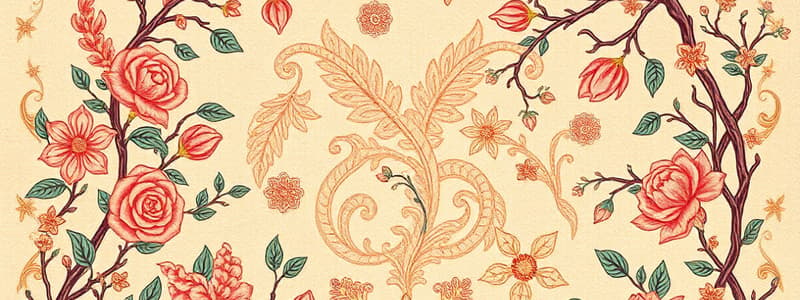Podcast
Questions and Answers
What does UI stand for and what are its primary characteristics?
What does UI stand for and what are its primary characteristics?
UI stands for User Interface, characterized by visual elements that are always visible to the player and displayed as 2D elements.
How do you import the Unity UI package in Unity?
How do you import the Unity UI package in Unity?
To import the Unity UI package, navigate to 'Window', select 'Package Manager', type 'UI' in the search bar, and choose 'Unity UI'.
What elements can be embedded in UI to enhance a game's interactivity?
What elements can be embedded in UI to enhance a game's interactivity?
Elements like images, text, input fields, and buttons can be embedded in UI to enhance interactivity.
List three properties that can be adjusted for UI Text elements.
List three properties that can be adjusted for UI Text elements.
What is the purpose of the canvas in UI design?
What is the purpose of the canvas in UI design?
What is the OnInteractableButton event used for in Unity?
What is the OnInteractableButton event used for in Unity?
How can you change the slider properties in UI?
How can you change the slider properties in UI?
Describe the process of handling button clicks in a script.
Describe the process of handling button clicks in a script.
How can you modify playerText to display a user's input when a button is pressed?
How can you modify playerText to display a user's input when a button is pressed?
What role does the event system play when creating a new canvas in Unity?
What role does the event system play when creating a new canvas in Unity?
Why is it important to save your work frequently in Unity?
Why is it important to save your work frequently in Unity?
What is one benefit of following naming conventions in Unity and coding?
What is one benefit of following naming conventions in Unity and coding?
What should you do to maintain clean files in your Unity project?
What should you do to maintain clean files in your Unity project?
What does the script for OnInteractableButton help ensure?
What does the script for OnInteractableButton help ensure?
How can UI elements function even if the event system is not present?
How can UI elements function even if the event system is not present?
Flashcards
String
String
A sequence of characters used to represent text or data in code.
Event
Event
A code block that is triggered when a specific action happens, like clicking a button.
Event System
Event System
A component in Unity that manages how the user interacts with UI elements, like buttons and text fields.
OnInteractableButton
OnInteractableButton
Signup and view all the flashcards
Saving
Saving
Signup and view all the flashcards
Naming Conventions
Naming Conventions
Signup and view all the flashcards
Creating New Scenes
Creating New Scenes
Signup and view all the flashcards
What is UI?
What is UI?
Signup and view all the flashcards
How to Import UI?
How to Import UI?
Signup and view all the flashcards
What are Images in UI?
What are Images in UI?
Signup and view all the flashcards
What is Text in UI?
What is Text in UI?
Signup and view all the flashcards
What are Input Fields in UI?
What are Input Fields in UI?
Signup and view all the flashcards
What are Buttons in UI?
What are Buttons in UI?
Signup and view all the flashcards
What is OnInteractableButton Event?
What is OnInteractableButton Event?
Signup and view all the flashcards
What is OnValueChanged Event?
What is OnValueChanged Event?
Signup and view all the flashcards
Study Notes
What is UI?
- UI is the user interface, visual elements displaying information to the player.
- UI elements are displayed as 2D objects.
- UI elements remain visible to the player.
- Examples include text, sliders, buttons, and input fields.
How to Import UI?
- Import UI by navigating to 'Window' > 'Package Manager'.
- Search for 'UI' and select 'Unity UI' to import the package.
UI Elements
- Images: Used to represent game elements like weapons.
- Text: Displays information or instructions, e.g., player's name.
- Input Fields: Allow player text input.
- Buttons: Trigger game actions.
UI Element Properties
- Text:
- Font: Choose the desired font.
- Font Size: Adjust text size.
- Color: Change text color.
- Alignment: Align text (left, right, center).
- Bold, Italic, Underline: Style the text.
- Input Fields:
- Text: Set pre-existing input text.
- Size: Adjust the input field's container size.
- Sliders:
- Adjust slider range using minimum and maximum values.
- Modify slider and background colors.
- Canvas:
- The container for all UI elements.
- Scales to match the game window size.
Using UI elements with code
- Create a script to manage UI interactions.
- Assign the script to the canvas object.
- Use the
OnInteractableButtonevent to handle button presses. - Use the
OnValueChangedevent to respond to slider changes. - Use the
Input Fieldobject to access player input.
Scripting example:
- Create a public function (e.g.,
OnButtonPress) within a script, activated by a button. - This function contains the logic executed when the button is pressed.
- Example: To display player's name in
playerTextbased on input from aninputField, use this code:
public void OnButtonPress()
{
playerText.text = "Hello " + inputField.text;
}
Event system
- Unity automatically creates an event system with a new canvas, though not essential.
- Verify scripts use the
OnInteractableButtonevent. Ensure functionality even without the event system.
Important Note:
- Always save your work (Ctrl+S or save icon).
- Follow naming conventions for project organization.
Next Steps
- The next topic covers script object interaction with events for more complex gameplay and UI.
- Consider creating a new scene for each new topic or feature.
Studying That Suits You
Use AI to generate personalized quizzes and flashcards to suit your learning preferences.