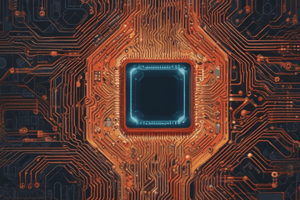Podcast
Questions and Answers
What innovation did Dr. Hollerith implement to speed up the collation of census data?
What innovation did Dr. Hollerith implement to speed up the collation of census data?
- Wireless transmission
- Computers
- Electric counters
- Punched cards (correct)
What was the primary reason for the formation of the International Business Machines Corporation (IBM)?
What was the primary reason for the formation of the International Business Machines Corporation (IBM)?
- To invest in health technology
- To focus on software development
- To merge several companies for greater efficiency (correct)
- To expand into environmental technology
Which of the following was NOT a contribution of Dr. Hollerith to the field of data processing?
Which of the following was NOT a contribution of Dr. Hollerith to the field of data processing?
- Developing a more efficient census process
- Founding a company for tabulating machines
- Creating software for data analysis (correct)
- Refining punched card equipment
In what significant way did technology impact employment during the Second World War?
In what significant way did technology impact employment during the Second World War?
How did the development of fast calculating machines impact the technology industry post-World War II?
How did the development of fast calculating machines impact the technology industry post-World War II?
What aspect of Dr. Hollerith's career reflects the environmental impact of technology?
What aspect of Dr. Hollerith's career reflects the environmental impact of technology?
What health risks are commonly associated with prolonged computer usage in modern contexts?
What health risks are commonly associated with prolonged computer usage in modern contexts?
What distinctive characteristic separates hardware from software in computing terms?
What distinctive characteristic separates hardware from software in computing terms?
What characteristic distinguishes computers from humans according to the content?
What characteristic distinguishes computers from humans according to the content?
Which technology was not used in the first generation of computers?
Which technology was not used in the first generation of computers?
What impact does automation primarily have on employment, based on the content?
What impact does automation primarily have on employment, based on the content?
How do computers maintain reliability over long periods?
How do computers maintain reliability over long periods?
What is a potential environmental impact of technology as suggested by the content?
What is a potential environmental impact of technology as suggested by the content?
What type of input method was primarily used in the first generation of computers?
What type of input method was primarily used in the first generation of computers?
Which of the following is a limitation of computers mentioned in the content?
Which of the following is a limitation of computers mentioned in the content?
What was a significant drawback of the first generation of computers?
What was a significant drawback of the first generation of computers?
What is one of the key advantages of using computers for students?
What is one of the key advantages of using computers for students?
Which of the following is a health risk associated with prolonged computer usage?
Which of the following is a health risk associated with prolonged computer usage?
What is one of the environmental impacts of computer manufacturing?
What is one of the environmental impacts of computer manufacturing?
How has automation affected employment levels?
How has automation affected employment levels?
Which of the following statements about computer software is correct?
Which of the following statements about computer software is correct?
Which of the following contributes to the environmental issue of electronic waste?
Which of the following contributes to the environmental issue of electronic waste?
What type of computers can be classified as personal computers?
What type of computers can be classified as personal computers?
What is the primary function of computer hardware?
What is the primary function of computer hardware?
Which of the following is NOT a characteristic of computer games?
Which of the following is NOT a characteristic of computer games?
Which of the following health issues is often linked to extensive computer use?
Which of the following health issues is often linked to extensive computer use?
Flashcards
Computer Automation
Computer Automation
Computers are intelligent devices that, once programmed, can perform an activity continuously without human intervention.
Computer Diligence
Computer Diligence
Computers don't get tired, lose concentration, or lose interest, maintaining consistent speed and accuracy, even in extensive calculations.
Computer Reliability
Computer Reliability
Computers are dependable and can run for extended periods without significant data loss or malfunction.
Computer Creativity
Computer Creativity
Signup and view all the flashcards
First Generation Computers
First Generation Computers
Signup and view all the flashcards
Vacuum Tube Technology
Vacuum Tube Technology
Signup and view all the flashcards
Machine Language
Machine Language
Signup and view all the flashcards
First-Generation Computer Characteristics
First-Generation Computer Characteristics
Signup and view all the flashcards
Census and Representation
Census and Representation
Signup and view all the flashcards
Hollerith's Punched Card System
Hollerith's Punched Card System
Signup and view all the flashcards
Hollerith's Machine
Hollerith's Machine
Signup and view all the flashcards
Tabulating Machine Company
Tabulating Machine Company
Signup and view all the flashcards
IBM's Origins
IBM's Origins
Signup and view all the flashcards
World War II and Computing
World War II and Computing
Signup and view all the flashcards
Computers' Impact
Computers' Impact
Signup and view all the flashcards
Data Recording
Data Recording
Signup and view all the flashcards
What is a computer?
What is a computer?
Signup and view all the flashcards
What is computer code?
What is computer code?
Signup and view all the flashcards
Basic computer operations
Basic computer operations
Signup and view all the flashcards
Computer advantages
Computer advantages
Signup and view all the flashcards
Computer disadvantages
Computer disadvantages
Signup and view all the flashcards
Computer health risks
Computer health risks
Signup and view all the flashcards
Computer's impact on the environment
Computer's impact on the environment
Signup and view all the flashcards
Computer privacy concerns
Computer privacy concerns
Signup and view all the flashcards
Computer & job automation
Computer & job automation
Signup and view all the flashcards
Study Notes
Unit 1 - Computer Basics
- Learning Objectives: Learn the concept of a computer system, its evolution, classifications, applications, limitations, and its relationship to humans. Understand computer components.
1. Introduction
- Computers are used in various fields, including engineering, medicine, and daily life.
- The word "computer" comes from "compute," meaning to calculate.
1.2 Evolution of Computers
- Early computers were large and complex.
- Early computing concepts were based on counting systems and devices like the abacus.
- Later inventions included adding machines, the Pascaline and Napier's bones.
- Modern computers have evolved from vacuum tubes to incredibly small integrated circuits.
1.3 Characteristics of Computers
- Speed: Computers perform calculations and tasks quickly.
- Accuracy: Computers are highly accurate in performing calculations.
- Efficiency: Computers are efficient at processing substantial amounts of information.
- Storage Capacity: Computers store vast amounts of information.
- Versatility: Computers perform many different types of tasks.
1.4 Computer Generations
- First Generation: Vacuum tubes, punched cards.
- Second Generation: Transistors, smaller size.
- Third Generation: Integrated circuits, increased speed, and reliability.
- Fourth Generation: Very Large Scale Integration (VLSI), microprocessors, personal computers.
- Fifth Generation: Artificial intelligence, emphasis on problem-solving systems.
1.5 Classification of Computers
- Supercomputers: Powerful, used for complex calculations (high-speed).
- Mainframes: Powerful, used for large organizations handling vast amounts of data.
- Minicomputers: Medium-sized computing power for medium-sized tasks or smaller businesses.
- Microcomputers: Small-scale computers that are less expensive and are typically designed for use by single users, including desktops, laptops and personal digital assistants (PDAs).
1.6 Computer Applications
- Scientific research: Used in complex calculations, scientific modeling, and simulations.
- Engineering and design: Used in computer-aided design (CAD) and computer-aided manufacturing (CAM).
- Business: Used for managing data, accounting, payroll, and other business functions.
- Education: Used for educational purposes, such as administering tests, providing information, assisting in learning, allowing for effective classroom management.
- Medicine: Used in diagnostics, patient monitoring, and research.
- Entertainment: Used for games, movies, and other forms of entertainment.
1.7 Limitations of Computers
- Environmental Concerns: Some hazardous materials might be used for computer manufacturing or disposal.
- Failure Potential: Computers, like any physical device, can break down.
- Space requirements: The space used to house obsolete computers can be sizable.
- Privacy concerns: Security breaches are a potential concern with a computer.
- Ergonomic issues: Excessive computer use can lead to health problems.
- Disputes of employment: The increase of efficiency in doing work could displace some human workers.
Studying That Suits You
Use AI to generate personalized quizzes and flashcards to suit your learning preferences.