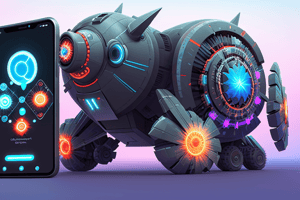Podcast
Questions and Answers
What is a View in React Native?
What is a View in React Native?
- A way to display images
- A tool to handle user input
- A function to display text
- A container that supports layout with flexbox, style, and more (correct)
What does the Text component do in React Native?
What does the Text component do in React Native?
- It creates layouts with flexbox
- It handles user input
- It displays text (correct)
- It displays images
What is the purpose of the Image component in React Native?
What is the purpose of the Image component in React Native?
- To display images (correct)
- To style text
- To handle user input
- To create layouts with flexbox
What is the purpose of the View component in React Native?
What is the purpose of the View component in React Native?
What is the main function of the Text component in React Native?
What is the main function of the Text component in React Native?
What does the Image component allow developers to do in React Native?
What does the Image component allow developers to do in React Native?
Flashcards are hidden until you start studying
Study Notes
React Native Components
-
A View in React Native acts as a container that can hold and arrange other components. It provides a way to create layouts and structure within an application.
-
The Text component is used to display text elements within a React Native application. It supports styling options and allows for multiline text rendering, making it versatile for showing different text formats.
-
The Image component is designed to display images in the application. Developers can use it to load images from various sources such as remote URLs and local files, enabling rich media content in apps.
-
The View component serves as a fundamental building block for UI design, allowing for flexible arrangement of child components. It supports properties for styling, including layout features such as flexbox to create responsive designs.
-
The main function of the Text component is to render readable text content on the screen, supporting various styles, fonts, and text formatting options to enhance user experience.
-
The Image component allows developers to easily integrate and display graphics in their applications, manage loading states for images, and handle different image formats to create visually appealing interfaces.
Studying That Suits You
Use AI to generate personalized quizzes and flashcards to suit your learning preferences.