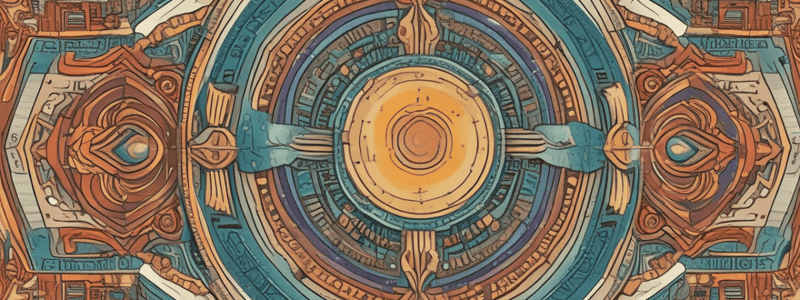Podcast
Questions and Answers
What does the 'S' in HTTPS stand for?
What does the 'S' in HTTPS stand for?
- Socket
- Secure (correct)
- Server
- System
What is the primary function of HTTP?
What is the primary function of HTTP?
- To authenticate user identities
- To provide secure connections
- To transfer webpage information across the internet (correct)
- To create websites
What is the purpose of a subdomain in a URL?
What is the purpose of a subdomain in a URL?
- To direct users to a specific webpage
- To provide a secure connection
- To identify the organization's website
- To represent a function or department within the organization's site (correct)
Why is it important to carefully review the domain name in a URL?
Why is it important to carefully review the domain name in a URL?
What should you do if you're unsure about the safety of a link?
What should you do if you're unsure about the safety of a link?
What is a common tactic used by hackers to trick users into visiting malicious websites?
What is a common tactic used by hackers to trick users into visiting malicious websites?
What is the safest way to access a website if you're unsure about the link in an email?
What is the safest way to access a website if you're unsure about the link in an email?
What is the purpose of reviewing the URL carefully?
What is the purpose of reviewing the URL carefully?
Flashcards are hidden until you start studying
Study Notes
Understanding URLs for Secure Connections
- A URL consists of several parts that determine its security and authenticity.
HTTP vs. HTTPS
- HTTP stands for Hypertext Transfer Protocol, a set of directions for transferring webpage information across the internet.
- The "S" in HTTPS indicates a secure connection between the user's computer and the server.
Components of a URL
- A URL consists of subdomains, domains, and top-level domains.
- A subdomain (e.g., "blog") is like a function or department within an organization's site.
- The domain name (e.g., "NOB4.com") is the organization's virtual address and should be spelled correctly without special characters.
Security Precautions
- Hackers may use slight variations of trusted sites, replacing periods with hyphens or adding extra characters, to trick users.
- When in doubt, do not click on a suspicious link; instead, search for the website's actual domain using a search engine like Google or Bing.
- Verify with IT or security teams if a link looks suspicious.
Safe Browsing Practices
- Review links carefully to avoid phishing attempts.
- Be cautious of misspelled or slightly modified URLs that may lead to malicious websites.
Studying That Suits You
Use AI to generate personalized quizzes and flashcards to suit your learning preferences.