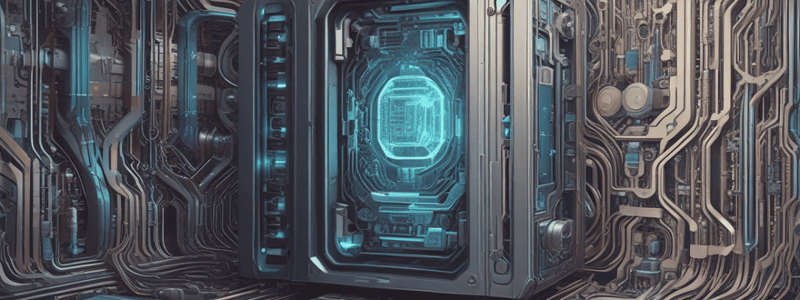Podcast
Questions and Answers
Where is the System Usage option located in the menu?
Where is the System Usage option located in the menu?
- Edit menu
- Help menu
- View menu
- Window menu (correct)
What is the primary goal when monitoring the CPU Meters in the System Usage window?
What is the primary goal when monitoring the CPU Meters in the System Usage window?
- To keep the meters at 50%
- To keep the meters at 100%
- To keep the meters at 0%
- To keep the meters from hitting 100% (correct)
What does the Disk Meter in the Activity section of the System Usage window indicate?
What does the Disk Meter in the Activity section of the System Usage window indicate?
- The amount of CPU usage by other applications
- The activity of your hard drives as they play back audio in your session (correct)
- The amount of Disk Cache used by Pro Tools
- The amount of RAM used by Pro Tools
When will the Disk Cache meter appear in the Activity section of the System Usage window?
When will the Disk Cache meter appear in the Activity section of the System Usage window?
What does the Memory Meter in the Activity section of the System Usage window show?
What does the Memory Meter in the Activity section of the System Usage window show?
What can be expanded or collapsed in the System Usage window using the disclosure triangle?
What can be expanded or collapsed in the System Usage window using the disclosure triangle?
What does a green meter indicate in the System Usage window?
What does a green meter indicate in the System Usage window?
What does the Session Setup window allow you to configure?
What does the Session Setup window allow you to configure?
What is the shortcut to show or hide the Session Setup window on a Mac?
What is the shortcut to show or hide the Session Setup window on a Mac?
What can be changed at any time in the Session Setup window?
What can be changed at any time in the Session Setup window?
What is the purpose of the System Delay field in the Session Setup window?
What is the purpose of the System Delay field in the Session Setup window?
What is the default timecode length of the session's timeline?
What is the default timecode length of the session's timeline?
What does the Interleaved check box control in the Session Setup window?
What does the Interleaved check box control in the Session Setup window?
What is the purpose of the Clock Source field in the Session Setup window?
What is the purpose of the Clock Source field in the Session Setup window?
In which type of workflows is the position on the timeline defined in terms of SMPTE timecode?
In which type of workflows is the position on the timeline defined in terms of SMPTE timecode?
What does the Pan Depth field in the Session Setup window enable the user to do?
What does the Pan Depth field in the Session Setup window enable the user to do?