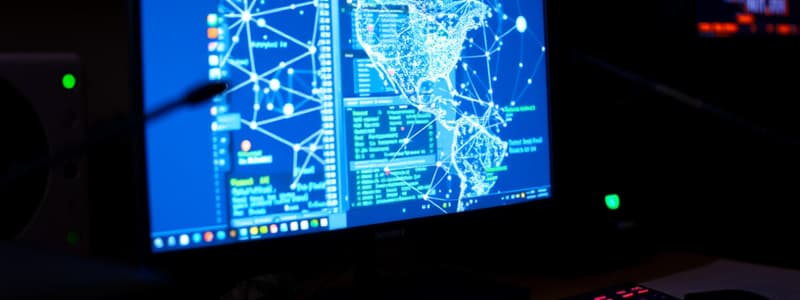Podcast
Questions and Answers
What is a small office/home office network primarily used for?
What is a small office/home office network primarily used for?
- Connecting personal devices only
- Hosting a website
- Connecting to public Wi-Fi
- Connecting to a corporate network (correct)
All computers connected to a network are referred to as clients.
All computers connected to a network are referred to as clients.
False (B)
What term is used for computers that provide information to end devices on a network?
What term is used for computers that provide information to end devices on a network?
Servers
In a peer-to-peer network, both ______ and ______ functions can be performed by the same computer.
In a peer-to-peer network, both ______ and ______ functions can be performed by the same computer.
Match the type of network with its description:
Match the type of network with its description:
Which of the following is NOT an advantage of peer-to-peer networking?
Which of the following is NOT an advantage of peer-to-peer networking?
A client can only request information from a centralized server.
A client can only request information from a centralized server.
What is a disadvantage of peer-to-peer networking?
What is a disadvantage of peer-to-peer networking?
Which type of network connects hundreds of millions of computers worldwide?
Which type of network connects hundreds of millions of computers worldwide?
In a peer-to-peer network, centralized administration improves security and performance.
In a peer-to-peer network, centralized administration improves security and performance.
What is the main role of a server in a network?
What is the main role of a server in a network?
A computer connected to a network that sends requests for information is known as a ______.
A computer connected to a network that sends requests for information is known as a ______.
Match the following terms with their definitions:
Match the following terms with their definitions:
What is a disadvantage of peer-to-peer networking?
What is a disadvantage of peer-to-peer networking?
Small Home Networks connect multiple computers to a corporate network.
Small Home Networks connect multiple computers to a corporate network.
Name one advantage of peer-to-peer networking.
Name one advantage of peer-to-peer networking.
What is a key characteristic of a medium to large network?
What is a key characteristic of a medium to large network?
Peer-to-peer networks are more scalable than traditional client-server networks.
Peer-to-peer networks are more scalable than traditional client-server networks.
What term is used for computers that send requests to retrieve information from servers?
What term is used for computers that send requests to retrieve information from servers?
A network that connects hundreds of millions of computers worldwide is known as the ______.
A network that connects hundreds of millions of computers worldwide is known as the ______.
Match the following network types with their descriptions:
Match the following network types with their descriptions:
Which of the following describes an email server?
Which of the following describes an email server?
In a peer-to-peer network, every computer acts solely as a client.
In a peer-to-peer network, every computer acts solely as a client.
Name one advantage of peer-to-peer networking.
Name one advantage of peer-to-peer networking.
Study Notes
Network Types
- Small Home Networks: Connects a few computers to each other and the Internet, enabling personal file sharing and internet access.
- Small Office/Home Office (SOHO): Connects computers within a home or remote office to a corporate network, facilitating business operations and remote work.
- Medium to Large Networks: Supports numerous locations with hundreds or thousands of interconnected computers, suitable for larger organizations and institutions.
- World Wide Networks (e.g., Internet): Links hundreds of millions of computers globally, enabling vast information sharing and communication.
Network Terminology
- Hosts/End Devices: Any computer connected to a network, responsible for receiving and sending data.
- Servers: Computers that provide services or information to end devices, including email servers, web servers, and file servers.
- Clients: Computers that request information from servers, such as accessing a web page or retrieving emails.
Client-Server Relationship
- Client and server software typically operate on distinct machines, optimizing resource management and specialization.
- In small networks, one device might serve dual roles as both a client and a server, a configuration known as a peer-to-peer network.
Peer-to-Peer Networking
- Advantages:
- Simple and quick setup process.
- Less complex infrastructure, often leading to reduced costs.
- Disadvantages:
- Lack of centralized administration may lead to management challenges.
- Generally less secure compared to client-server models.
- Scalability issues can arise, making growth difficult.
- Performance may be slower due to resource sharing among devices.
Network Types
- Small Home Networks: Connects a few computers to each other and the Internet, enabling personal file sharing and internet access.
- Small Office/Home Office (SOHO): Connects computers within a home or remote office to a corporate network, facilitating business operations and remote work.
- Medium to Large Networks: Supports numerous locations with hundreds or thousands of interconnected computers, suitable for larger organizations and institutions.
- World Wide Networks (e.g., Internet): Links hundreds of millions of computers globally, enabling vast information sharing and communication.
Network Terminology
- Hosts/End Devices: Any computer connected to a network, responsible for receiving and sending data.
- Servers: Computers that provide services or information to end devices, including email servers, web servers, and file servers.
- Clients: Computers that request information from servers, such as accessing a web page or retrieving emails.
Client-Server Relationship
- Client and server software typically operate on distinct machines, optimizing resource management and specialization.
- In small networks, one device might serve dual roles as both a client and a server, a configuration known as a peer-to-peer network.
Peer-to-Peer Networking
- Advantages:
- Simple and quick setup process.
- Less complex infrastructure, often leading to reduced costs.
- Disadvantages:
- Lack of centralized administration may lead to management challenges.
- Generally less secure compared to client-server models.
- Scalability issues can arise, making growth difficult.
- Performance may be slower due to resource sharing among devices.
Network Types
- Small Home Networks: Connects a few computers to each other and the Internet, enabling personal file sharing and internet access.
- Small Office/Home Office (SOHO): Connects computers within a home or remote office to a corporate network, facilitating business operations and remote work.
- Medium to Large Networks: Supports numerous locations with hundreds or thousands of interconnected computers, suitable for larger organizations and institutions.
- World Wide Networks (e.g., Internet): Links hundreds of millions of computers globally, enabling vast information sharing and communication.
Network Terminology
- Hosts/End Devices: Any computer connected to a network, responsible for receiving and sending data.
- Servers: Computers that provide services or information to end devices, including email servers, web servers, and file servers.
- Clients: Computers that request information from servers, such as accessing a web page or retrieving emails.
Client-Server Relationship
- Client and server software typically operate on distinct machines, optimizing resource management and specialization.
- In small networks, one device might serve dual roles as both a client and a server, a configuration known as a peer-to-peer network.
Peer-to-Peer Networking
- Advantages:
- Simple and quick setup process.
- Less complex infrastructure, often leading to reduced costs.
- Disadvantages:
- Lack of centralized administration may lead to management challenges.
- Generally less secure compared to client-server models.
- Scalability issues can arise, making growth difficult.
- Performance may be slower due to resource sharing among devices.
Studying That Suits You
Use AI to generate personalized quizzes and flashcards to suit your learning preferences.
Description
Explore the various types of networks that shape our daily lives, from small home networks to vast world-wide networks. Understand the significance of the Internet and how it has evolved over the last two decades, as well as its potential for the future. This quiz delves into the different network configurations used in homes and businesses.