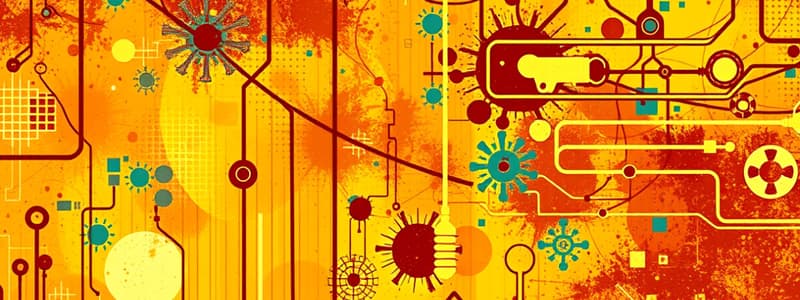Podcast
Questions and Answers
What was a significant feature introduced in Windows 98?
What was a significant feature introduced in Windows 98?
- Azure AD
- User Access Control (UAC)
- Active Desktop (correct)
- Multi-touch support
Which version of Windows first introduced Data Execution Prevention (DEP)?
Which version of Windows first introduced Data Execution Prevention (DEP)?
- Windows 2000
- Windows XP (correct)
- Windows Vista
- Windows 7
What type of user account is managed by Active Directory?
What type of user account is managed by Active Directory?
- Standard account
- Domain account (correct)
- Local account
- Built-in account
Which feature is NOT associated with Windows Vista?
Which feature is NOT associated with Windows Vista?
What distinguishes a local user account from a domain user account?
What distinguishes a local user account from a domain user account?
What is a key feature of Windows 7 that enhanced its user interaction?
What is a key feature of Windows 7 that enhanced its user interaction?
What is a best practice regarding guest accounts in a network environment?
What is a best practice regarding guest accounts in a network environment?
Which Windows version was the first to support Azure AD?
Which Windows version was the first to support Azure AD?
What is a primary limitation of local accounts in terms of access?
What is a primary limitation of local accounts in terms of access?
Which of the following describes the management of domain accounts?
Which of the following describes the management of domain accounts?
What is the primary purpose of service accounts?
What is the primary purpose of service accounts?
Which built-in service account has the least privileges?
Which built-in service account has the least privileges?
What does the 'S' at the beginning of a Security Identifier (SID) represent?
What does the 'S' at the beginning of a Security Identifier (SID) represent?
In the SID format, what does the number '1' represent after the 'S'?
In the SID format, what does the number '1' represent after the 'S'?
What is the primary function of Security Identifiers (SIDs) in Access Control Lists (ACLs)?
What is the primary function of Security Identifiers (SIDs) in Access Control Lists (ACLs)?
What is a disadvantage of using domain accounts in an organization?
What is a disadvantage of using domain accounts in an organization?
Which Well-Known SID corresponds to 'Network Service'?
Which Well-Known SID corresponds to 'Network Service'?
Which component of a SID identifies the type of user account?
Which component of a SID identifies the type of user account?
What process occurs during user logon leading to the creation of an access token?
What process occurs during user logon leading to the creation of an access token?
Why is the uniqueness of SIDs important across a network?
Why is the uniqueness of SIDs important across a network?
What key information does an access token contain?
What key information does an access token contain?
Which Windows version first introduced BitLocker Drive Encryption?
Which Windows version first introduced BitLocker Drive Encryption?
What feature of Windows 95 allowed automatic execution of programs when accessing disks and USBs?
What feature of Windows 95 allowed automatic execution of programs when accessing disks and USBs?
Which file system was first supported in Windows XP and is still used in later versions?
Which file system was first supported in Windows XP and is still used in later versions?
What is a primary function of Active Directory with respect to user accounts?
What is a primary function of Active Directory with respect to user accounts?
Which Windows version introduced Multi-touch support?
Which Windows version introduced Multi-touch support?
Which account type provides temporary access to users with very limited privileges?
Which account type provides temporary access to users with very limited privileges?
Which of the following features is associated with Windows 10 and Windows 11?
Which of the following features is associated with Windows 10 and Windows 11?
In the context of user accounts, what distinguishes a built-in account from a standard user account?
In the context of user accounts, what distinguishes a built-in account from a standard user account?
What is the distinction between Local and Domain accounts?
What is the distinction between Local and Domain accounts?
Which of the following was introduced with Windows Millennium Edition (Me) to support multimedia?
Which of the following was introduced with Windows Millennium Edition (Me) to support multimedia?
What is the primary purpose of Security Identifiers (SIDs) in a network?
What is the primary purpose of Security Identifiers (SIDs) in a network?
Which Well-Known SID is specifically assigned to the Local System?
Which Well-Known SID is specifically assigned to the Local System?
During the user logon process, what is created after successful authentication?
During the user logon process, what is created after successful authentication?
What does an access token NOT contain?
What does an access token NOT contain?
Why is the assignment of an access token significant during a user session?
Why is the assignment of an access token significant during a user session?
Which of the following is NOT a function of SIDs?
Which of the following is NOT a function of SIDs?
What type of data structure is an access token considered in Windows OS?
What type of data structure is an access token considered in Windows OS?
Which process is NOT part of the access token creation workflow?
Which process is NOT part of the access token creation workflow?
What role do Well-Known SIDs play in Windows security?
What role do Well-Known SIDs play in Windows security?
Why is the uniqueness of SIDs important in access control?
Why is the uniqueness of SIDs important in access control?
Which statement accurately reflects the disadvantages of using a local account?
Which statement accurately reflects the disadvantages of using a local account?
What is a key feature of service accounts in an operating system?
What is a key feature of service accounts in an operating system?
Which built-in service account is intended for services that require network access?
Which built-in service account is intended for services that require network access?
What does the Relative Identifier (RID) in a Security Identifier (SID) signify?
What does the Relative Identifier (RID) in a Security Identifier (SID) signify?
What is a primary benefit of domain accounts in large organizations?
What is a primary benefit of domain accounts in large organizations?
In which scenario would a local account typically be used?
In which scenario would a local account typically be used?
Which account type is managed through Active Directory?
Which account type is managed through Active Directory?
What is a limitation commonly associated with service accounts?
What is a limitation commonly associated with service accounts?
How is a Security Identifier (SID) generally formatted?
How is a Security Identifier (SID) generally formatted?
What is the primary function of a LocalSystem built-in service account?
What is the primary function of a LocalSystem built-in service account?
Flashcards are hidden until you start studying
Study Notes
Windows Versions Overview
- MS-DOS, created in 1981, operates strictly via command line.
- Early exploits included IIS malware, buffer overflow attacks, DNS exploits, and Denial of Service (DoS) attacks.
- Windows 95, architecture version 3.1, introduced auto-run for disks and USBs.
- Windows 98, architecture version 4.1, featured FAT32 and Active Desktop with an integrated web browser.
- Windows 2000, architecture version 5.0, brought in Active Directory and Azure AD for cloud-based management.
- Windows XP, architecture version 5.1, implemented Windows Firewall, Data Execution Prevention (DEP), and NTFS, first supported in Windows NT 3.1.
- Windows Vista, architecture version 6.0, introduced User Access Control (UAC), BitLocker Drive Encryption, Windows Defender, and session management.
- Windows 7, architecture version 6.1, added multi-touch support, Internet Explorer 8, and improved boot performance with Virtual Hard Disk support.
- Windows 10 and 11 support architectures x86-64 (64-bit) and ARM64 for selected editions; features include Microsoft Defender Anti-Virus, Windows Update, and Secure Boot.
User Accounts Types
- User accounts define profiles for network access, existing in either the Security Account Manager (SAM) or Domain Controller (DC).
- Local accounts are specific to a single computer, do not grant network resource access, and are authenticated by SAM.
- Domain accounts are managed by Active Directory, providing access to resources across multiple computers within a domain.
- Built-in accounts, standard (everyday use), administrator (full system access), and guest accounts (temporary access with limitations), can exist locally or in domains.
Local vs. Domain Accounts
-
Local Account:
- Authentication happens on the local computer.
- Limited access, only usable on the machine where created.
- Managed locally; suitable for home or small networks.
- Advantages include simplicity and independence from the network.
- Disadvantages highlight limited access to a single computer.
-
Domain Account:
- Authentication is via the domain controller.
- Allows network-wide access to resources.
- Centrally managed through Active Directory, ideal for large organizations.
- Advantages include centralized control and Single Sign-On (SSO).
- Requires domain infrastructure, adding complexity.
Service Accounts
- Designed for running applications, services, or system processes without user interaction.
- Types of built-in service accounts:
- LocalSystem: Privileged account with full system control; essential for core services.
- LocalService: Limited-privileged account, operating local services; no password required.
- NetworkService: More privileges than LocalService; intended for services needing network access.
Security Identifiers (SID)
- Unique identifiers assigned to each user, group, or computer account in the OS, controlling access to files, directories, and registry keys.
- General format: S-1-5-21-3623811015-3361044348-30300820-1013.
- Components of a SID:
- Initial 'S' indicates it’s a SID.
- Revision level (currently 1) and authority identifier (usually 5) specify security authority.
- User SID assigned to individual user accounts, Group SID for group accounts, Computer SID for machines within domains, and Well-Known SIDs for generic accounts (e.g., Local System, Local Service, Network Service).
Functions and Usage of SIDs
- Used in Access Control Lists (ACLs) to define permissions for users and groups.
- Facilitates authentication and authorization during user logon through SID verification.
- Ensures unique identification of users and computers, even if names are duplicated.
Access Tokens
- Access tokens are data structures containing security information about logged-in users or processes.
- They include user identity, group memberships, and privileges.
- Control access to resources and enforce security policies.
- Created during user logon:
- User enters credentials, authenticated against SAM or AD.
- Upon successful authentication, a token is generated and assigned to the logon session.
Windows Versions Overview
- MS-DOS, created in 1981, operates strictly via command line.
- Early exploits included IIS malware, buffer overflow attacks, DNS exploits, and Denial of Service (DoS) attacks.
- Windows 95, architecture version 3.1, introduced auto-run for disks and USBs.
- Windows 98, architecture version 4.1, featured FAT32 and Active Desktop with an integrated web browser.
- Windows 2000, architecture version 5.0, brought in Active Directory and Azure AD for cloud-based management.
- Windows XP, architecture version 5.1, implemented Windows Firewall, Data Execution Prevention (DEP), and NTFS, first supported in Windows NT 3.1.
- Windows Vista, architecture version 6.0, introduced User Access Control (UAC), BitLocker Drive Encryption, Windows Defender, and session management.
- Windows 7, architecture version 6.1, added multi-touch support, Internet Explorer 8, and improved boot performance with Virtual Hard Disk support.
- Windows 10 and 11 support architectures x86-64 (64-bit) and ARM64 for selected editions; features include Microsoft Defender Anti-Virus, Windows Update, and Secure Boot.
User Accounts Types
- User accounts define profiles for network access, existing in either the Security Account Manager (SAM) or Domain Controller (DC).
- Local accounts are specific to a single computer, do not grant network resource access, and are authenticated by SAM.
- Domain accounts are managed by Active Directory, providing access to resources across multiple computers within a domain.
- Built-in accounts, standard (everyday use), administrator (full system access), and guest accounts (temporary access with limitations), can exist locally or in domains.
Local vs. Domain Accounts
-
Local Account:
- Authentication happens on the local computer.
- Limited access, only usable on the machine where created.
- Managed locally; suitable for home or small networks.
- Advantages include simplicity and independence from the network.
- Disadvantages highlight limited access to a single computer.
-
Domain Account:
- Authentication is via the domain controller.
- Allows network-wide access to resources.
- Centrally managed through Active Directory, ideal for large organizations.
- Advantages include centralized control and Single Sign-On (SSO).
- Requires domain infrastructure, adding complexity.
Service Accounts
- Designed for running applications, services, or system processes without user interaction.
- Types of built-in service accounts:
- LocalSystem: Privileged account with full system control; essential for core services.
- LocalService: Limited-privileged account, operating local services; no password required.
- NetworkService: More privileges than LocalService; intended for services needing network access.
Security Identifiers (SID)
- Unique identifiers assigned to each user, group, or computer account in the OS, controlling access to files, directories, and registry keys.
- General format: S-1-5-21-3623811015-3361044348-30300820-1013.
- Components of a SID:
- Initial 'S' indicates it’s a SID.
- Revision level (currently 1) and authority identifier (usually 5) specify security authority.
- User SID assigned to individual user accounts, Group SID for group accounts, Computer SID for machines within domains, and Well-Known SIDs for generic accounts (e.g., Local System, Local Service, Network Service).
Functions and Usage of SIDs
- Used in Access Control Lists (ACLs) to define permissions for users and groups.
- Facilitates authentication and authorization during user logon through SID verification.
- Ensures unique identification of users and computers, even if names are duplicated.
Access Tokens
- Access tokens are data structures containing security information about logged-in users or processes.
- They include user identity, group memberships, and privileges.
- Control access to resources and enforce security policies.
- Created during user logon:
- User enters credentials, authenticated against SAM or AD.
- Upon successful authentication, a token is generated and assigned to the logon session.
Studying That Suits You
Use AI to generate personalized quizzes and flashcards to suit your learning preferences.