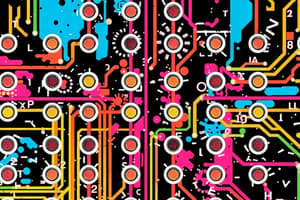Podcast
Questions and Answers
What are GPIO pins used for?
What are GPIO pins used for?
- Providing power to the processor
- Interfacing the processor with external devices (correct)
- Acting as memory storage for the processor
- Connecting multiple processors together
How many GPIO pins are supported by Raspberry Pi 3?
How many GPIO pins are supported by Raspberry Pi 3?
- 30
- 50
- 20
- 40 (correct)
What is the bidirectionality of GPIO pins?
What is the bidirectionality of GPIO pins?
- Bidirectional - can send and receive data simultaneously
- Unidirectional - can only receive data
- Unidirectional - can only send data
- Bidirectional - single pin alone may be used for sending or receiving data, but half duplex (correct)
If a GPIO pin is configured as input, what can it be used for?
If a GPIO pin is configured as input, what can it be used for?
What type of devices can be interfaced with the processor using GPIO pins?
What type of devices can be interfaced with the processor using GPIO pins?
What is the bidirectional nature of GPIO pins?
What is the bidirectional nature of GPIO pins?
If a GPIO pin is configured as input, what is it used for?
If a GPIO pin is configured as input, what is it used for?
What happens if a GPIO pin is configured as output?
What happens if a GPIO pin is configured as output?
How many GPIO pins are supported by Raspberry Pi 3?
How many GPIO pins are supported by Raspberry Pi 3?
What type of devices can be interfaced with the processor using GPIO pins?
What type of devices can be interfaced with the processor using GPIO pins?
Flashcards are hidden until you start studying
Study Notes
GPIO Pins and Their Functions
- GPIO (General Purpose Input/Output) pins are used for various purposes such as connecting sensors, actuators, and other devices to the processor.
- The Raspberry Pi 3 has 40 GPIO pins.
Bidirectional Nature of GPIO Pins
- GPIO pins are bidirectional, meaning they can be configured as either input or output.
GPIO Pins as Input
- When configured as input, a GPIO pin can be used to read the state of a sensor, detect the presence of an object, or receive data from a device.
GPIO Pins as Output
- When configured as output, a GPIO pin can be used to control the state of an actuator, send data to a device, or drive an LED.
Interfacing Devices with GPIO Pins
- GPIO pins can be used to interface with a wide range of devices, including sensors, LEDs, motors, displays, and keyboards.
Studying That Suits You
Use AI to generate personalized quizzes and flashcards to suit your learning preferences.