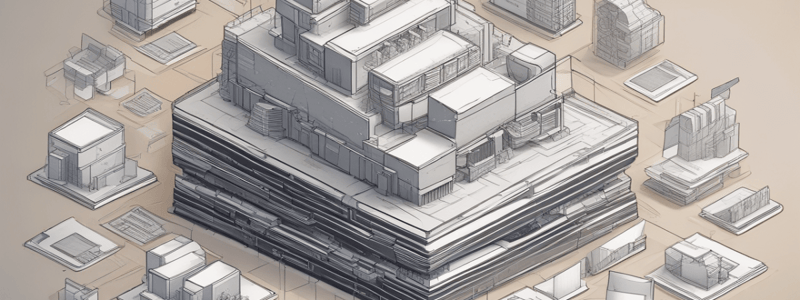Podcast
Questions and Answers
What is the command used to navigate to the 'microsoft' portion of the Registry?
What is the command used to navigate to the 'microsoft' portion of the Registry?
- set-location -Path microsoft (correct)
- go microsoft
- cd microsoft
- navigate -to microsoft
Which key is present under the 'software' portion of the Registry?
Which key is present under the 'software' portion of the Registry?
- Clients (correct)
- BranchIO
- Chromium
- ChangeTracker
What is the value of 'ShellHotKeyUsed' under the 'Clipboard' key in the 'microsoft' portion of the Registry?
What is the value of 'ShellHotKeyUsed' under the 'Clipboard' key in the 'microsoft' portion of the Registry?
- 1 (correct)
- 0
- 2
- {230, 198, 218, 150…}
Which key under 'microsoft' contains properties like 'LastLogonTime-Machine' and 'EdgeUpdate'?
Which key under 'microsoft' contains properties like 'LastLogonTime-Machine' and 'EdgeUpdate'?
What is the property 'UsageStatsInSample' set to under 'Edge' in the 'microsoft' portion of the Registry?
What is the property 'UsageStatsInSample' set to under 'Edge' in the 'microsoft' portion of the Registry?
Which key under 'software' does not have any properties listed in the text?
Which key under 'software' does not have any properties listed in the text?
Flashcards are hidden until you start studying
Study Notes
File System Organization
- The file system is organized around two main types of objects: folders and files.
- Folders are containers that can contain both files and other folders.
- Files are endpoint objects that are not containers.
PowerShell Terminology
- PowerShell uses the term "item" to refer to both files and folders.
- This is because a PSDrive might not point to a file system, but rather to the Environment, Registry, or other endpoints.
- Items can have properties, such as last write time, read-only status, and more.
Item Properties
- The ItemProperty noun refers to attributes of an item, such as read-only, creation time, length, and more.
- Item properties can be accessed and modified using PowerShell cmdlets.
Child Items
- The ChildItem noun refers to the items contained within an item, such as files and subfolders within a folder.
- Child items can be accessed and manipulated using PowerShell cmdlets.
PowerShell Providers
- PowerShell providers, such as the FileSystem provider, allow PowerShell to interact with different data stores.
- The FileSystem provider is used to access the file system.
- Other providers, such as the Environment provider, allow access to different data stores, such as the Environment or Registry.
Registry Navigation
- The Registry can be navigated using PowerShell cmdlets, such as Set-Location and Get-ChildItem.
- These cmdlets allow you to move through the Registry hierarchy and access different keys and values.
Studying That Suits You
Use AI to generate personalized quizzes and flashcards to suit your learning preferences.