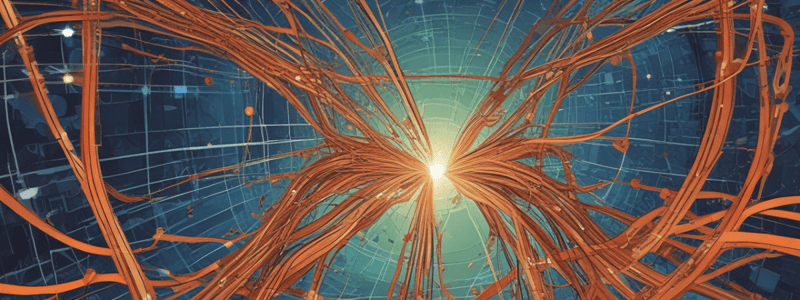Podcast
Questions and Answers
What is the typical range of speed in an Ethernet network?
What is the typical range of speed in an Ethernet network?
- From 10 megabits per second to 40 gigabits per second (correct)
- From 10 kilobits per second to 100 megabits per second
- From 100 kilobits per second to 1 gigabit per second
- From 1 gigabit per second to 100 gigabits per second
Which type of cable is commonly used for Ethernet networking today?
Which type of cable is commonly used for Ethernet networking today?
- Unshielded twisted pair (correct)
- Coax cable
- Shielded twisted pair
- Fiber optic cable
What is the type of connector used for Ethernet connections?
What is the type of connector used for Ethernet connections?
- RJ45 (correct)
- RJ11
- SFP
- DB9
What is the protocol stack layer focused on in this discussion?
What is the protocol stack layer focused on in this discussion?
What is the type of cable used for cable modem service?
What is the type of cable used for cable modem service?
What is the set of standards used for cable modem?
What is the set of standards used for cable modem?
What is the alternative to copper in Ethernet networking?
What is the alternative to copper in Ethernet networking?
What is the type of connector used for DSL modem devices?
What is the type of connector used for DSL modem devices?
What does the letter F typically represent in Ethernet standards?
What does the letter F typically represent in Ethernet standards?
What is the primary difference between Ethernet standards using copper and those using fiber?
What is the primary difference between Ethernet standards using copper and those using fiber?
What is the maximum distance supported by LR Ethernet standards?
What is the maximum distance supported by LR Ethernet standards?
What technology allows for multiple frequencies to be used on the same fiber cable?
What technology allows for multiple frequencies to be used on the same fiber cable?
What is the primary advantage of using fiber optic cabling over copper-based cabling?
What is the primary advantage of using fiber optic cabling over copper-based cabling?
What is the term for sending multiple signals at the same time over a single cable?
What is the term for sending multiple signals at the same time over a single cable?
What is the minimum throughput supported by DWDM?
What is the minimum throughput supported by DWDM?
What is the benefit of using bidirectional wavelength division multiplexing?
What is the benefit of using bidirectional wavelength division multiplexing?
What is the primary application of CWDM?
What is the primary application of CWDM?
What is the term for the technology that allows for sending and receiving data over a single fiber cable?
What is the term for the technology that allows for sending and receiving data over a single fiber cable?
What is the main difference between coax and Twinax copper cables?
What is the main difference between coax and Twinax copper cables?
What does the 'BASE' in 10BASE2 represent?
What does the 'BASE' in 10BASE2 represent?
What is the maximum length of a coax-based network using 10BASE2?
What is the maximum length of a coax-based network using 10BASE2?
What type of cabling is used in 10BASE-T?
What type of cabling is used in 10BASE-T?
What is the term for a network that can send and receive data at the same time?
What is the term for a network that can send and receive data at the same time?
What is the speed of 1000BASE-TX?
What is the speed of 1000BASE-TX?
What type of cabling is required for 10GBASE-T?
What type of cabling is required for 10GBASE-T?
What is the maximum run for multi-mode fiber optic cabling?
What is the maximum run for multi-mode fiber optic cabling?
What is the term for the type of fiber optic cabling that can run up to 5000 meters?
What is the term for the type of fiber optic cabling that can run up to 5000 meters?
What is the common naming convention for fiber optic cabling standards?
What is the common naming convention for fiber optic cabling standards?
Flashcards are hidden until you start studying
Study Notes
Ethernet Overview
- Ethernet networks can have speeds ranging from 10 megabits per second to 40 gigabits per second.
- Ethernet networks can use different types of cabling, including fiber optic, copper, and coax.
Copper-Based Ethernet
- Copper-based Ethernet uses unshielded twisted pair (UTP) cabling with RJ45 connectors.
- UTP cabling is the primary method of implementing Ethernet networking today.
- Other copper-based options include:
-
Twinax: uses two conductors, requires specific SFP and networking gear.
No, coaxial cable, which has one central conductor, is capable of bidirectional communication. However, the term "Twinax" specifically refers to a type of cable that uses two conductors. Each type of cable has its own specifications and requirements for different networking gear and SFPs.
Having two conductors in Twinax cables allows for bidirectional communication, which is essential for transmitting data and ensuring stable connections in high-speed networking environments. The use of two conductors enables faster data transmission rates and better signal integrity, making Twinax cables suitable for high-performance networking applications.
-
Coax: uses RG6 cabling, commonly used for internet delivery via cable modem service.
-
Copper-Based Ethernet Standards
-
10BASE2: 10 megabits per second, baseband, coax-based, 200 meters long.
-
10BASE-T: 10 megabits per second, twisted pair, uses unshielded twisted pair (UTP) cabling.
-
100BASE-T: 100 megabits per second, twisted pair, uses UTP cabling.
-
1000BASE-T: 1 gigabit per second, twisted pair, uses UTP cabling.
-
10GBASE-T: 10 gigabits per second, twisted pair, requires specific category of cabling.
-
40GBASE-T:
Yes, in the context of "40GBASE-T," BASE stands for BASEband. 40 gigabits per second, twisted pair, requires specific category of cabling, may use shielded twisted pair.
You are correct. In the context of "40GBASE-T," BASE stands for BASEband, not BROADBAND. It refers to Ethernet technology for transmitting data at 40 gigabits per second over twisted pair cabling, which may use shielded twisted pair. It is not specifically for broadband internet connections.
Yes, shielded twisted pair cabling like 40GBASE-T can potentially be used for broadband internet connections, as it is capable of handling high data transmission speeds. However, the specific use case and requirements would depend on the infrastructure and technology standards implemented by the internet service provider.
The term "BASE" in specifications like 40GBASE-T refers to the signaling rate of the technology, indicating the speed at which data is transmitted. In the case of 40GBASE-T, it signifies a signaling rate of 40 gigabits per second. This naming convention helps to differentiate different standards based on their maximum data transmission speeds.
Fiber-Based Ethernet
- Fiber-based Ethernet uses fiber optic cabling, which can be multi-mode or single-mode.
- Multi-mode fiber has a larger diameter, signals get bounced around, and doesn't go as far as single-mode fiber.
- Single-mode fiber can go up to 5,000 meters.
- Fiber-based Ethernet standards:
- 100BASE-FX: 100 megabits per second, fiber optic cabling.
- 1000BASE-FX: 1 gigabit per second, fiber optic cabling.
- 10GBASE-FX: 10 gigabits per second, fiber optic cabling.
- Extensions for fiber-based Ethernet standards:
-
FX: fiber optic cabling.
-
SX: short, multi-mode fiber.
LX: long, single-mode fiber.
SR: short, multi-mode fiber.
LR: long, single-mode fiber.
In this context, "short" and "long" refer to the distance that the fiber optic cable can transmit data efficiently. "Short" fiber optic cables are used for shorter distances within a building or a local area network, while "long" fiber optic cables are used for longer distance transmissions, such as between buildings in a campus or across cities.
Short fiber optic cables typically refer to cables that can efficiently transmit data up to a few hundred meters, while long fiber optic cables are used for distances ranging from several kilometers to tens of kilometers.
Short fiber optic cables, generally categorized as multimode fiber, are designed for distances up to around 550 meters due to their larger core size which allows for easier transmission of light signals. On the other hand, long fiber optic cables are typically single-mode fiber and are used for much longer distances, ranging from several kilometers to tens of kilometers, thanks to their narrower core that minimizes signal loss over extended distances.
-
Wavelength Division Multiplexing (WDM)
-
WDM allows multiple signals to be sent over a single fiber optic cable.
-
Coarse Wavelength Division Multiplexing (CWDM): used for 10 gigabits per second.
-
Dense Wavelength Division Multiplexing (DWDM): used for 100 gigabits per second.
-
Bidirectional Wavelength Division Multiplexing (BWDM): allows sending and receiving data at the same time over a single fiber optic cable.
Yes, you are correct that bidirectional transmission is a typical feature of fiber optic cables. In the context of BWDM, it specifically refers to the capability of sending and receiving data simultaneously over a single fiber using different wavelengths of light. This technology allows for increased data capacity and efficiency in fiber optic communication systems.
Studying That Suits You
Use AI to generate personalized quizzes and flashcards to suit your learning preferences.