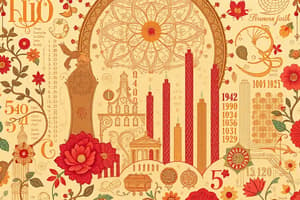Podcast
Questions and Answers
Which type of data analysis focuses on understanding why certain events occurred by identifying patterns?
Which type of data analysis focuses on understanding why certain events occurred by identifying patterns?
- Diagnostic analysis (correct)
- Prescriptive analysis
- Descriptive analysis
- Predictive analysis
National ID number is considered ordinal data.
National ID number is considered ordinal data.
False (B)
In Excel, what function would you use to count the number of cells within the range A1:A10 that contain the word 'Apple'?
In Excel, what function would you use to count the number of cells within the range A1:A10 that contain the word 'Apple'?
=COUNTIF(A1:A10, "Apple")
The main purpose of data ________ in Excel is to display only the rows that meet specific criteria.
The main purpose of data ________ in Excel is to display only the rows that meet specific criteria.
Match the Excel function with its description.
Match the Excel function with its description.
A shop owner wants to visually represent their sales over the last 3 years to clearly identify trends. Which chart type would be most suitable?
A shop owner wants to visually represent their sales over the last 3 years to clearly identify trends. Which chart type would be most suitable?
Business analytics primarily focuses on creating visually appealing reports rather than solving business problems using data analysis.
Business analytics primarily focuses on creating visually appealing reports rather than solving business problems using data analysis.
Name two tools commonly used for data analysis.
Name two tools commonly used for data analysis.
Data that can be ordered, such as sizes of a sandwich (S, M, L), is considered ________ ________.
Data that can be ordered, such as sizes of a sandwich (S, M, L), is considered ________ ________.
Match the following types of data with their example:
Match the following types of data with their example:
In a VLOOKUP formula, what does the FALSE argument signify?
In a VLOOKUP formula, what does the FALSE argument signify?
A chart title is optional and does not significantly impact the interpretability of the data presentation.
A chart title is optional and does not significantly impact the interpretability of the data presentation.
In Excel, how do you extract the year from a date that's stored in cell C5?
In Excel, how do you extract the year from a date that's stored in cell C5?
To keep the header row visible while scrolling through a large dataset, you should use the ________ Panes feature in Excel.
To keep the header row visible while scrolling through a large dataset, you should use the ________ Panes feature in Excel.
Match each data type with its corresponding example.
Match each data type with its corresponding example.
What is the purpose of a pivot table in Excel?
What is the purpose of a pivot table in Excel?
Protecting a workbook in Excel means that users can still add new sheets but cannot modify the existing ones.
Protecting a workbook in Excel means that users can still add new sheets but cannot modify the existing ones.
Write an Excel formula that calculates the average of cells D1 through D20.
Write an Excel formula that calculates the average of cells D1 through D20.
In Excel, #### in a cell typically indicates that ________.
In Excel, #### in a cell typically indicates that ________.
Match the chart type with its best use case.
Match the chart type with its best use case.
What is the first stage of the data science lifecycle?
What is the first stage of the data science lifecycle?
Double-clicking the fill handle in Excel will not extend a series to the end of adjacent data automatically.
Double-clicking the fill handle in Excel will not extend a series to the end of adjacent data automatically.
Why is the $ sign important in VLOOKUP?
Why is the $ sign important in VLOOKUP?
________ involves removing errors, inconsistencies, and inaccuracies from a dataset.
________ involves removing errors, inconsistencies, and inaccuracies from a dataset.
Match the correct shortcut and what it does
Match the correct shortcut and what it does
What is the Excel formula that allows you to display todays date?
What is the Excel formula that allows you to display todays date?
National ID numbers are an example of ordinal data.
National ID numbers are an example of ordinal data.
What stage of the data science cycle focuses on ensuring data is clean and accessible?
What stage of the data science cycle focuses on ensuring data is clean and accessible?
________ are used in relation to a dataset to improve visibility and clarity
________ are used in relation to a dataset to improve visibility and clarity
Match the following names with what they do
Match the following names with what they do
Which selection is most suitable for values and categories?
Which selection is most suitable for values and categories?
TRUE only can be used in a look up value formula
TRUE only can be used in a look up value formula
The syntax of the If function is ...
The syntax of the If function is ...
To easily organize data we can use a ______ table.
To easily organize data we can use a ______ table.
Relate date types to the best value name.
Relate date types to the best value name.
What is the primary goal of Data Engineering?
What is the primary goal of Data Engineering?
Protecting a sheet means that no changes are available to the protected sheet
Protecting a sheet means that no changes are available to the protected sheet
Write the excel formula to count the number of sales if they are greater than 10?
Write the excel formula to count the number of sales if they are greater than 10?
If a bar chart includes both a and b values, it is considered ______ or ______ data .
If a bar chart includes both a and b values, it is considered ______ or ______ data .
Match the date type and what they generally represent.
Match the date type and what they generally represent.
Flashcards
Categorical Nominal Data
Categorical Nominal Data
Data type for categories without order. Ex: gender, cities.
Categorical Ordinal Data
Categorical Ordinal Data
Data type for ordered categories. Ex: grades, sizes (S, M, L).
Numerical Discrete (Interval)
Numerical Discrete (Interval)
Data type for countable items with defined intervals.
Numerical Continuous (Ratio)
Numerical Continuous (Ratio)
Signup and view all the flashcards
Descriptive Analysis
Descriptive Analysis
Signup and view all the flashcards
Diagnostic Analysis
Diagnostic Analysis
Signup and view all the flashcards
Predictive Analysis
Predictive Analysis
Signup and view all the flashcards
Data Collection and Storage
Data Collection and Storage
Signup and view all the flashcards
Decision Making
Decision Making
Signup and view all the flashcards
Future Prediction
Future Prediction
Signup and view all the flashcards
Freeze Panes
Freeze Panes
Signup and view all the flashcards
Ctrl + A in Excel
Ctrl + A in Excel
Signup and view all the flashcards
Shift + Space
Shift + Space
Signup and view all the flashcards
Location to Protect Sheet/Book
Location to Protect Sheet/Book
Signup and view all the flashcards
SUM Function
SUM Function
Signup and view all the flashcards
Calculate the average
Calculate the average
Signup and view all the flashcards
Counts cells labeled Apple
Counts cells labeled Apple
Signup and view all the flashcards
Syntax of IF Function
Syntax of IF Function
Signup and view all the flashcards
$ Sign in VLOOKUP
$ Sign in VLOOKUP
Signup and view all the flashcards
Data Cleaning
Data Cleaning
Signup and view all the flashcards
Data Visualization
Data Visualization
Signup and view all the flashcards
Pie Chart Use Case
Pie Chart Use Case
Signup and view all the flashcards
Bar Chart Use Case
Bar Chart Use Case
Signup and view all the flashcards
Line Chart Use Case
Line Chart Use Case
Signup and view all the flashcards
What is Data Analysis?
What is Data Analysis?
Signup and view all the flashcards
Creative
Creative
Signup and view all the flashcards
Diagnostic analysis
Diagnostic analysis
Signup and view all the flashcards
Data preparation
Data preparation
Signup and view all the flashcards
Goal of Data Engineering?
Goal of Data Engineering?
Signup and view all the flashcards
Business analytics solve?
Business analytics solve?
Signup and view all the flashcards
SQL, Python, Excel, B)
SQL, Python, Excel, B)
Signup and view all the flashcards
Categorical ordinal
Categorical ordinal
Signup and view all the flashcards
Science benefits
Science benefits
Signup and view all the flashcards
Excel copying content
Excel copying content
Signup and view all the flashcards
Home View
Home View
Signup and view all the flashcards
Study Notes
Data Types
- Gender (male, female) is categorical nominal data.
- Product type (cosmetics, furniture, etc.) is categorical nominal data.
- Cities (e.g., Cairo, Alex) are categorical nominal data.
- Grades (good, very good, excellent, etc.) are categorical ordinal data.
- Sizes (S, M, L) are categorical ordinal data.
- Volume (low, medium, high) is categorical ordinal data.
- Number of students in the class is numerical discrete (interval) data.
- Number of desks in the office is numerical discrete (interval) data.
- Sales of a shop is numerical continuous (ratio) data.
- Salary is numerical continuous (ratio) data.
- Number of days in the month is numerical discrete data.
- Number of people in the session is numerical discrete data.
- National ID number is categorical nominal data.
- Transaction ID is categorical nominal data.
- Serial ID is categorical nominal data.
- Order date is date data.
- Phone number is categorical nominal data.
- Product ID is categorical nominal data.
- Product price is numerical continuous data.
- Product quantity is numerical discrete data.
- Order date is date data.
- Time stamp is time data.
- Test mark is numerical continuous data.
Types of Data Analysis
- Descriptive analysis analyzes past data to understand current state and trend identification.
- Diagnostic analysis explores data to understand why certain events occurred, identifying patterns.
- Predictive analysis uses statistical models based on past data to forecast future outcomes and is used widely in finance, healthcare, and marketing.
Data Science Lifecycle
- Data collection and storage is the first stage in the data science life cycle.
Data and Business Analytics
- The main concern of both data analytics and business analytics is decision making.
Data Science
- The main concern of data science is future prediction.
Excel Functions
- The "freeze panes" function is used to fix the first row of titles, making them visible while scrolling. To make the first row of titles fixed: freeze panes >> freeze top row.
- Ctrl + right arrow is used to reach the last filled right cell in a sheet.
- Pressing "Ctrl + down arrow" twice in a filled sheet selects the last cell downwards in the sheet.
- Ctrl + Shift + arrows is used to select the whole row or column.
- If the first cell is selected and shift + ctrl+ left arrow+ up arrow are pressed together, the whole table will be selected.
- To calculate the sum of cells G1, G2, G3, G4, and G5, the formula is: =sum(G1:G5).
- The option to unify decimal places is: format cells >> numbers >> decimal places >> two decimal points.
- To copy and paste a number as a constant number, use "paste as value".
- To copy the formula but not the number, use "paste as formula".
- The data type can be changed through "data formatting".
- To make a column invisible, use the "hide" option.
- The formula to display today's date is =TODAY().
- To sort data by date (oldest to newest) and then by sales (largest to smallest): Select the data range > Go to Data > Sort > Sort by Date (Oldest to Newest) > Add Level > Then Sort by Sales (Largest to Smallest).
- To keep the header row visible while scrolling, select the row below the header row and go to: View > Freeze Panes > Freeze Top Row.
- The SUM function calculates the sum of a range of cells.
- The MAX function returns the largest value in a set of numbers.
- The COUNT function counts the number of cells that contain numbers within a range.
- The COUNTIF function counts cells based on a specific criterion.
- The formula =IF(A1>10, "Pass", "Fail") displays "Pass" if the value in A1 is greater than 10, otherwise "Fail".
- The VLOOKUP function is used to find a value in a table and return a corresponding value from another column.
- In the formula =VLOOKUP(A1, $B1$:$C10$, 2, FALSE), "2" represents the column index number.
- The formula to calculate the average of cells D1 to D20 is =AVERAGE(D1:D20).
- The formula to count the number of cells in the range A1:A10 that contain the word "Apple" is =COUNTIF(A1:A10, "Apple").
- The syntax of the IF function is =IF(logical_test, value_if_true, value_if_false).
- The FALSE argument in a VLOOKUP function means exact match.
- To extract the year from a date in cell C5, use the formula =year(C5)
- The result of =5*2+3 in Excel is 13.
- If cell A1 contains the number 10 and cell B1 contains the number 5, =A1/B1 will display 2.
- "#####" in a cell indicates that the column is not wide enough to display the entire number or date.
- The $ sign creates an absolute reference in VLOOKUP formulas, preventing the row or column from changing when the formula is copied, and is important for the table array to always reference the same lookup table.
Data Cleaning
- Data cleaning involves removing errors, inconsistencies, and inaccuracies from a dataset.
- An example of data inconsistency is one record showing "USA" as a country, and another showing "United States".
- An example of data inaccuracy is a person's age being recorded as 250.
- Data cleaning is important because it ensures accurate analysis and improves data quality.
Data visualization
- Data visualization is the graphical representation of information and data.
- Three common types of charts in Excel are pie, bar, and scatter plot.
- A pie chart is most appropriate when showing parts of a whole (percentages).
- A bar chart is most appropriate when comparing values across different categories.
- A line chart is suitable for showing trends over time.
- A chart title should accurately describe the data being presented.
- Data visualization can help in decision-making by identifying sales trends, and comparing performance across different regions.
- Considerations when choosing a chart type include the type of data, purpose of the visualization, audience, and number of variables.
Additional Questions
- Data Analysis involves collecting, transforming, and organizing data to draw conclusions.
- To copy the cell content or extend a series, use the fill handle (the small square at the bottom-right of a selected cell).
Excel Sheet Analysis
- A formula that calculates the total sales before discount =SUM(J2:J27)
- A formula that calculates the total sales after discount considering shipping cost.
- Calculate the average of sales =AVERAGE(J2:J27)
- There are two hidden columns, are they L, N
- What is the highest value of sales? =MAX(J2:J27)
- What is the lowest value of sales? =MIN(J2:J27)
- How many orders of "large" order type? =COUNTIF(H2:H27,"Large")
- Calculate the sum of all the shipping cost if "express air" =SUMIF(O2:O27,"express air",P2:P27)
- Column 'I" represents a lookup value formula from the table array exists in the 1st two columns, is VLOOKUP(G3,$A$2:$B$12,2,TRUE)
- To protect a book means that you are not able to add a new sheet to the book or delete and modify an existing sheet.
- To protect a sheet means that no modifications are allowed to the content of the protected sheet
- A pivot table is used to summarize and organize data.
- The pie chart helps visualize the results of a survey
- To display only the rows that meet specific criteria you need to filter data
- The Line Chart is a useful way for a shop owner to explore his sales among the last 3 year
- The bar and pie charts are used in representing categorical nominal data
- The Scatter plot is the way to represent the relation between x and y on a graph if I have two numerical variables X and Y that represent the following equation: x= 0.5y+3
- Give an example of how data science can benefit businesses by producing new insights and help in future predictions
- Business Analytics focuses on solving business problems using data analysis.
- Two tools commonly used for data analysis, SQL, Python, Excel, power BI
- Categorical ordinal data can be ordered, like sizes of a sandwich (S, M, L)
- a national ID number is considered nominal
Studying That Suits You
Use AI to generate personalized quizzes and flashcards to suit your learning preferences.