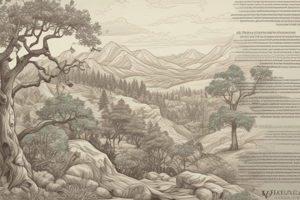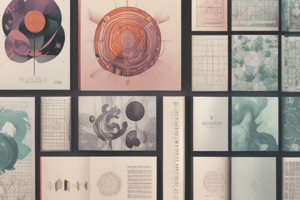Podcast
Questions and Answers
What is the primary purpose of defining project goals in InDesign projects?
What is the primary purpose of defining project goals in InDesign projects?
- To identify the target audience
- To guide design and content decisions (correct)
- To select the color scheme
- To create a budget for printing
Which factor should be considered when identifying the target audience for an InDesign project?
Which factor should be considered when identifying the target audience for an InDesign project?
- Budget constraints
- Printing options
- Audience demographics (correct)
- Color selection
What accessibility consideration is essential for making content readable?
What accessibility consideration is essential for making content readable?
- Using a variety of fonts
- Adding images and graphics
- Selecting typography that enhances readability (correct)
- Choosing vibrant colors
In which color model should colors be chosen for print documents?
In which color model should colors be chosen for print documents?
What is an essential feature of interactive documents created in InDesign?
What is an essential feature of interactive documents created in InDesign?
Why are audience demographics significant when designing content?
Why are audience demographics significant when designing content?
Which digital document feature is crucial for users with disabilities?
Which digital document feature is crucial for users with disabilities?
What type of content is most appropriate for a book signing poster aimed at a diverse audience?
What type of content is most appropriate for a book signing poster aimed at a diverse audience?
Flashcards are hidden until you start studying
Study Notes
Introduction to InDesign
- Adobe InDesign is a versatile tool for designing diverse documents.
- Understanding content relevance is crucial for specific project outcomes.
Key Questions for Content Relevance
- Define project goals to shape design and content choices.
- Identify the target audience, considering demographics and preferences.
- Assess accessibility needs for inclusive content delivery.
Understanding Project Goals
- Clear objectives steer content creation and design decisions.
- Example goal: Promote a book signing event effectively.
Identifying Target Audience
- Recognize who will engage with your content, accounting for age and interests.
- Example usage: Create a poster suitable for a broad audience.
Audience Demographics
- Evaluate age groups (children, adults, seniors) for tailored content.
- Consider cultural diversity, income levels, and education for a wider appeal.
Accessibility Considerations
- Prioritize content accessibility for individuals with disabilities.
- Select typography and color schemes that improve readability.
Case Study: Book Signing Poster
- Design must be vibrant and attention-grabbing.
- Ensure readability across different age groups and cultural backgrounds.
Case Study: Monthly Newsletter
- Multi-page layout for a bookstore with diverse distribution methods.
- Adapt color schemes for print (CMYK) and web (RGB) to ensure clarity.
Print vs. Web Color Schemes
- Understand different color models for effective medium presentation.
- Consider how color choice affects visibility and engagement in each format.
Accessibility for Digital Documents
- Create PDFs and web content that support accessibility standards.
- Ensure formats are compatible with screen readers for users with disabilities.
Case Study: Online Form
- Focus on user-friendliness and interactivity in forms for book club memberships.
- Use interactive features in InDesign to enhance audience engagement.
Interactivity in InDesign
- Incorporate buttons and forms to engage users efficiently.
- Enhancing interactivity is vital for creating effective online documents.
Probing Questions
- Consider potential project goals and their impact on design.
- Reflect on the significance of understanding target audiences for project success.
- Explore initiatives to improve content accessibility and reach diverse groups.
Studying That Suits You
Use AI to generate personalized quizzes and flashcards to suit your learning preferences.